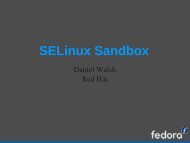Create successful ePaper yourself
Turn your PDF publications into a flip-book with our unique Google optimized e-Paper software.
240 • <strong>Linux</strong> Symposium 2004 • Volume <strong>One</strong><br />
obvious things: MMIO reads, MMIO writes,<br />
and cache line misses.<br />
MMIO reads and writes are easier to locate in<br />
<strong>Linux</strong> code than for other OSs which support<br />
memory-mapped IO—just search for readl()<br />
and writel() calls. But pfmon [1] can provide<br />
statistics of actual behavior and not just where<br />
in the code MMIO space is touched.<br />
Cache line misses are hard to detect. None<br />
of the regular performance tools I’ve used<br />
can precisely tell where CPU stalls are taking<br />
place. We can guess some of them based on<br />
data usage—like spin locks ping-ponging between<br />
CPUs. This requires a level of understanding<br />
that most of us mere mortals don’t<br />
possess. Again, pfmon can help out here.<br />
Lastly, getting an overview of system performance<br />
and getting run-time call graph usually<br />
requires compiler support that gcc doesn’t provide.<br />
q-tools[4] can provide that information.<br />
Driver writers can then manually adjust the<br />
code knowing where the “hot spots” are.<br />
1.1 pfmon<br />
<strong>The</strong> author of pfmon, Stephane Eranian [2],<br />
describes pfmon as “the performance tool<br />
for IA64-<strong>Linux</strong> which exploits all the features<br />
of the IA-64 Performance Monitoring Unit<br />
(PMU).” pfmon uses a command line interface<br />
and does not require any special privilege<br />
to run. pfmon can monitor a single process, a<br />
multi-threaded process, multi-processes workloads<br />
and the entire system.<br />
pfmon is the user command line interface to<br />
the kernel perfmon subsystem. perfmon does<br />
the ugly work of programming the PMU. Perfmon<br />
is versioned separately from pfmon command.<br />
When in doubt, use the perfmon in the<br />
latest 2.6 kernel.<br />
<strong>The</strong>re are two major types of measurements:<br />
counting and sampling. For counting, pfmon<br />
simply reports the number of occurrences of<br />
the desired events during the monitoring period.<br />
pfmon can also be configured to sample<br />
at certain intervals information about the execution<br />
of a command or for the entire system.<br />
It is possible to sample any events provided by<br />
the underlying PMU.<br />
<strong>The</strong> information recorded by the PMU depends<br />
on what the user wants. pfmon contains a few<br />
preset measurements but for the most part the<br />
user is free to set up custom measurements.<br />
On Itanium2, pfmon provides access to all the<br />
PMU advanced features such as opcode matching,<br />
range restrictions, the Event Address Registers<br />
(EAR) and the Branch Trace Buffer.<br />
1.2 pfmon command line options<br />
Here is a summary of command line options<br />
used in the examples later in this paper:<br />
–us-c use the US-style comma separator for<br />
large numbers.<br />
–cpu-list=0 bind pfmon to CPU 0 and only<br />
count on CPU 0<br />
–pin-command bind the command at the end<br />
of the command line to the same CPU as<br />
pfmon.<br />
–resolve-addr look up addresses and print the<br />
symbols<br />
–long-smpl-periods=2000 take a sample of<br />
every 2000th event.<br />
–smpl-periods-random=0xfff:10 randomize<br />
the sampling period. This is necessary<br />
to avoid bias when sampling repetitive<br />
behaviors. <strong>The</strong> first value is the mask<br />
of bits to randomize (e.g., 0xfff) and the<br />
second value is initial seed (e.g., 10).<br />
-k kernel only.