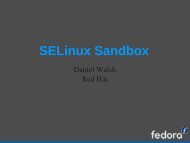Create successful ePaper yourself
Turn your PDF publications into a flip-book with our unique Google optimized e-Paper software.
192 • <strong>Linux</strong> Symposium 2004 • Volume <strong>One</strong><br />
Figure 1: DKMS state diagram.<br />
5 System Administrators<br />
5.1 Understanding the DKMS Life Cycle<br />
Before diving into using DKMS to manage kernel<br />
modules, it is helpful to understand the life<br />
cycle by which DKMS maintains your kernel<br />
modules. In Figure 1, each rectangle represents<br />
a state your module can be in and each<br />
italicized word represents a DKMS action that<br />
can used to switch between the various DKMS<br />
states. In the following section we will look<br />
further into each of these DKMS actions and<br />
then continue on to discuss auxiliary DKMS<br />
functionality that extends and improves upon<br />
your ability to utilize these basic commands.<br />
5.2 RPM and DKMS<br />
5.3 Using DKMS<br />
5.3.1 Add<br />
DKMS manages kernel module versions at<br />
the source code level. <strong>The</strong> first requirement<br />
of using DKMS is that the module<br />
source be located on the build system and<br />
that it be located in the directory /usr/src/<br />
-/. It<br />
also requires that a dkms.conf file exists with<br />
the appropriately formatted directives within<br />
this configuration file to tell DKMS such things<br />
as where to install the module and how to build<br />
it. Once these two requirements have been<br />
met and DKMS has been installed on your system,<br />
you can begin using DKMS by adding a<br />
module/module-version to the DKMS tree. For<br />
example:<br />
# dkms add -m megaraid2 -v 2.10.3<br />
DKMS was designed to work well with Red<br />
Hat Package Manger (RPM). Many times using<br />
DKMS to install a kernel module is as easy<br />
as installing a DKMS-enabled module RPM.<br />
Internally in these RPMs, DKMS is used to<br />
add, build, and install a module. By<br />
wrapping DKMS commands inside of an RPM,<br />
you get the benefits of RPM (package versioning,<br />
security, dependency resolution, and package<br />
distribution methodologies) while DKMS<br />
handles the work RPM does not, versioning<br />
and building of individual kernel modules.<br />
For reference, a sample DKMS-enabled RPM<br />
specfile can be found in the DKMS package.<br />
This example add command would add<br />
megaraid2/2.10.3 to the already existent<br />
/var/dkms tree, leaving it in the Added<br />
state.<br />
5.3.2 Build<br />
Once in the Added state, the module is ready<br />
to be built. This occurs through the DKMS<br />
build command and requires that the proper<br />
kernel sources are located on the system from<br />
the /lib/module/<br />
/build symlink. <strong>The</strong> make command that is