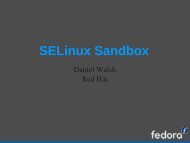You also want an ePaper? Increase the reach of your titles
YUMPU automatically turns print PDFs into web optimized ePapers that Google loves.
210 • <strong>Linux</strong> Symposium 2004 • Volume <strong>One</strong><br />
3 <strong>The</strong> NFSv4 protocol<br />
While rpcsec_gss works equally well on all existing<br />
versions of NFS, much of the work on<br />
rpcsec_gss has been motivated by NFS version<br />
4, which is the first version of NFS to make<br />
rpcsec_gss mandatory to implement.<br />
This new version of NFS is specified by rfc<br />
3530, which says:<br />
“Unlike earlier versions, the NFS version 4<br />
protocol supports traditional file access while<br />
integrating support for file locking and the<br />
mount protocol. In addition, support for strong<br />
security (and its negotiation), compound operations,<br />
client caching, and internationalization<br />
have been added. Of course, attention has been<br />
applied to making NFS version 4 operate well<br />
in an Internet environment.”<br />
Descriptions of some of these features follow,<br />
with some notes about their implementation in<br />
<strong>Linux</strong>.<br />
3.1 Compound operations<br />
Each rpc request includes a procedure number,<br />
which describes the operation to be performed.<br />
<strong>The</strong> format of the body of the rpc request (the<br />
arguments) and of the reply depend on the program<br />
number. Procedure 0 is reserved as a noop<br />
(except when it is used for rpcsec_gss context<br />
initiation, as described above).<br />
<strong>The</strong> NFSv4 protocol only supports one nonzero<br />
procedure, procedure 1, the compound<br />
procedure.<br />
<strong>The</strong> body of a compound is a list of operations,<br />
each with its own arguments. For example,<br />
a compound request performing a lookup<br />
might consist of 3 operations: a PUTFH, with<br />
a filehandle, which sets the “current filehandle”<br />
to the provided filehandle; a LOOKUP, with a<br />
name, which looks up the name in the directory<br />
given by the current filehandle and then modifies<br />
the current filehandle to be the filehandle of<br />
the result; a GETFH, with no arguments, which<br />
returns the new value of the current filehandle;<br />
and a GETATTR, with a bitmask specifying a<br />
set of attributes to return for the looked-up file.<br />
<strong>The</strong> server processes these operations in order,<br />
but with no guarantee of atomicity. On encountering<br />
any error, it stops and returns the results<br />
of the operations up to and including the operation<br />
that failed.<br />
In theory complex operations could therefore<br />
be done by long compounds which perform<br />
complex series of operations.<br />
In practice, the compounds sent by the <strong>Linux</strong><br />
client correspond very closely to NFSv2/v3<br />
procedures—the VFS and the POSIX filesystem<br />
API make it difficult to do otherwise—and<br />
our server, like most NFSv4 servers we know<br />
of, rejects overly long or complex compounds.<br />
3.2 Well-known port for NFS<br />
RPC allows services to be run on different<br />
ports, using the “portmap” service to map program<br />
numbers to ports. While flexible, this<br />
system complicates firewall management; so<br />
NFSv4 recommends the use of port 2049.<br />
In addition, the use of sideband protocols for<br />
mounting, locking, etc. also complicates firewall<br />
management, as multiple connections to<br />
multiple ports are required for a single NFS<br />
mount. NFSv4 eliminates these extra protocols,<br />
allowing all traffic to pass over a single<br />
connection using one protocol.<br />
3.3 No more mount protocol<br />
Earlier versions of NFS use a separate protocol<br />
for mount. <strong>The</strong> mount protocol exists primarily<br />
to map path names, presented to the server as