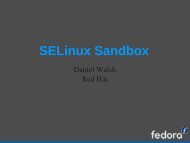You also want an ePaper? Increase the reach of your titles
YUMPU automatically turns print PDFs into web optimized ePapers that Google loves.
<strong>Linux</strong> Symposium 2004 • Volume <strong>One</strong> • 195<br />
sources in your DKMS tree and create a driver<br />
disk image for use in providing updated drivers<br />
to <strong>Linux</strong> distribution installations. A sample<br />
mkdriverdisk might look like:<br />
You have built the megaraid2 device driver,<br />
version 2.10.3, for two different kernel families<br />
(here 2.4.20-9 and 2.4.21-4.EL), on your<br />
master build system.<br />
# dkms mkdriverdisk -d redhat<br />
-m megaraid2 -v 2.10.3<br />
-k 2.4.21-4.ELBOOT<br />
Currently, the only supported distribution<br />
driver disk format is Red Hat. For more<br />
information on the extra necessary files and<br />
their formats for DKMS to create Red<br />
Hat driver disks, see http://people.<br />
redhat.com/dledford. <strong>The</strong>se files<br />
should be placed in your module source directory.<br />
5.5 Systems Management with DKMS Tarballs<br />
As we have seen, DKMS provides a simple<br />
mechanism to build, install, and track device<br />
driver updates. So far, all these actions have<br />
related to a single machine. But what if you’ve<br />
got many similar machines under your administrative<br />
control? What if you have a compiler<br />
and kernel source on only one system (your<br />
master build system), but you need to deploy<br />
your newly built driver to all your other systems?<br />
DKMS provides a solution to this as<br />
well—in the mktarball and ldtarball<br />
commands.<br />
<strong>The</strong> mktarball command rolls up copies of<br />
each device driver module file which you’ve<br />
built using DKMS into a compressed tarball.<br />
You may then copy this tarball to each<br />
of your target systems, and use the DKMS<br />
ldtarball command to load those into your<br />
DKMS tree, leaving each module in the Built<br />
state, ready to be installed. This avoids the<br />
need for both kernel source and compilers to<br />
be on every target system.<br />
For example:<br />
# dkms status<br />
megaraid2, 2.10.3, 2.4.20-9: built<br />
megaraid2, 2.10.3, 2.4.20-9bigmem: built<br />
megaraid2, 2.10.3, 2.4.20-9BOOT: built<br />
megaraid2, 2.10.3, 2.4.20-9smp: built<br />
megaraid2, 2.10.3, 2.4.21-4.EL: built<br />
megaraid2, 2.10.3, 2.4.21-4.ELBOOT: built<br />
megaraid2, 2.10.3, 2.4.21-4.ELhugemem: built<br />
megaraid2, 2.10.3, 2.4.21-4.ELsmp: built<br />
You wish to deploy this version of the<br />
driver to several systems, without rebuilding<br />
from source each time. You can use the<br />
mktarball command to generate one tarball<br />
for each kernel family:<br />
# dkms mktarball -m megaraid2<br />
-v 2.10.3<br />
-k 2.4.21-4.EL,2.4.21-4.ELsmp,<br />
2.4.21-4.ELBOOT,2.4.21-4.ELhugemem<br />
Marking /usr/src/megaraid2-2.10.3 for archiving...<br />
Marking kernel 2.4.21-4.EL for archiving...<br />
Marking kernel 2.4.21-4.ELBOOT for archiving...<br />
Marking kernel 2.4.21-4.ELhugemem for archiving...<br />
Marking kernel 2.4.21-4.ELsmp for archiving...<br />
Tarball location:<br />
/var/dkms/megaraid2/2.10.3/tarball/<br />
megaraid2-2.10.3-manykernels.tgz<br />
Done.<br />
You can make one big tarball containing modules<br />
for both families by omitting the -k argument<br />
and kernel list; DKMS will include a<br />
module for every kernel version found.<br />
You may then copy the tarball (renaming it if<br />
you wish) to each of your target systems using<br />
any mechanism you wish, and load the modules<br />
in. First, see that the target DKMS tree<br />
does not contain the modules you’re loading:<br />
# dkms status<br />
Nothing found within the DKMS tree for<br />
this status command. If your modules were<br />
not installed with DKMS, they will not show<br />
up here.<br />
<strong>The</strong>n, load the tarball on your target system: