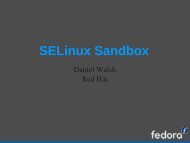Create successful ePaper yourself
Turn your PDF publications into a flip-book with our unique Google optimized e-Paper software.
<strong>Linux</strong> Symposium 2004 • Volume <strong>One</strong> • 211<br />
strings, to filehandles, which may then be used<br />
in the NFS protocol.<br />
NFSv4 instead uses a single operation, PUT-<br />
ROOTFH, that returns a filehandle; clients can<br />
then use ordinary lookups to traverse to the<br />
filesystem they wish to mount. This changes<br />
the behavior of NFS in a few subtle ways: for<br />
example, the special status of mounts in the old<br />
protocol meant that mounting /usr and then<br />
looking up local might get you a different<br />
object than would mounting /usr/local;<br />
under NFSv4 this can no longer happen.<br />
A server that exports multiple filesystems must<br />
knit them together using a single “pseudofilesystem”<br />
which links them to a common<br />
root.<br />
On <strong>Linux</strong>’s nfsd the pseudofilesystem is a<br />
real filesystem, marked by the export option<br />
“fsid=0”. An adminstrator that is content to<br />
export a single filesystem can export it with<br />
“fsid=0”, and clients will find it just by mounting<br />
the path “/”.<br />
<strong>The</strong> expected use for “fsid=0”, however, is to<br />
designate a filesystem that is used just a collection<br />
of empty directories used as mountpoints<br />
for exported filesystems, which are mounted<br />
using mount ---bind; thus an administrator<br />
could export /bin and /local/src by:<br />
mkdir -p /exports/home<br />
mkdir -p /exports/bin/<br />
mount --bind /home /exports/home<br />
mount --bind /bin/ /exports/bin<br />
and then using an exports file something like:<br />
/exports *.foo.com(fsid=0,crossmnt)<br />
/exports/home *.foo.com<br />
/exports/bin *.foo.com<br />
Clients in foo.com can then mount<br />
server.foo.com:/bin or server.<br />
foo.com:/home. However the relationship<br />
between the original mountpoint on the server<br />
and the mountpoint under /exports (which<br />
determines the path seen by the client) is<br />
arbitrary, so the administrator could just as<br />
well export /home as /some/other/path<br />
if desired.<br />
This gives maximum flexibility at the expense<br />
of some confusion for adminstrators used to<br />
earlier NFS versions.<br />
3.4 No more lock protocol<br />
Locking has also been absorbed into the<br />
NFSv4 protocol. In addition to advantages<br />
enumerated above, this allows servers to support<br />
mandatory locking if desired. Previously<br />
this was impossible because it was impossible<br />
to tell whether a given read or write<br />
should be ordered before or after a lock request.<br />
NFSv4 enforces such sequencing by<br />
providing a stateid field on each read or write<br />
which identifies the locking state that the operation<br />
was performed under; thus for example a<br />
write that occurred while a lock was held, but<br />
that appeared on the server to have occurred after<br />
an unlock, can be identified as belonging to<br />
a previous locking context, and can therefore<br />
be correctly rejected.<br />
<strong>The</strong> additional state required to manage locking<br />
is the source of much of the additional complexity<br />
in NFSv4.<br />
3.5 String representations of user and group<br />
names<br />
Previous versions of NFS use integers to represent<br />
users and groups; while simple to handle,<br />
they can make NFS installations difficult to<br />
manage, particularly across adminstrative domains.<br />
Version 4, therefore, uses string names<br />
of the form user@domain.<br />
This poses some challenges for the kernel im-