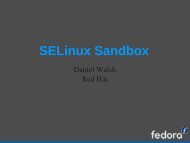You also want an ePaper? Increase the reach of your titles
YUMPU automatically turns print PDFs into web optimized ePapers that Google loves.
116 • <strong>Linux</strong> Symposium 2004 • Volume <strong>One</strong><br />
idle (as indicated by the VPA idle bit), then the<br />
hypervisor keeps the processor in SMT mode<br />
and returns to the operating system.<br />
<strong>The</strong> processor switches back to SMT mode<br />
if an external or decrementer interrupt is presented,<br />
or if another processor calls the h_<br />
prod interface against the dormant thread.<br />
3 Memory Virtualization<br />
Memory is virtualized only to the extent that all<br />
partitions on the system are presented a contiguous<br />
range of logical addresses that start<br />
at zero. <strong>Linux</strong> sees these logical addresses<br />
as its real storage. <strong>The</strong> actual real memory<br />
is allocated by the hypervisor from any available<br />
space throughout the system, managing<br />
the storage in logical memory blocks (LMB’s).<br />
Each LMB is presented to the partition via<br />
a memory node in the open firmware device<br />
tree. When <strong>Linux</strong> creates a mapping in the<br />
hardware page table for effective addresses, it<br />
makes a call to the hypervisor (h_enter) indicating<br />
the effective and partition logical address.<br />
<strong>The</strong> hypervisor translates the logical address<br />
to the corresponding real address and inserts<br />
the mapping into the hardware page table.<br />
<strong>One</strong> additional layer of memory virtualization<br />
managed by the hypervisor is a real mode offset<br />
(RMO) region. This is a 128 or 256 MB region<br />
of memory covering the first portion of the<br />
logical address space within a partition. It can<br />
be accessed by <strong>Linux</strong> when address relocation<br />
is off, for example after an exception occurs.<br />
When a partition is running relocation off and<br />
accesses addresses within the RMO region, a<br />
simple offset is added by the hardware to generate<br />
the actual storage access. In this manner,<br />
each partition has what it considers logical address<br />
zero.<br />
4 I/O Virtualization<br />
Once CPU and memory have been virtualized,<br />
a key requirement is to provide virtualized I/O.<br />
<strong>The</strong> goal of the POWER5 systems is to have,<br />
for example, 10 <strong>Linux</strong> images running on a<br />
small system with a single CPU, 1GB of memory,<br />
and a single SCSI adapter and Ethernet<br />
adapter.<br />
<strong>The</strong> approach taken to virtualize I/O is a cooperative<br />
implementation between the hypervisor<br />
and the operating system images. <strong>One</strong> operating<br />
system image always “owns” physical<br />
adapters and manages all I/O to those adapters<br />
(DMA, interrupts, etc.)<br />
<strong>The</strong> hypervisor and Open Firmware then provide<br />
“virtual” adapters to any operating systems<br />
that require them. Creation of virtual<br />
adapters is done by the system administrator<br />
as part of logically partitioning the system. A<br />
key concept is that these virtual adapters do not<br />
interact in any way with the physical adapters.<br />
<strong>The</strong> virtual adapters interact with other operating<br />
systems in other logical partitions, which<br />
may choose to make use of physical adapters.<br />
Virtual adapters are presented to the operating<br />
system in the Open Firmware device tree just<br />
as physical adapters are. <strong>The</strong>y have very similar<br />
attributes as physical adapters, including<br />
DMA windows and interrupts.<br />
<strong>The</strong> adapters currently supported by the hypervisor<br />
are virtual SCSI adapters, virtual Ethernet<br />
adapters, and virtual TTY adapters.<br />
4.1 Virtual Bus<br />
Virtual adapters, of course, exist on a virtual<br />
bus. <strong>The</strong> bus has slots into which virtual<br />
adapters are configured. <strong>The</strong> number of slots<br />
available on the virtual bus is configured by<br />
the system administrator. <strong>The</strong> goal is to make