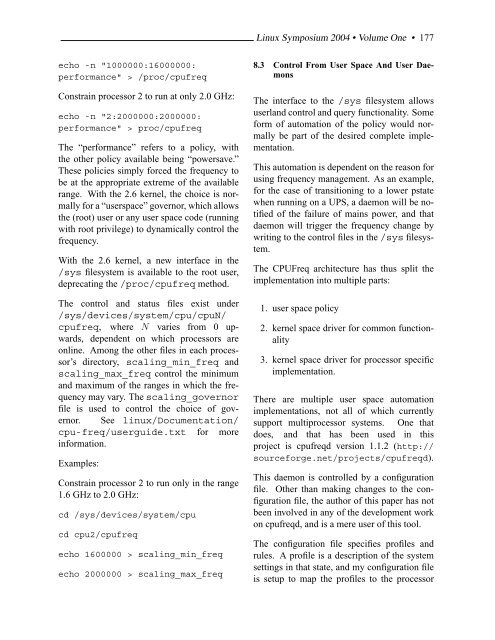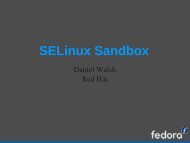You also want an ePaper? Increase the reach of your titles
YUMPU automatically turns print PDFs into web optimized ePapers that Google loves.
<strong>Linux</strong> Symposium 2004 • Volume <strong>One</strong> • 177<br />
echo -n "1000000:16000000:<br />
performance" > /proc/cpufreq<br />
Constrain processor 2 to run at only 2.0 GHz:<br />
echo -n "2:2000000:2000000:<br />
performance" > proc/cpufreq<br />
<strong>The</strong> “performance” refers to a policy, with<br />
the other policy available being “powersave.”<br />
<strong>The</strong>se policies simply forced the frequency to<br />
be at the appropriate extreme of the available<br />
range. With the 2.6 kernel, the choice is normally<br />
for a “userspace” governor, which allows<br />
the (root) user or any user space code (running<br />
with root privilege) to dynamically control the<br />
frequency.<br />
With the 2.6 kernel, a new interface in the<br />
/sys filesystem is available to the root user,<br />
deprecating the /proc/cpufreq method.<br />
<strong>The</strong> control and status files exist under<br />
/sys/devices/system/cpu/cpuN/<br />
cpufreq, where N varies from 0 upwards,<br />
dependent on which processors are<br />
online. Among the other files in each processor’s<br />
directory, scaling_min_freq and<br />
scaling_max_freq control the minimum<br />
and maximum of the ranges in which the frequency<br />
may vary. <strong>The</strong> scaling_governor<br />
file is used to control the choice of governor.<br />
See linux/Documentation/<br />
cpu-freq/userguide.txt for more<br />
information.<br />
Examples:<br />
Constrain processor 2 to run only in the range<br />
1.6 GHz to 2.0 GHz:<br />
cd /sys/devices/system/cpu<br />
cd cpu2/cpufreq<br />
echo 1600000 > scaling_min_freq<br />
echo 2000000 > scaling_max_freq<br />
8.3 Control From User Space And User Daemons<br />
<strong>The</strong> interface to the /sys filesystem allows<br />
userland control and query functionality. Some<br />
form of automation of the policy would normally<br />
be part of the desired complete implementation.<br />
This automation is dependent on the reason for<br />
using frequency management. As an example,<br />
for the case of transitioning to a lower pstate<br />
when running on a UPS, a daemon will be notified<br />
of the failure of mains power, and that<br />
daemon will trigger the frequency change by<br />
writing to the control files in the /sys filesystem.<br />
<strong>The</strong> CPUFreq architecture has thus split the<br />
implementation into multiple parts:<br />
1. user space policy<br />
2. kernel space driver for common functionality<br />
3. kernel space driver for processor specific<br />
implementation.<br />
<strong>The</strong>re are multiple user space automation<br />
implementations, not all of which currently<br />
support multiprocessor systems. <strong>One</strong> that<br />
does, and that has been used in this<br />
project is cpufreqd version 1.1.2 (http://<br />
sourceforge.net/projects/cpufreqd).<br />
This daemon is controlled by a configuration<br />
file. Other than making changes to the configuration<br />
file, the author of this paper has not<br />
been involved in any of the development work<br />
on cpufreqd, and is a mere user of this tool.<br />
<strong>The</strong> configuration file specifies profiles and<br />
rules. A profile is a description of the system<br />
settings in that state, and my configuration file<br />
is setup to map the profiles to the processor