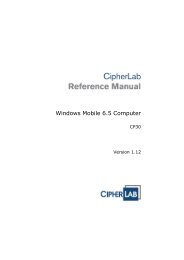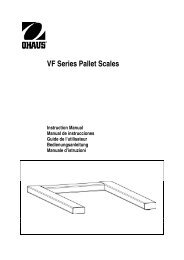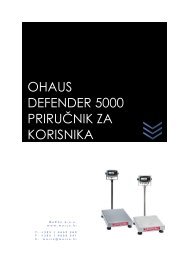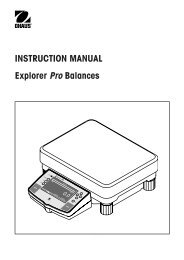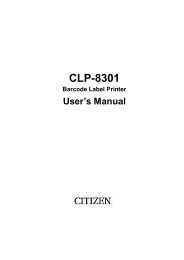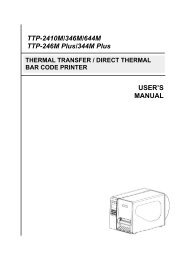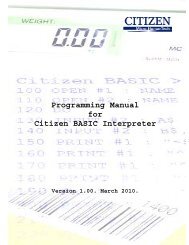5000 Series Indicators Instruction Manual - MaRCo
5000 Series Indicators Instruction Manual - MaRCo
5000 Series Indicators Instruction Manual - MaRCo
You also want an ePaper? Increase the reach of your titles
YUMPU automatically turns print PDFs into web optimized ePapers that Google loves.
EN-12<br />
<strong>5000</strong> <strong>Series</strong> <strong>Indicators</strong><br />
2.2.6 Mounting Bracket<br />
Align the wall bracket over the threaded holes in the side of the indicator and install the knobs. Adjust the indicator to the<br />
desired angle and tighten the knobs.<br />
2.3 Internal Connections<br />
Some connections require the housing to be opened.<br />
2.3.1 Opening the Housing<br />
CAUTION: ELECTRICAL SHOCK HAZARD. REMOVE ALL POWER CONNECTIONS TO THE INDICATOR<br />
BEFORE SERVICING OR MAKING INTERNAL CONNECTIONS. The housing should only be opened<br />
by authorized and qualified personnel, such as an Electrical Technician.<br />
T51P<br />
Remove the four Phillips head screws from the rear housing.<br />
Remove the front housing being careful not to disturb the internal connections.<br />
Once all connections are made, reattach the front housing.<br />
T51XW<br />
Remove the four hex head screws from the rear housing.<br />
Open the housing by carefully pulling the front housing forward.<br />
Once all connections are made, reattach the front housing.<br />
The screws should be tightened fully to maintain a water tight seal.<br />
2.3.2 Scale Base Without Connector to T51P or T51XW<br />
Bases without a connector must be attached to the internal load cell connector on the main<br />
PC board. Pass the load cell cable through the strain relief (Figure 1-1, item 13 or Figure 1-2,<br />
item 13) and attach it to terminal block J4 (Figure 1-3, item 2). Tighten the strain relief to<br />
maintain a watertight seal.<br />
Jumper Connections<br />
For a 4-wire load cell with no sense wires: Jumpers W1 and W2 must be left in place shorting<br />
the two pins.<br />
For a 6-wire load cell that includes sense wires, Jumpers W1 and W2 must be removed.<br />
For load cells with an extra ground shield wire: Connect the shield to the center position (GND)<br />
of J4.<br />
Pin Connection<br />
J4-1 +EXE<br />
J4-2 +SEN<br />
J4-3 +SIG<br />
J4-4 GND<br />
J4-5 -SIG<br />
J4-6 -SEN<br />
J4-7 -EXE<br />
Figure 2-2. Jumper Connections.<br />
After wiring is completed and jumpers are in place, replace the indicator housing screws. Make sure the liquid-tight connector is<br />
properly tightened.