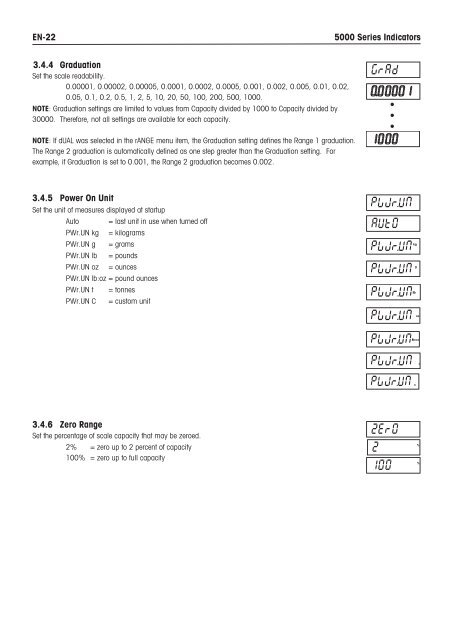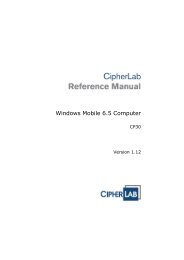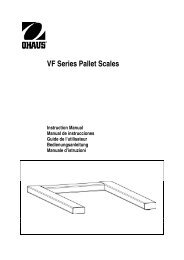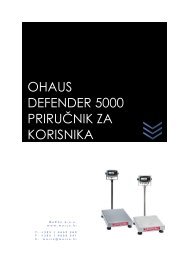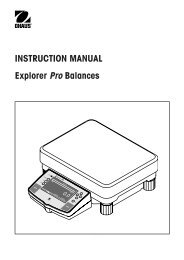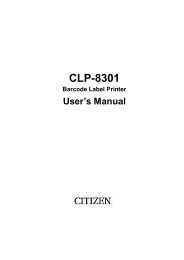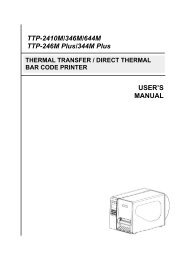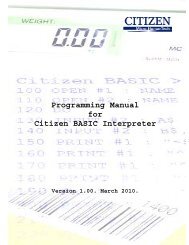5000 Series Indicators Instruction Manual - MaRCo
5000 Series Indicators Instruction Manual - MaRCo
5000 Series Indicators Instruction Manual - MaRCo
You also want an ePaper? Increase the reach of your titles
YUMPU automatically turns print PDFs into web optimized ePapers that Google loves.
EN-22<br />
<strong>5000</strong> <strong>Series</strong> <strong>Indicators</strong><br />
3.4. Graduation<br />
Set the scale readability.<br />
0.00001, 0.00002, 0.00005, 0.0001, 0.0002, 0.0005, 0.001, 0.002, 0.005, 0.01, 0.02,<br />
0.05, 0.1, 0.2, 0.5, 1, 2, 5, 10, 20, 50, 100, 200, 500, 1000.<br />
NOTE: Graduation settings are limited to values from Capacity divided by 1000 to Capacity divided by<br />
30000. Therefore, not all settings are available for each capacity.<br />
•<br />
•<br />
•<br />
NOTE: If dUAL was selected in the rANGE menu item, the Graduation setting defines the Range 1 graduation.<br />
The Range 2 graduation is automatically defined as one step greater than the Graduation setting. For<br />
example, if Graduation is set to 0.001, the Range 2 graduation becomes 0.002.<br />
3.4.5 Power On Unit<br />
Set the unit of measures displayed at startup<br />
Auto = last unit in use when turned off<br />
PWr.UN kg = kilograms<br />
PWr.UN g = grams<br />
PWr.UN lb = pounds<br />
PWr.UN oz = ounces<br />
PWr.UN lb:oz = pound ounces<br />
PWr.UN t = tonnes<br />
PWr.UN C = custom unit<br />
3.4. Zero Range<br />
Set the percentage of scale capacity that may be zeroed.<br />
2% = zero up to 2 percent of capacity<br />
100% = zero up to full capacity