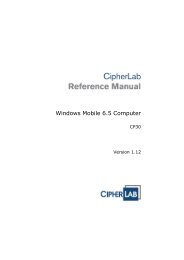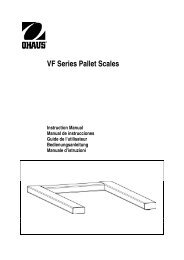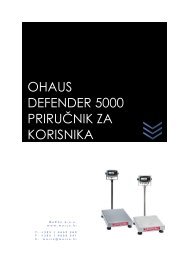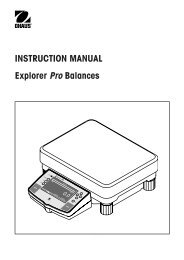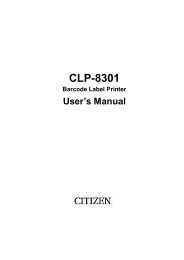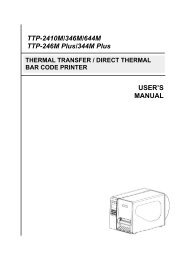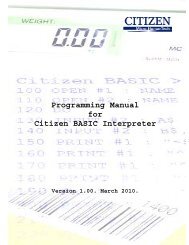5000 Series Indicators Instruction Manual - MaRCo
5000 Series Indicators Instruction Manual - MaRCo
5000 Series Indicators Instruction Manual - MaRCo
Create successful ePaper yourself
Turn your PDF publications into a flip-book with our unique Google optimized e-Paper software.
EN-24<br />
<strong>5000</strong> <strong>Series</strong> <strong>Indicators</strong><br />
3.4.10 Beeper Volume<br />
Set the beeper volume.<br />
Low = soft.<br />
Medium = medium.<br />
High = loud.<br />
3.4.11 Beeper Signal<br />
Set how the beeper responds in the Checkweigh mode.<br />
Off = the beeper is disabled.<br />
Accept = the beeper will sound when the weight is within the Accept range.<br />
Under = the beeper will sound when the weight is below the Under setting.<br />
Over = the beeper will sound when the weight is above the Over setting.<br />
Under- Over = the beeper will sound when the weight is below the Under setting<br />
or above the Over setting.<br />
3.4.12 Button Beeper<br />
Set how the beeper sounds when a button is pressed.<br />
OFF = no sound<br />
ON = sound<br />
3.4.13 End Setup<br />
Advance to the next menu.<br />
3.5 Readout Menu<br />
Enter this menu to customize display functionality.<br />
Reset:<br />
No, Yes<br />
Stable Range 0.5d, 1d, 2d, 5d<br />
Filter Level Lo, Med, Hi<br />
Auto Zero Tracking Off, 0.5d, 1d, 3d<br />
Backlight Off, On, Auto (->Set 1, Set<br />
2, Set 5)<br />
Auto Shut Off Off, Set 1, Set 2, Set 5<br />
Gross Indicator Off, Gross, Brutto<br />
End Readout Exit READOUT menu