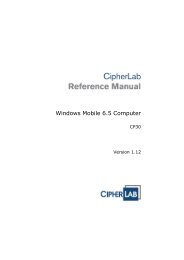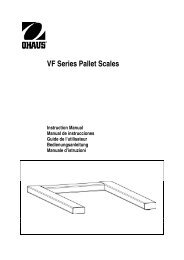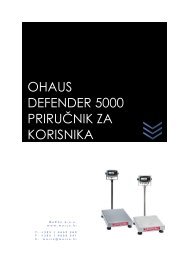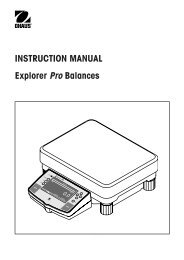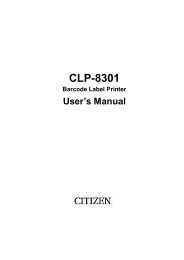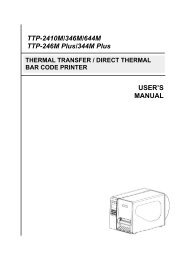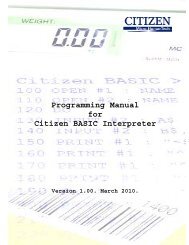5000 Series Indicators Instruction Manual - MaRCo
5000 Series Indicators Instruction Manual - MaRCo
5000 Series Indicators Instruction Manual - MaRCo
You also want an ePaper? Increase the reach of your titles
YUMPU automatically turns print PDFs into web optimized ePapers that Google loves.
EN-44<br />
<strong>5000</strong> <strong>Series</strong> <strong>Indicators</strong><br />
4 OPERATION<br />
4.1 Turning Indicator On/Off<br />
To turn the Indicator on, press the ON/ZERO Off button. The Indicator performs a display test followed by a<br />
series of informational displays, and then enters the active weighing mode.<br />
<br />
To turn the Indicator off, press and hold the ON/ZERO Off button until OFF is displayed.<br />
4. Zero Operation<br />
Zero can be set under the following conditions:<br />
• Automatically at Power On (initial zero).<br />
• Semi-automatically (manually) by pressing the ON/ZERO Off button.<br />
• Semi-automatically by sending the Zero command (Z or alternate zero command).<br />
<br />
Press the ON/ZERO Off button to zero the weight display. The scale must be stable to accept zero operation.<br />
4. <strong>Manual</strong> Tare<br />
When weighing an item that must be held in a container, taring stores the container weight in memory.<br />
Place the empty container on the scale (example 0.5 kg) and press the TARE button. The display will show<br />
the net weight.<br />
<br />
<br />
To clear the Tare value, empty the scale and press the TARE button. The display will show the gross weight.<br />
<br />
4. Pre-Set Tare<br />
A Pre-set Tare (PT) is a known tare value entered using the xT command (example 1.234 kg).<br />
The display will show the Pre-set Tare as a negative value, with the PT Indicator on.<br />
<br />
NOTES: 1. The PT value will supersede any other Tare or PT value in memory.<br />
2. When using Pre-Set Tare, make sure that Auto-Tare function is set off in the Setup menu.<br />
3. If the Tare entry includes digits beyond the readability of the Indicator, the tare value is rounded off<br />
to the readability of the Indicator.<br />
To clear a Pre-set Tare value, empty the scale then press the TARE button. The display will show the Gross<br />
weight.<br />
4.5 Auto-Tare<br />
Auto-Tare automatically tares the initial weight (such as a container) placed on the empty scale, without<br />
having to press the TARE button. The tare value is cleared automatically when the weight on the scale is fully<br />
removed.<br />
During Checkweighing operation, if the On Accept setting is selected in the Setup menu, weight values that are<br />
within the accept range will be tared automatically.<br />
NOTE: Auto-Tare supersedes any pre-set (PT) value in memory.