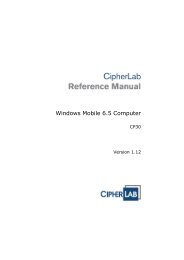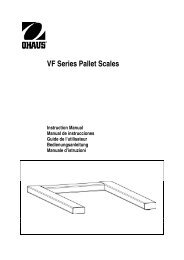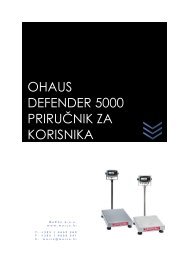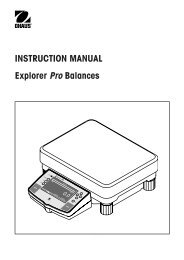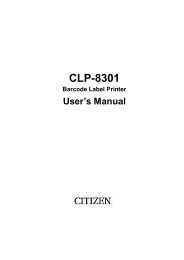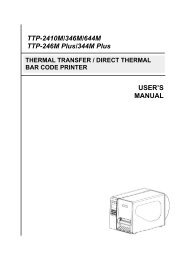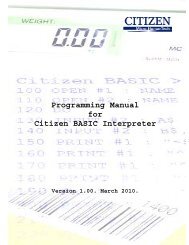5000 Series Indicators Instruction Manual - MaRCo
5000 Series Indicators Instruction Manual - MaRCo
5000 Series Indicators Instruction Manual - MaRCo
Create successful ePaper yourself
Turn your PDF publications into a flip-book with our unique Google optimized e-Paper software.
EN-16<br />
<strong>5000</strong> <strong>Series</strong> <strong>Indicators</strong><br />
3. Menu Navigation<br />
Enter the menu by pressing the Menu-Cal button until MENU is displayed. The first menu is displayed. Press the No or Back<br />
button to move to a different menu. Press the Yes button to enter the menu. Once in the menu, press the Yes button to view the<br />
menu item setting or press the No or Back button to move to the next menu item. When viewing the setting, press the Yes button<br />
to accept the setting, or press the No or Back button to change the setting. Once all settings have been made, press the Exit<br />
button to return to the current application mode.<br />
For menu items with alphanumeric settings such as Capacity, the current setting is displayed with all digits<br />
flashing. Press the No button to begin editing.<br />
The first digit is displayed flashing.<br />
Press the No button to increment the digit or press the Yes button to accept the digit and move to the next<br />
digit.<br />
Repeat this process for all digits.<br />
Press the Yes button when the last digit has been set.<br />
The new setting is displayed with all digits flashing. Press the Yes button to accept the setting or press the No<br />
button to resume editing.<br />
This method also applies to setting Checkweigh under and over targets.<br />
For End menu items, pressing the Yes button advances to the next menu, while pressing the No button returns<br />
to the top of the current menu.<br />
3.3 Calibration Menu<br />
When CAL is displayed, press the Yes button to accept the Calibration menu<br />
selection. Press the No button to advance to the desired calibration menu item.<br />
Three calibration processes are available: Zero Calibration, Span Calibration and<br />
Linearity Calibration.<br />
NOTES:<br />
1. Make sure that appropriate calibration masses are available before<br />
beginning calibration.<br />
2. Make sure that the scale base is level and stable during the entire<br />
calibration process.<br />
3. Calibration is unavailable with LFT set to On.<br />
4. Allow the Indicator to warm up for approximately 5 minutes after<br />
stabilizing to room temperature.<br />
5. To abort calibration, press the Exit button anytime during the calibration<br />
process.<br />
6. When any selection within the GMP menu is enabled, calibration results<br />
are automatically printed.<br />
Zero<br />
Perform<br />
Span Perform<br />
Linearity Perform<br />
Cal Test Perform<br />
Geographic<br />
Adjustment Set 00…Set 12…Set 31<br />
End Calibration Exit CALIBRATE menu