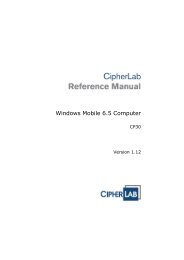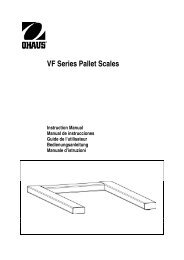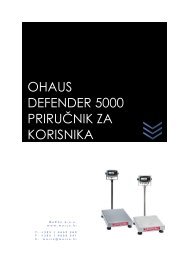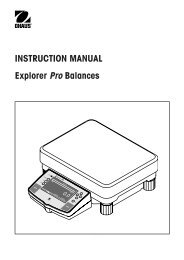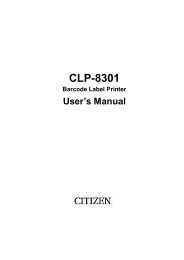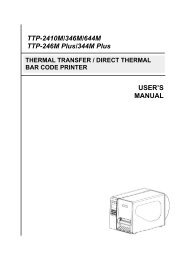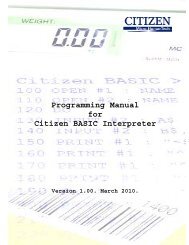5000 Series Indicators Instruction Manual - MaRCo
5000 Series Indicators Instruction Manual - MaRCo
5000 Series Indicators Instruction Manual - MaRCo
You also want an ePaper? Increase the reach of your titles
YUMPU automatically turns print PDFs into web optimized ePapers that Google loves.
EN-26<br />
<strong>5000</strong> <strong>Series</strong> <strong>Indicators</strong><br />
3.5.5 Backlight<br />
Set the display backlight functionality.<br />
OFF = always off.<br />
ON = always on.<br />
AUtO = turns on when a button is pressed or the displayed weight changes.<br />
When Auto is selected, set Backlight shut off time.<br />
Settings:<br />
SEt 1 = backlight turns off after 1 minute of no activity.<br />
SEt 2 = backlight turns off after 2 minute of no activity.<br />
SEt 5 = backlight turns off after 5 minute of no activity.<br />
3.5. Auto Off Timer<br />
Set the automatic shut off functionality.<br />
OFF = disabled<br />
SEt 1 = powers off after 1 minute of no activity.<br />
SEt 2 = powers off after 2 minutes of no activity.<br />
SEt 5 = powers off after 5 minutes of no activity.<br />
3.5. Gross Indicator<br />
Set the type of gross indicator.<br />
OFF = disabled<br />
G GrOSS = the G icon is lit when gross weights are displayed.<br />
B brutto = the B icon is lit when gross weights are displayed.<br />
3.5. End Readout<br />
Advance to the next menu.<br />
3. Mode Menu<br />
Enter this menu to activate the desired application<br />
modes.<br />
Reset: No, Yes<br />
Weigh: Off, On<br />
Count: Off, On (-> Piece weight optimization (-> On, Off))<br />
Percent: Off, On<br />
Dynamic: Off, <strong>Manual</strong> (-> Set 0 … Set 60), Semi-automatic<br />
(-> Set 0 … Set 60), Automatic (-> Set 0 … Set 60)<br />
Checkweigh: Off, On<br />
End Mode Exit MODE menu