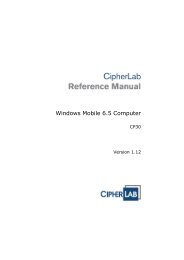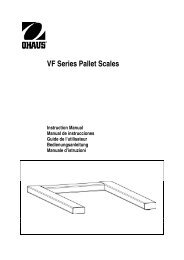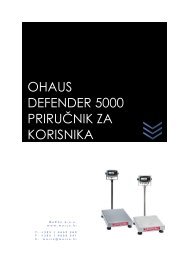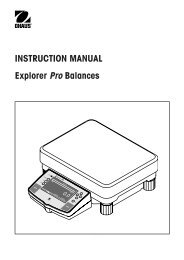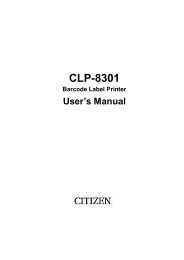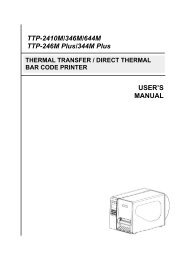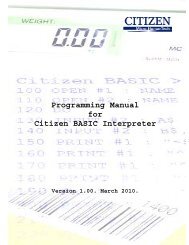5000 Series Indicators Instruction Manual - MaRCo
5000 Series Indicators Instruction Manual - MaRCo
5000 Series Indicators Instruction Manual - MaRCo
Create successful ePaper yourself
Turn your PDF publications into a flip-book with our unique Google optimized e-Paper software.
EN-48<br />
<strong>5000</strong> <strong>Series</strong> <strong>Indicators</strong><br />
4.8.5 Dynamic Weighing<br />
Use this mode to weigh moving or oversized objects. The weight is held on the display until reset. <strong>Manual</strong>,<br />
semi-automatic and automatic start/stop methods are available (refer to Section 3.6.6).<br />
Begin Dynamic Weighing<br />
The display alternates between the current weight and rEAdY.<br />
Place the object on the scale. If the manual mode is in use, press the FUNCTION button to start<br />
measurement. If the semi-automatic or automatic mode is in use, measurement is started automatically.<br />
NOTE: When using manual mode, it is not necessary for the display to be at zero gross or net. When using<br />
semi-automatic or automatic mode, the display must be at zero gross or net before placing the object on<br />
the scale. The example is for a setting of 5 seconds. During the averaging period, the countdown timer<br />
decreases in one second increments.<br />
•<br />
•<br />
•<br />
NOTE: If SEt 0 was selected in the Dynamic menu item, the countdown timer is not displayed.<br />
When the countdown has completed, the readings are averaged and held on the display.<br />
The averaged weight is displayed until reset.<br />
<br />
If the manual or semi-automatic mode is in use, reset the countdown timer by pressing the FUNCTION button.<br />
The display alternates between the current weight and rEAdY.<br />
<br />
If the automatic mode is in use, the held reading is shown on the display for 10 seconds after the object is<br />
removed. The display alternates between zero and rEAdY.<br />
The scale is now ready to accept a new object.