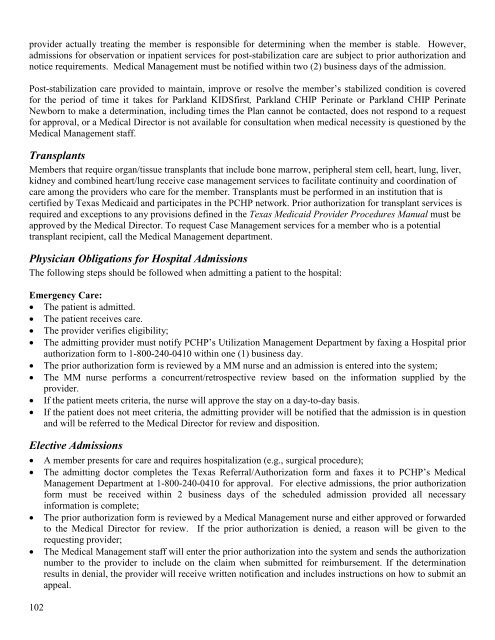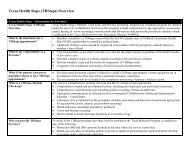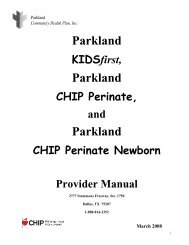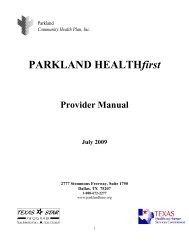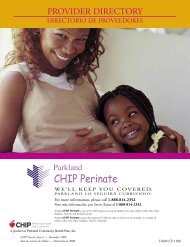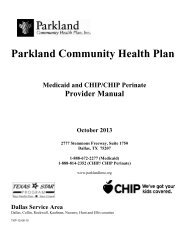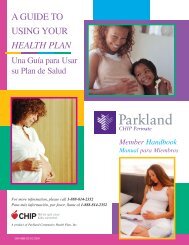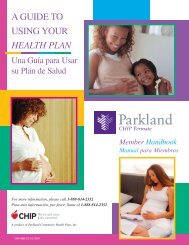PARKLAND HEALTHfirst - Parkland Community Health Plan, Inc.
PARKLAND HEALTHfirst - Parkland Community Health Plan, Inc.
PARKLAND HEALTHfirst - Parkland Community Health Plan, Inc.
You also want an ePaper? Increase the reach of your titles
YUMPU automatically turns print PDFs into web optimized ePapers that Google loves.
provider actually treating the member is responsible for determining when the member is stable. However,<br />
admissions for observation or inpatient services for post-stabilization care are subject to prior authorization and<br />
notice requirements. Medical Management must be notified within two (2) business days of the admission.<br />
Post-stabilization care provided to maintain, improve or resolve the member’s stabilized condition is covered<br />
for the period of time it takes for <strong>Parkland</strong> KIDSfirst, <strong>Parkland</strong> CHIP Perinate or <strong>Parkland</strong> CHIP Perinate<br />
Newborn to make a determination, including times the <strong>Plan</strong> cannot be contacted, does not respond to a request<br />
for approval, or a Medical Director is not available for consultation when medical necessity is questioned by the<br />
Medical Management staff.<br />
Transplants<br />
Members that require organ/tissue transplants that include bone marrow, peripheral stem cell, heart, lung, liver,<br />
kidney and combined heart/lung receive case management services to facilitate continuity and coordination of<br />
care among the providers who care for the member. Transplants must be performed in an institution that is<br />
certified by Texas Medicaid and participates in the PCHP network. Prior authorization for transplant services is<br />
required and exceptions to any provisions defined in the Texas Medicaid Provider Procedures Manual must be<br />
approved by the Medical Director. To request Case Management services for a member who is a potential<br />
transplant recipient, call the Medical Management department.<br />
Physician Obligations for Hospital Admissions<br />
The following steps should be followed when admitting a patient to the hospital:<br />
Emergency Care:<br />
• The patient is admitted.<br />
• The patient receives care.<br />
• The provider verifies eligibility;<br />
• The admitting provider must notify PCHP’s Utilization Management Department by faxing a Hospital prior<br />
authorization form to 1-800-240-0410 within one (1) business day.<br />
• The prior authorization form is reviewed by a MM nurse and an admission is entered into the system;<br />
• The MM nurse performs a concurrent/retrospective review based on the information supplied by the<br />
provider.<br />
• If the patient meets criteria, the nurse will approve the stay on a day-to-day basis.<br />
• If the patient does not meet criteria, the admitting provider will be notified that the admission is in question<br />
and will be referred to the Medical Director for review and disposition.<br />
Elective Admissions<br />
• A member presents for care and requires hospitalization (e.g., surgical procedure);<br />
• The admitting doctor completes the Texas Referral/Authorization form and faxes it to PCHP’s Medical<br />
Management Department at 1-800-240-0410 for approval. For elective admissions, the prior authorization<br />
form must be received within 2 business days of the scheduled admission provided all necessary<br />
information is complete;<br />
• The prior authorization form is reviewed by a Medical Management nurse and either approved or forwarded<br />
to the Medical Director for review. If the prior authorization is denied, a reason will be given to the<br />
requesting provider;<br />
• The Medical Management staff will enter the prior authorization into the system and sends the authorization<br />
number to the provider to include on the claim when submitted for reimbursement. If the determination<br />
results in denial, the provider will receive written notification and includes instructions on how to submit an<br />
appeal.<br />
102