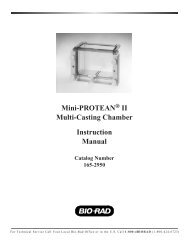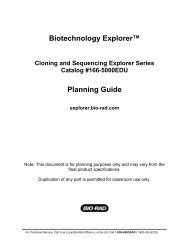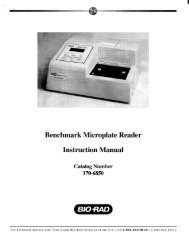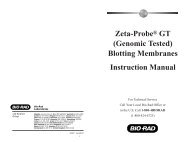GLYCO DOC GEL IMAGING SYSTEM - Bio-Rad
GLYCO DOC GEL IMAGING SYSTEM - Bio-Rad
GLYCO DOC GEL IMAGING SYSTEM - Bio-Rad
Create successful ePaper yourself
Turn your PDF publications into a flip-book with our unique Google optimized e-Paper software.
Installation and Startup<br />
1.3 VERIFY <strong>SYSTEM</strong> OPERATION<br />
This section provides a general description of the use of the Glyco Doc system.<br />
1.3.1 Starting the Glyco Doc Software<br />
When you power-up the computer, monitor, and Imager, a series of self-test and configuration status messages<br />
is displayed, followed by the C:\>, which is the indication that the system is ready.<br />
Start the Windows 3.1 interface software (by typing win), and then double click on the Glyco Doc icon to<br />
launch the Glyco Doc application. (Refer to the MS Windows User’s Guide for complete information on the<br />
use of MS-Windows 3.1.)<br />
Glyco Doc<br />
Glyco Doc<br />
Carbohydrate<br />
Analysis<br />
Figure 5. Glyco Doc Icon<br />
7