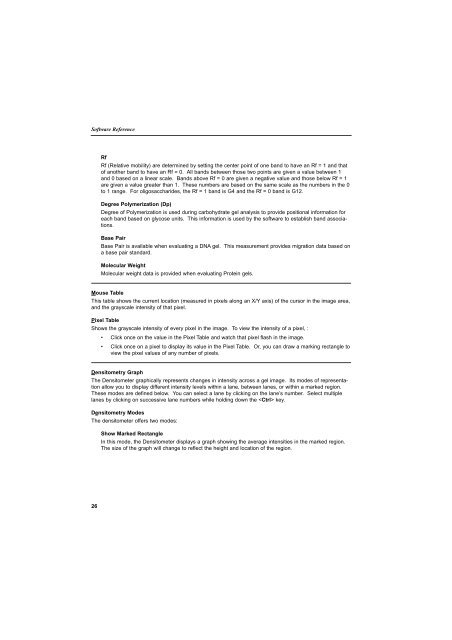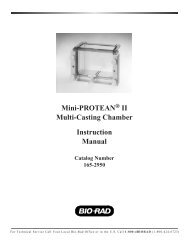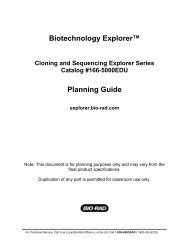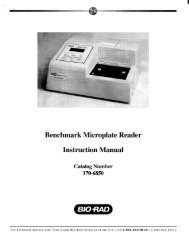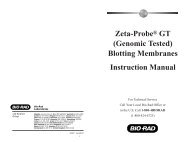GLYCO DOC GEL IMAGING SYSTEM - Bio-Rad
GLYCO DOC GEL IMAGING SYSTEM - Bio-Rad
GLYCO DOC GEL IMAGING SYSTEM - Bio-Rad
Create successful ePaper yourself
Turn your PDF publications into a flip-book with our unique Google optimized e-Paper software.
Software Reference<br />
Rf<br />
Rf (Relative mobility) are determined by setting the center point of one band to have an Rf = 1 and that<br />
of another band to have an Rf = 0. All bands between those two points are given a value between 1<br />
and 0 based on a linear scale. Bands above Rf = 0 are given a negative value and those below Rf = 1<br />
are given a value greater than 1. These numbers are based on the same scale as the numbers in the 0<br />
to 1 range. For oligosaccharides, the Rf = 1 band is G4 and the Rf = 0 band is G12.<br />
Degree Polymerization (Dp)<br />
Degree of Polymerization is used during carbohydrate gel analysis to provide positional information for<br />
each band based on glycose units. This information is used by the software to establish band associations.<br />
Base Pair<br />
Base Pair is available when evaluating a DNA gel. This measurement provides migration data based on<br />
a base pair standard.<br />
Molecular Weight<br />
Molecular weight data is provided when evaluating Protein gels.<br />
Mouse Table<br />
This table shows the current location (measured in pixels along an X/Y axis) of the cursor in the image area,<br />
and the grayscale intensity of that pixel.<br />
Pixel Table<br />
Shows the grayscale intensity of every pixel in the image. To view the intensity of a pixel, :<br />
• Click once on the value in the Pixel Table and watch that pixel flash in the image.<br />
• Click once on a pixel to display its value in the Pixel Table. Or, you can draw a marking rectangle to<br />
view the pixel values of any number of pixels.<br />
Densitometry Graph<br />
The Densitometer graphically represents changes in intensity across a gel image. Its modes of representation<br />
allow you to display different intensity levels within a lane, between lanes, or within a marked region.<br />
These modes are defined below. You can select a lane by clicking on the lane’s number. Select multiple<br />
lanes by clicking on successive lane numbers while holding down the key.<br />
Densitometry Modes<br />
The densitometer offers two modes:<br />
Show Marked Rectangle<br />
In this mode, the Densitometer displays a graph showing the average intensities in the marked region.<br />
The size of the graph will change to reflect the height and location of the region.<br />
26