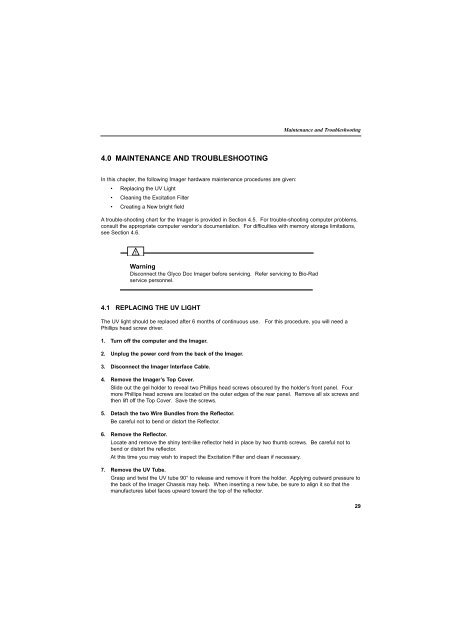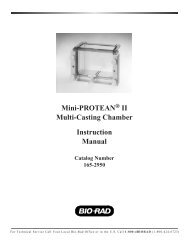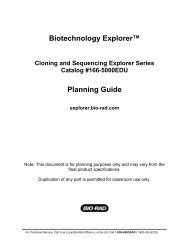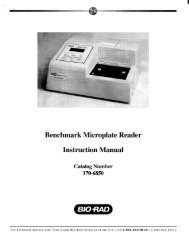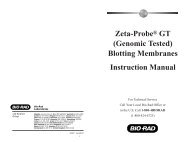GLYCO DOC GEL IMAGING SYSTEM - Bio-Rad
GLYCO DOC GEL IMAGING SYSTEM - Bio-Rad
GLYCO DOC GEL IMAGING SYSTEM - Bio-Rad
Create successful ePaper yourself
Turn your PDF publications into a flip-book with our unique Google optimized e-Paper software.
Maintenance and Troubleshooting<br />
4.0 MAINTENANCE AND TROUBLESHOOTING<br />
In this chapter, the following Imager hardware maintenance procedures are given:<br />
• Replacing the UV Light<br />
• Cleaning the Excitation Filter<br />
• Creating a New bright field<br />
A trouble-shooting chart for the Imager is provided in Section 4.5. For trouble-shooting computer problems,<br />
consult the appropriate computer vendor’s documentation. For difficulties with memory storage limitations,<br />
see Section 4.6.<br />
!<br />
Warning<br />
Disconnect the Glyco Doc Imager before servicing. Refer servicing to <strong>Bio</strong>-<strong>Rad</strong><br />
service personnel.<br />
4.1 REPLACING THE UV LIGHT<br />
The UV light should be replaced after 6 months of continuous use. For this procedure, you will need a<br />
Phillips head screw driver.<br />
1. Turn off the computer and the Imager.<br />
2. Unplug the power cord from the back of the Imager.<br />
3. Disconnect the Imager Interface Cable.<br />
4. Remove the Imager’s Top Cover.<br />
Slide out the gel holder to reveal two Phillips head screws obscured by the holder’s front panel. Four<br />
more Phillips head screws are located on the outer edges of the rear panel. Remove all six screws and<br />
then lift off the Top Cover. Save the screws.<br />
5. Detach the two Wire Bundles from the Reflector.<br />
Be careful not to bend or distort the Reflector.<br />
6. Remove the Reflector.<br />
Locate and remove the shiny tent-like reflector held in place by two thumb screws. Be careful not to<br />
bend or distort the reflector.<br />
At this time you may wish to inspect the Excitation Filter and clean if necessary.<br />
7. Remove the UV Tube.<br />
Grasp and twist the UV tube 90° to release and remove it from the holder. Applying outward pressure to<br />
the back of the Imager Chassis may help. When inserting a new tube, be sure to align it so that the<br />
manufactures label faces upward toward the top of the reflector.<br />
29