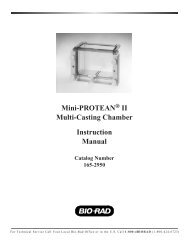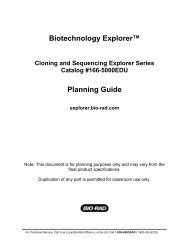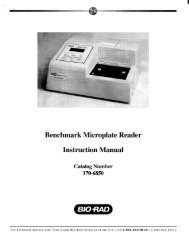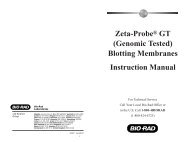GLYCO DOC GEL IMAGING SYSTEM - Bio-Rad
GLYCO DOC GEL IMAGING SYSTEM - Bio-Rad
GLYCO DOC GEL IMAGING SYSTEM - Bio-Rad
Create successful ePaper yourself
Turn your PDF publications into a flip-book with our unique Google optimized e-Paper software.
Table of Contents<br />
Figures<br />
1. Glyco Doc Imaging System ............................................................................................................1<br />
2. Installing the Camera Board in the Computer................................................................................3<br />
3. Glyco Doc Imaging System Cable Connections ............................................................................4<br />
4. Imager Power and Filter Indicators ................................................................................................5<br />
5. Glyco Doc Icon ...............................................................................................................................7<br />
6. Test Plate........................................................................................................................................8<br />
7. Image Display, Control, and Status Windows ................................................................................11<br />
8. SE1000 Camera Control Panel ......................................................................................................18<br />
9. Imaging System Functional Diagram .............................................................................................28<br />
10. Inside the Imager............................................................................................................................30<br />
Tables<br />
1. Preparing Gels for Imaging ............................................................................................................13<br />
2. Typical Exposure Strategies...........................................................................................................19<br />
3. Imager Troubleshooting..................................................................................................................34