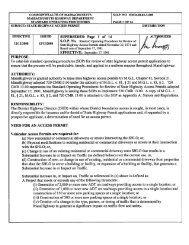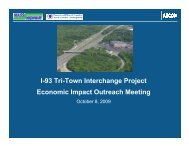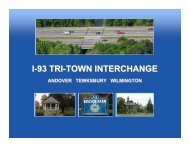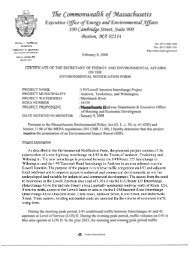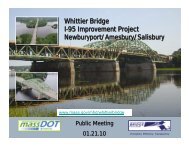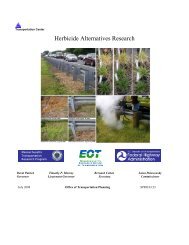MassDOT Materials SharePoint Site Novice Users Training Program
MassDOT Materials SharePoint Site Novice Users Training Program
MassDOT Materials SharePoint Site Novice Users Training Program
Create successful ePaper yourself
Turn your PDF publications into a flip-book with our unique Google optimized e-Paper software.
Sample screenshot displaying the folder structure that is created after the PIF is<br />
uploaded<br />
o<br />
RMS 360 Folder:<br />
Purpose:<br />
The RMS 360 form is uploaded in this folder<br />
Notifications:<br />
If the RMS 360 form is not uploaded within 14 days of creation of the RMS 360 folder an<br />
email notification would be sent to all the users who are added to the RMS 360 email<br />
notification group notifying them that the RMS 360 folder is empty.<br />
o RMS 768 Folder:<br />
Purpose:<br />
This is the folder where the RMS 768 form is uploaded.<br />
Naming Convention:<br />
There naming convention followed must be 12345-RMS768-1 whereas 12345 is the Contrac t<br />
number and -1 is the sequential order in which the particular RMS 768 being uploaded falls<br />
under. Meaning, if this is the first RMS 768 you have ever initiated for one particular Contract<br />
1<br />
4