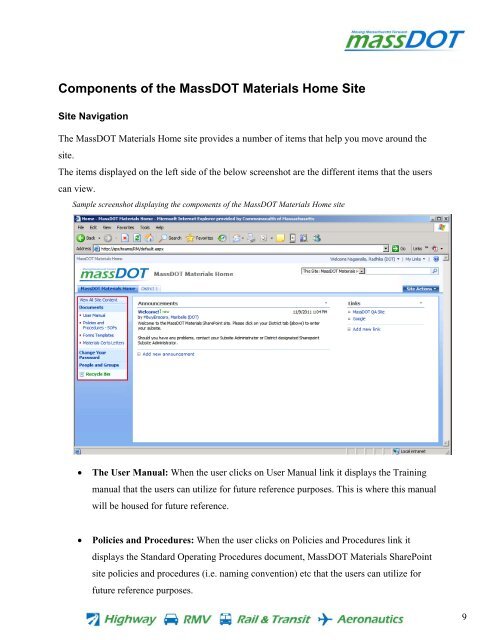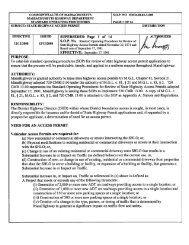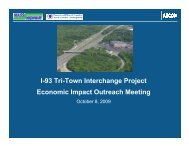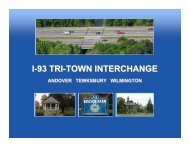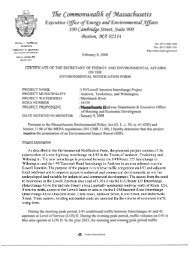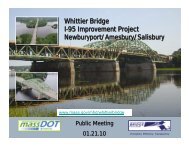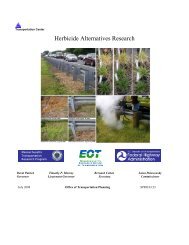MassDOT Materials SharePoint Site Novice Users Training Program
MassDOT Materials SharePoint Site Novice Users Training Program
MassDOT Materials SharePoint Site Novice Users Training Program
Create successful ePaper yourself
Turn your PDF publications into a flip-book with our unique Google optimized e-Paper software.
Components of the <strong>MassDOT</strong> <strong>Materials</strong> Home <strong>Site</strong><br />
<strong>Site</strong> Navigation<br />
The <strong>MassDOT</strong> <strong>Materials</strong> Home site provides a number of items that help you move around the <br />
site. <br />
The items displayed on the left side of the below screenshot are the different items that the users <br />
can view. <br />
Sample screenshot displaying the components of the <strong>MassDOT</strong> <strong>Materials</strong> Home site<br />
• The User Manual: When the user clicks on User Manual link it displays the <strong>Training</strong><br />
manual that the users can utilize for future reference purposes. This is where this manual<br />
will be housed for future reference.<br />
• Policies and Procedures: When the user clicks on Policies and Procedures link it<br />
displays the Standard Operating Procedures document, <strong>MassDOT</strong> <strong>Materials</strong> <strong>SharePoint</strong><br />
site policies and procedures (i.e. naming convention) etc that the users can utilize for<br />
future reference purposes.<br />
9