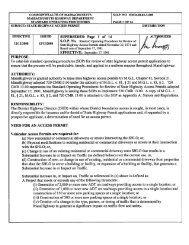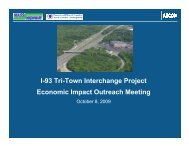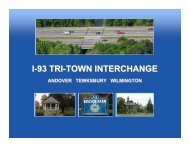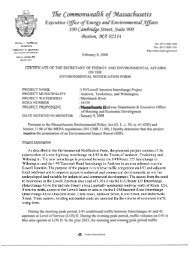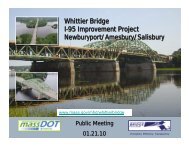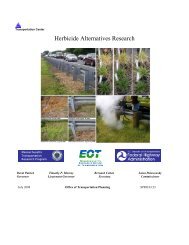MassDOT Materials SharePoint Site Novice Users Training Program
MassDOT Materials SharePoint Site Novice Users Training Program
MassDOT Materials SharePoint Site Novice Users Training Program
Create successful ePaper yourself
Turn your PDF publications into a flip-book with our unique Google optimized e-Paper software.
Hot Mix Asphalt (Plant) IA test cards are to be uploaded to Sharepoint with the following<br />
characteristics:<br />
Date = March 29, 2012<br />
District 1 Inspector = Mike Smith<br />
Research & <strong>Materials</strong> Inspector = John Thompson<br />
1. H-03-29-12-D1<br />
2. H-03-29-12-RMS-D1<br />
Date = May 3, 2012<br />
Quality Control Inspector = Jim Smith<br />
Research & <strong>Materials</strong> Inspector = Jane Doe<br />
3. H-05-03-12-D1<br />
4. H-05-03-12-RMS-QC<br />
Approved Folder:<br />
The IAD folder consists of another subfolder which is called the “Approved folder”. <br />
This subfolder is also automatically created. <br />
The purpose of this subfolder is to store all the approved and resolved IAD forms. All the forms <br />
stored in this folder are “read only” and the users cannot make edits to the forms that are in the <br />
approved folder. Only the IA Coordinator may move files into the Approved folder. <br />
o<br />
Metals Folder:<br />
Purpose:<br />
This is the folder where the Metals group related forms are uploaded. Only users with<br />
authorized permission levels can upload files into this folder.<br />
Approved Folder:<br />
The Metals folder consists of another subfolder which is called the “Approved folder”.<br />
This subfolder is also automatically created.<br />
1<br />
6