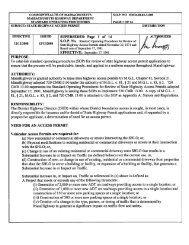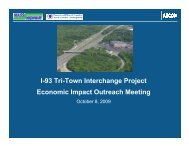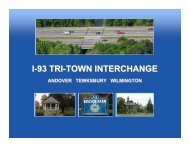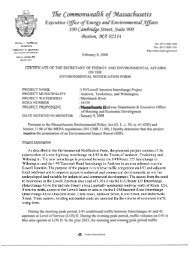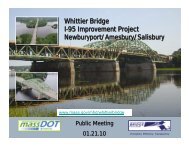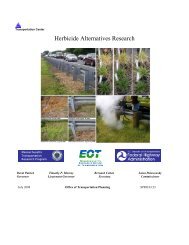MassDOT Materials SharePoint Site Novice Users Training Program
MassDOT Materials SharePoint Site Novice Users Training Program
MassDOT Materials SharePoint Site Novice Users Training Program
You also want an ePaper? Increase the reach of your titles
YUMPU automatically turns print PDFs into web optimized ePapers that Google loves.
Emailing Documents<br />
The <strong>MassDOT</strong> <strong>Materials</strong> <strong>SharePoint</strong> site provides the users the ability to send an email (with the<br />
link to the document) to other users notifying them that a document has been uploaded to the<br />
<strong>SharePoint</strong> site.<br />
The following sequence of steps should be followed:<br />
1. Point to the document for which you want to send an email, click the arrow that appears,<br />
and then click Send To – Email a link.<br />
Sample screenshot to navigate to the “Email a Link” option<br />
2. Once the user clicks on the Email a Link option the following window is displayed<br />
2<br />
2