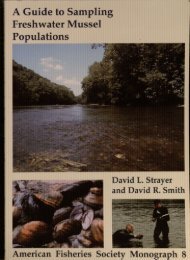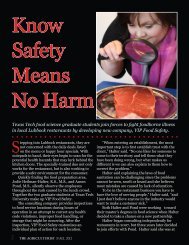Download - MyWeb - Texas Tech University
Download - MyWeb - Texas Tech University
Download - MyWeb - Texas Tech University
Create successful ePaper yourself
Turn your PDF publications into a flip-book with our unique Google optimized e-Paper software.
CCAP Digital Data Collection System<br />
was steep. However, the field-ready version<br />
of the FileMaker Pro database did everything<br />
that I wanted it to do. Unfortunately, there<br />
were things that I needed it to do better, things<br />
that I did not think about during development,<br />
and limitations in the system that I did not<br />
understand until we began to use it in the field.<br />
Although this chapter focuses primarily on<br />
the Filemaker Pro component of the database,<br />
the system involved a variety of hardware and<br />
software (Table 7.1).<br />
The Design of the FileMaker Pro Database<br />
At its most basic level, the relational database<br />
is built around the way the CCAP records<br />
provenience data in the field and analyzes<br />
artifacts in the lab. Therefore, forms are grouped<br />
into two broad categories of field forms and lab<br />
forms.<br />
Field Forms<br />
In the field, the top level of provenience<br />
information is the site. Below that are operations<br />
(excavation areas). Below operations are<br />
suboperations (individual excavation units).<br />
Below suboperations are lots (the smallest level<br />
of provenience we record). The FileMaker Pro<br />
system was designed around this hierarchy<br />
of information. To begin using the database,<br />
the supervising archaeologist working at a<br />
particular site first creates a Site Summary<br />
Table 7.1. Software, Hardware, and Supplies in the CCAP Data Collection System<br />
Misc. iPad Apps Mac Software<br />
Hardware<br />
Item # Uses<br />
MacBook Pro 1 Lab computer; database storage<br />
iPad (Field) 4 Field version of database; library of relevant reports and articles;<br />
limited use for field drawings<br />
iPad (Lab) 1 Used to enter artifact catalog and analysis data via wifi connection<br />
to MacBook Pro<br />
Total Data Station 1 Collected spatial data on units and datums in the field<br />
Digital Cameras 4 Field and lab photography<br />
External Hard Drive 1 Hourly backup of MacBook Pro<br />
Wireless Keyboard 3 Bluetooth connections to iPads; used to enter long descriptions<br />
FileMaker Pro 11 1 Installed on MacBook Pro; relational database<br />
iDraw for Mac 1 Installed on MacBook Pro; used to modify iPad field drawings and<br />
redraw scanned paper field drawings<br />
iPhoto 1 Used to store and organize field and lab photographs<br />
iTunes 1 Used to transfer files to and from the iPads via the MacBook Pro<br />
Time Machine 1 Automatic backup software on MacBook Pro used to backup of<br />
contents of hard drive<br />
FileMaker Go 5 iPad version of relational database used to record field and lab data<br />
iDraw for iPad 5 Intended for field drawings, but not fully implemented in 2012<br />
iBooks 5 Used to store library of PDFs on iPads<br />
Photos 5 iPad app for storing photos<br />
Camera 4 iPad app for taking photos<br />
Otterbox Defender case 5 Used to protect the iPads in the field; does not protect the screen if<br />
the cover is not used<br />
Stylus 4 Facilitated data entry on FileMaker Go<br />
Apple Battery Recharger 1 Used to recharge six AA batteries in wireless keyboards<br />
75