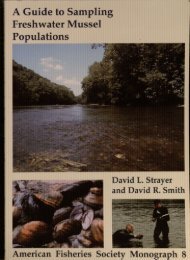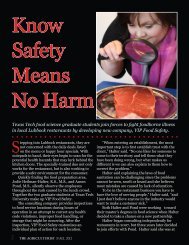Download - MyWeb - Texas Tech University
Download - MyWeb - Texas Tech University
Download - MyWeb - Texas Tech University
Create successful ePaper yourself
Turn your PDF publications into a flip-book with our unique Google optimized e-Paper software.
The 2012 Season of the Chan Chich Archaeological Project<br />
same catalog number; all the lithic tools from<br />
that lot would have another number.<br />
The crown jewel of the lab forms is the<br />
Artifact Analysis form, and it worked very well<br />
considering its complexity. The form was set<br />
up to handle a wide range of artifact classes and<br />
allow some data to be collected for groups of<br />
artifacts (multiple primary flakes, for example,<br />
or several sherds of the same ceramic type) and<br />
specific attribute data for individual artifacts<br />
(like a biface, for example).<br />
Perhaps the best way to describe the function<br />
of the Artifact Analysis form is to use an<br />
actual example. Lot CC-10-E-1 yielded three<br />
lithic tools, which were assigned the Catalog<br />
# CC0039. When analyzing the first tool from<br />
the group, the analyst created a new Artifact<br />
Analysis form and selected “CC0039” from a<br />
pull-down menu of all existing catalog numbers.<br />
The database pulled the “Category” from the<br />
Artifact Catalog form and automatically entered<br />
it on the Artifact Analysis form. This serves as<br />
a check for the analyst. If, for example, he is<br />
holding a biface in his hand, but the data field<br />
pulls in “Ceramic Sherds,” then he knows there<br />
is an error in the database that must be corrected<br />
before he analyzes the tool. The form also autopopulated<br />
other information such as lot, subop,<br />
op, and site. The analyst then assigned the tool a<br />
unique specimen number, which was appended<br />
to the Catalog #. This rather cumbersome step<br />
ensures that each specimen will have a unique<br />
number. Thus, the first biface from our example<br />
was assigned the Spec # CC0039-01.<br />
At that point, the analyst faced a series of<br />
choices as he classified the artifact from its<br />
general Category (stone, shell, bone, or clay),<br />
to its Industry (chipped stone, ground stone,<br />
polished stone, or unmodified stone), to its<br />
Form (biface, blade, core, debitage, uniface),<br />
and to its Subform (one of 13 choices for<br />
bifaces), which in this case was GUB (general<br />
utility biface). The power of the database<br />
comes from the fact that each analytical level is<br />
predicated on the one above it through a series<br />
of conditional values. For example, chipped<br />
stone is not an Industry choice if the Category<br />
selected is clay.<br />
The analyst then entered data on raw material<br />
type and quality, completeness, dimensions,<br />
and evidence for burning. Comments were also<br />
entered, and finally a photograph was taken<br />
directly into the database using the iPad’s<br />
camera (Figure 7.3).<br />
From the Field, to the Lab, and Back Again<br />
As originally envisioned, by syncing the<br />
databases each evening, the archaeologists in<br />
the field would have the results of the latest<br />
lab analyses on their iPads the next morning.<br />
Each Lot form, for example, has a portal field<br />
that pulls in information from the Artifact<br />
Catalog and Artifact Analysis forms, giving the<br />
excavator the ability to view their excavation<br />
data right alongside the lab data. In theory, they<br />
would also have access on their Lot forms to a<br />
list of photographs of each lot.<br />
That was the theory. In practice, that turned<br />
out to be much more difficult than originally<br />
believed. Basically, the problems stem from<br />
the way FileMaker Pro syncs data. Although<br />
our database structure had progressed beyond<br />
what we called beta testing before we began<br />
excavations, we had never tested the full<br />
system in action with multiple iPads operating<br />
at two different archaeological sites each day<br />
(see below).<br />
Other Practical Matters<br />
The four field iPads were named CCAP iPad 1,<br />
CCAP iPad 2, etc., and numbered “1” through<br />
“4” with stickers on their cases. When a copy<br />
of the database was installed on an iPad using<br />
iTunes to transfer files, the database was named<br />
“CCAP Database 5-27-12 iPad 1,” for example.<br />
During syncing with the lab’s MacBook Pro,<br />
78