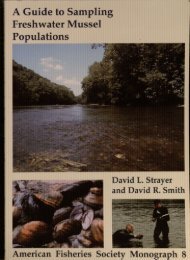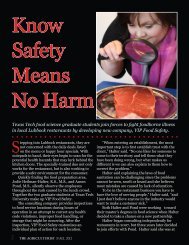Download - MyWeb - Texas Tech University
Download - MyWeb - Texas Tech University
Download - MyWeb - Texas Tech University
You also want an ePaper? Increase the reach of your titles
YUMPU automatically turns print PDFs into web optimized ePapers that Google loves.
CCAP Digital Data Collection System<br />
Figure 7.2.<br />
Diagram of the relationships between tables (forms) in the CCAP Filemaker Pro database.<br />
created extra steps, the time saved entering the<br />
hundreds of photos per camera into Numbers<br />
versus FileMaker Go justified the added<br />
complexity.<br />
Lab Forms<br />
The initial interface between the field and lab<br />
in the database was a table called Field-to-<br />
Lab Bag Check In. The excavation system<br />
used by the CCAP was such that artifacts were<br />
collected by lot and by type. This means that<br />
all the ceramic sherds from one lot would be<br />
bagged together, and all the lithic tools from<br />
the same lot would go in a different bag<br />
together. Each time a new class of artifact was<br />
collected from a lot, the excavators would enter<br />
this information on the Lot form via a portal<br />
called “Field Collection.” For example, if they<br />
had collected approximately 300 pieces of<br />
ceramics, filling two bags, they would enter<br />
“Ceramic Sherd” as the “Material Type,” check<br />
off the box to indicate they were collected as<br />
opposed to observed but not collected, enter<br />
the approximate number of sherds, and finally<br />
enter the number of bags. When a lot was<br />
77<br />
closed in the field, excavators would bring the<br />
artifacts and samples into the lab and place<br />
them in trunk with all the bags waiting to be<br />
checked into the lab system. They would also<br />
enter a “Date Closed” on the Lot form. The next<br />
time the databases were synced (see below),<br />
the Field-to-Lab Bag Check In table would be<br />
updated with the number of bags collected in<br />
the field, and the lab crew would know to look<br />
for the appropriate number of bags from each<br />
closed lot (indicated by having a closed date<br />
in the table). The purpose of this was to ensure<br />
that everything that was reported as collected<br />
in the field actually made it to the lab.<br />
Once a bag of artifacts was checked into the<br />
lab, it was placed in another trunk until the lab<br />
crew washed the artifacts. Once artifacts had<br />
been washed and dried, the lab crew cataloged<br />
them by type using the Artifact Catalog form.<br />
Each type of artifact from each lot was assigned<br />
a unique catalog number, which Filemaker Pro<br />
generated automatically as a serial number<br />
once a form was created. In this system, all the<br />
ceramic sherds from a given lot would have the