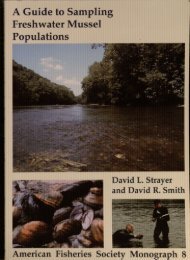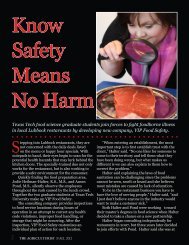Download - MyWeb - Texas Tech University
Download - MyWeb - Texas Tech University
Download - MyWeb - Texas Tech University
Create successful ePaper yourself
Turn your PDF publications into a flip-book with our unique Google optimized e-Paper software.
The 2012 Season of the Chan Chich Archaeological Project<br />
of the database would be copied to each<br />
laptop (“CCAP Database 5-29-12 iPad 1,” for<br />
example). By using this system, each version<br />
of the database was preserved as a backup each<br />
time the information was downloaded from the<br />
field.<br />
From Theory to Practice<br />
Question: What’s the difference between the<br />
Titanic and the CCAP FileMaker database<br />
Answer: The Titanic was easier to sync.<br />
FileMaker Pro and FileMaker Go: The<br />
“Syncing” Problem<br />
The problems with the database became<br />
apparent on the first attempt to sync the iPads.<br />
On the first day of field work, four iPads, each<br />
loaded with a blank version of the FileMaker<br />
Pro database were sent out into the field: two<br />
to Kaxil Uinic and two to Chan Chich. Once<br />
one of the project staff members entered a form<br />
on a given iPad, a new version of the database<br />
existed. When it came time to sync the four<br />
iPads, four different versions of the database<br />
were brought in from “the wild,” each full of<br />
unique information sharing the same database<br />
structure. As we learned, the process to combine<br />
the databases was not really syncing, but<br />
was rather importing into FileMaker Pro and<br />
exporting back to FileMaker Go. True syncing<br />
would merge the various databases together.<br />
Syncing was what we planned to do; importing<br />
and exporting were what we could do.<br />
Problems immediately arose with higher-order<br />
forms like the Site Summary and Operation<br />
Definition forms. For example, because each<br />
level of form required the next highest level to<br />
be created first (i.e., you could not complete a<br />
Suboperation Definition form until an Operation<br />
Definition form had been first created), each<br />
supervisor created a Site Summary form<br />
followed by an Operation Definition form on<br />
their respective iPads. This meant that there<br />
were two Site Summary forms for Chan Chich<br />
and two Operation Definition forms for Op<br />
CC-10, for example. During importing, the<br />
form on the second file of the two Chan Chich<br />
field databases to be imported into the master<br />
version on the MacBook Pro would trump the<br />
first and overwrite it, simply by virtue of its<br />
having imported last.<br />
Once this problem was realized, a number of<br />
steps were taken to facilitate the importing<br />
process. First, the original master database,<br />
which had included both Kaxil Uinic and<br />
Chan Chich, was saved as two separate files,<br />
one for each site. Second, each operation<br />
director was instructed to only make changes<br />
to high order forms and those that applied to<br />
multiple suboperations on only one iPad. These<br />
included the Site Summary form, the Operation<br />
Definition form, the Sample form, and the<br />
List of Datums form. Those forms would be<br />
imported from the operation director’s iPad<br />
and exported to both iPads at each site during<br />
database updating. Third, each iPad was<br />
assigned to specific suboperations so that the<br />
Suboperation Definition forms and Lot forms<br />
for each unit would only be modified on one of<br />
the field iPads.<br />
These steps eliminated most problems with<br />
duplicate forms, but not all problems during<br />
importing. FileMaker Pro’s import function<br />
from one file to another is done one form at<br />
a time. This meant that for each field form<br />
(Suboperation Definition form, Lot form, etc.),<br />
a separate import had to be done for each of the<br />
four iPads. This proved to be a time-consuming<br />
and unexpected task.<br />
Another unexpected problem with the database<br />
was that when Lot forms were imported the<br />
rather critical information entered in the “Field<br />
Collection” portal was not brought into the<br />
master database (Figure 7.4). Because the<br />
“Field Collection” information was used to<br />
generate the Field-to-Lab Bag Check In form,<br />
80