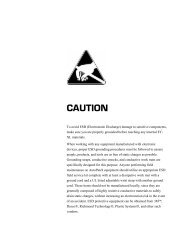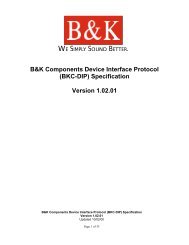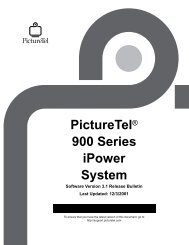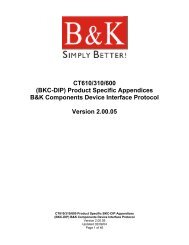Avitech 4-Cast IP User Manual with RS-232 Protocol - Things A/V
Avitech 4-Cast IP User Manual with RS-232 Protocol - Things A/V
Avitech 4-Cast IP User Manual with RS-232 Protocol - Things A/V
Create successful ePaper yourself
Turn your PDF publications into a flip-book with our unique Google optimized e-Paper software.
<strong>Avitech</strong> International Corp –15225 NE 90th Street, Redmond, WA 98052 Ph: (425) 885-3863<br />
WWW.AVITECHVIDEO.COM<br />
4-<strong>Cast</strong> Module Hardware ID Settings<br />
Each 4-<strong>Cast</strong> module has an ID rotary selector switch on the back of the unit (see figure two<br />
below). If only one module is being used the ID can be set to any number or letter desired.<br />
If more than one module is being controlled from a single COM or Ethernet port, each<br />
module must have a unique Rotary ID setting and the master module receiving the<br />
communication link from the control PC or 3 rd party controller must be set to 0.<br />
NOTE: The numbers on the switch start at zero (0) and count up to F, while the software<br />
starts counting at 1. This means that when the switch is set to 3, the software will report the<br />
module found as ID-4.<br />
Figure 3 : ID Rotary Switch<br />
4-<strong>Cast</strong> Software Installation<br />
The 4-<strong>Cast</strong> software can be downloaded from our website at<br />
www.avitechvideo.com/4castsoftware.htm.<br />
Remember, software version 3.08 is for the 4-<strong>Cast</strong> module <strong>with</strong>out the Ethernet port and<br />
the Galaxy software is for the 4-<strong>Cast</strong> module <strong>with</strong> an Ethernet port. Follow the directions<br />
on the website to install the software on your Control PC.<br />
Galaxy V1.06<br />
Please make sure you install the latest BIOS (Dated 12.15.2003) for your 4-<strong>Cast</strong> before<br />
using the latest software release. You can update the BIOS using Galaxy V1.04. All<br />
4-<strong>Cast</strong>s received on or after 12.15.2003 will have the latest BIOS. If your 4-<strong>Cast</strong> has the<br />
latest BIOS, it should be backwards compatible <strong>with</strong> all previous versions of the Galaxy<br />
software unless the baud rate is changed to something other than 14400.<br />
Comment: New stuff<br />
Configuring the Control PC’s <strong>IP</strong> Address<br />
In order for the Control PC to communicate <strong>with</strong> the 4-<strong>Cast</strong> through the Ethernet port, the<br />
Control PC’s <strong>IP</strong> address must be in the same sub-domain as that of the 4-<strong>Cast</strong>. By default,<br />
the 4-<strong>Cast</strong> is set to 210.100.100.151. Therefore, you must configure the control PC to<br />
match that address. If you are on a network and want to configure the 4-<strong>Cast</strong>’s <strong>IP</strong> address<br />
to match your network, ask your system administrator for an open static <strong>IP</strong> address and<br />
follow the instructions in the section Setting the <strong>IP</strong> of a 4-<strong>Cast</strong> Module.<br />
- 6 -