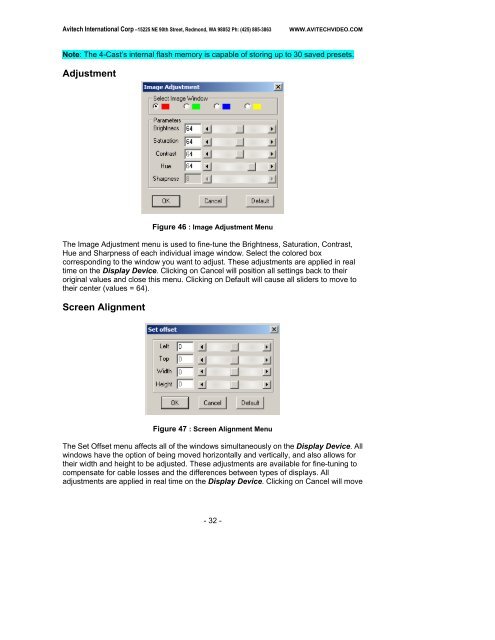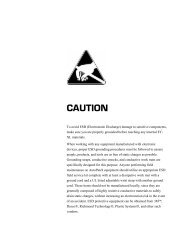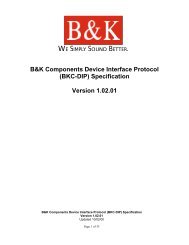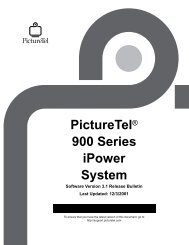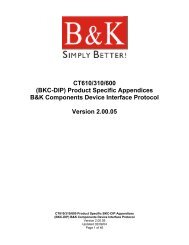Avitech 4-Cast IP User Manual with RS-232 Protocol - Things A/V
Avitech 4-Cast IP User Manual with RS-232 Protocol - Things A/V
Avitech 4-Cast IP User Manual with RS-232 Protocol - Things A/V
You also want an ePaper? Increase the reach of your titles
YUMPU automatically turns print PDFs into web optimized ePapers that Google loves.
<strong>Avitech</strong> International Corp –15225 NE 90th Street, Redmond, WA 98052 Ph: (425) 885-3863<br />
WWW.AVITECHVIDEO.COM<br />
Note: The 4-<strong>Cast</strong>’s internal flash memory is capable of storing up to 30 saved presets.<br />
Adjustment<br />
Figure 46 : Image Adjustment Menu<br />
The Image Adjustment menu is used to fine-tune the Brightness, Saturation, Contrast,<br />
Hue and Sharpness of each individual image window. Select the colored box<br />
corresponding to the window you want to adjust. These adjustments are applied in real<br />
time on the Display Device. Clicking on Cancel will position all settings back to their<br />
original values and close this menu. Clicking on Default will cause all sliders to move to<br />
their center (values = 64).<br />
Screen Alignment<br />
Figure 47 : Screen Alignment Menu<br />
The Set Offset menu affects all of the windows simultaneously on the Display Device. All<br />
windows have the option of being moved horizontally and vertically, and also allows for<br />
their width and height to be adjusted. These adjustments are available for fine-tuning to<br />
compensate for cable losses and the differences between types of displays. All<br />
adjustments are applied in real time on the Display Device. Clicking on Cancel will move<br />
- 32 -