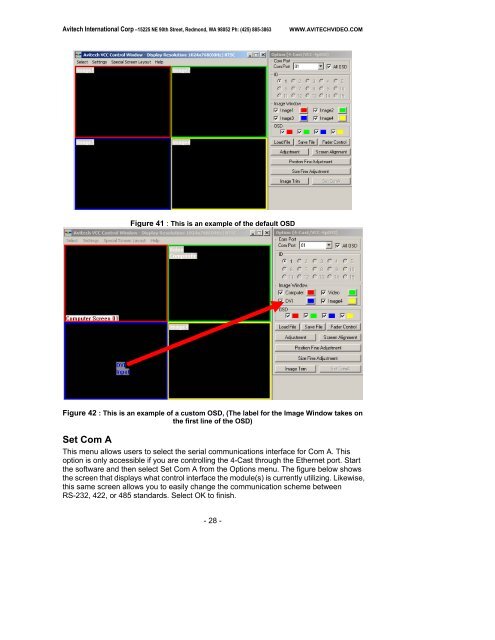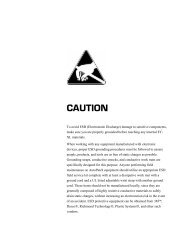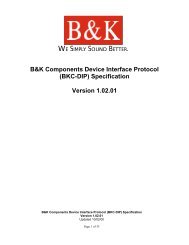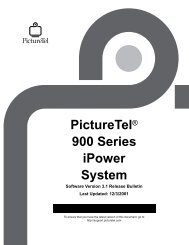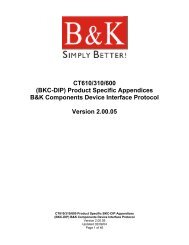Avitech 4-Cast IP User Manual with RS-232 Protocol - Things A/V
Avitech 4-Cast IP User Manual with RS-232 Protocol - Things A/V
Avitech 4-Cast IP User Manual with RS-232 Protocol - Things A/V
You also want an ePaper? Increase the reach of your titles
YUMPU automatically turns print PDFs into web optimized ePapers that Google loves.
<strong>Avitech</strong> International Corp –15225 NE 90th Street, Redmond, WA 98052 Ph: (425) 885-3863<br />
WWW.AVITECHVIDEO.COM<br />
Figure 41 : This is an example of the default OSD<br />
Figure 42 : This is an example of a custom OSD, (The label for the Image Window takes on<br />
the first line of the OSD)<br />
Set Com A<br />
This menu allows users to select the serial communications interface for Com A. This<br />
option is only accessible if you are controlling the 4-<strong>Cast</strong> through the Ethernet port. Start<br />
the software and then select Set Com A from the Options menu. The figure below shows<br />
the screen that displays what control interface the module(s) is currently utilizing. Likewise,<br />
this same screen allows you to easily change the communication scheme between<br />
<strong>RS</strong>-<strong>232</strong>, 422, or 485 standards. Select OK to finish.<br />
- 28 -