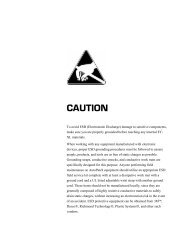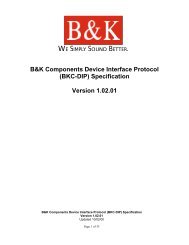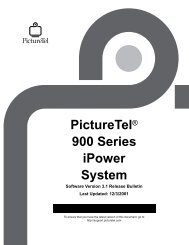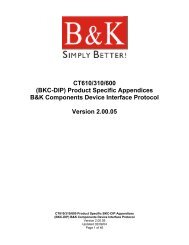Avitech 4-Cast IP User Manual with RS-232 Protocol - Things A/V
Avitech 4-Cast IP User Manual with RS-232 Protocol - Things A/V
Avitech 4-Cast IP User Manual with RS-232 Protocol - Things A/V
Create successful ePaper yourself
Turn your PDF publications into a flip-book with our unique Google optimized e-Paper software.
<strong>Avitech</strong> International Corp –15225 NE 90th Street, Redmond, WA 98052 Ph: (425) 885-3863<br />
WWW.AVITECHVIDEO.COM<br />
Figure 11 : Control Windows<br />
Work Files<br />
Upon successful completion of the software initialization process, there will be a new file<br />
created <strong>with</strong> an .ini file extension. This file is used to save user preferences and will be<br />
automatically saved whenever the user exits the software.<br />
4-<strong>Cast</strong> Galaxy Software <strong>User</strong> Interface<br />
This section describes the features and commands in the 4-<strong>Cast</strong> Galaxy software.<br />
Select Menu<br />
Figure 12 : Select Menu<br />
The Select menu allows you to: Open Option Menu (shown already open in Figure 10) and<br />
Dock Option Menu.<br />
- 12 -