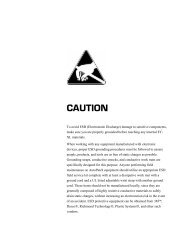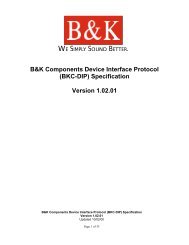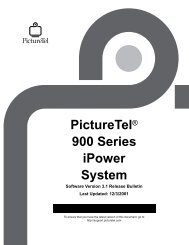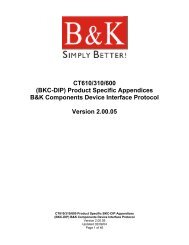Avitech 4-Cast IP User Manual with RS-232 Protocol - Things A/V
Avitech 4-Cast IP User Manual with RS-232 Protocol - Things A/V
Avitech 4-Cast IP User Manual with RS-232 Protocol - Things A/V
Create successful ePaper yourself
Turn your PDF publications into a flip-book with our unique Google optimized e-Paper software.
<strong>Avitech</strong> International Corp –15225 NE 90th Street, Redmond, WA 98052 Ph: (425) 885-3863<br />
WWW.AVITECHVIDEO.COM<br />
number from the Option menu. If your first selection was from the top row, then select one<br />
of the remaining three rows as your second selection. Likewise, if your first selection was<br />
from the bottom row, then select a different placement for the second module. Repeat<br />
these steps until all four modules are configured in a 4x4 image layout.<br />
Layout 3 (Split Screen)<br />
The Split Screen Layout displays two images in<br />
a side-by-side configuration split horizontally or<br />
vertically (see the figure to the right).<br />
The pull down menus allow the user to select<br />
either image 1 or image 2 as the first image<br />
(default left side or top) and either image 3 or<br />
image 4 as the second image (default right side<br />
or bottom).<br />
After any changes are made, click on Apply to<br />
view the changes on the Display Device.<br />
Figure 23 : Split Screen Virtical Split<br />
Once the images are selected, you can swap the<br />
position of the images by selecting . To<br />
switch between the left / right placement and the<br />
top / bottom placement, click on the √ box next to<br />
the desired mode.<br />
The location of the split can be changed by<br />
moving the sliders up and down or left and right.<br />
Zero refers to the center of the screen while the<br />
positive and negative numbers are shown when<br />
the slide tabs are moved off center.<br />
Figure 24 : Split Screen Horizontal Split<br />
- 18 -