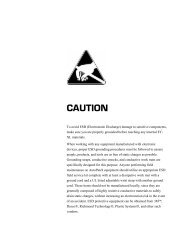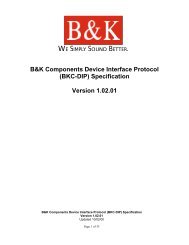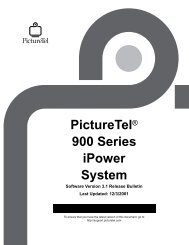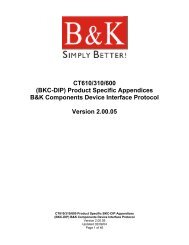Avitech 4-Cast IP User Manual with RS-232 Protocol - Things A/V
Avitech 4-Cast IP User Manual with RS-232 Protocol - Things A/V
Avitech 4-Cast IP User Manual with RS-232 Protocol - Things A/V
You also want an ePaper? Increase the reach of your titles
YUMPU automatically turns print PDFs into web optimized ePapers that Google loves.
<strong>Avitech</strong> International Corp –15225 NE 90th Street, Redmond, WA 98052 Ph: (425) 885-3863<br />
WWW.AVITECHVIDEO.COM<br />
Video Standard<br />
Figure 15 : Video Standard Selection<br />
This selection allows you to choose either NTSC or PAL as the standard for video inputs.<br />
Flashing Window Border<br />
The Flashing Window Border option will flash the colored border of the active window two<br />
times when your cursor is <strong>with</strong>in the window border. This is useful for detecting which<br />
window is on top when multiple windows are overlapped.<br />
Reset VCC<br />
This selection forces the software to reinitialize all 4-<strong>Cast</strong> modules. It is used if any of the<br />
modules is powered off and on or if a module is replaced <strong>with</strong> another one having an<br />
identical ID. Therefore you do not have to restart the software if the module is turned off or<br />
if the module is replaced.<br />
Reconnect (Network)<br />
This feature allows the user to regain control of the 4-<strong>Cast</strong> through the Ethernet port if, for<br />
some reason, it gets disconnected. Simply select Reconnect and the software will<br />
automatically try to redetect the 4-<strong>Cast</strong> module.<br />
Special Screen Layout<br />
This menu provides a list of preset screen layouts that offer a starting point for further<br />
customization. If a menu is grayed out, it simply means that this option can only be utilized<br />
in a different 4-<strong>Cast</strong> module. The following options are available from this menu:<br />
- 14 -