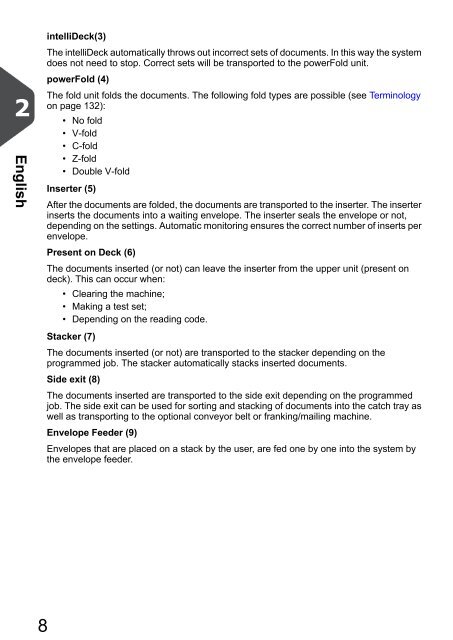USER'S GUIDE - Neopost
USER'S GUIDE - Neopost
USER'S GUIDE - Neopost
You also want an ePaper? Increase the reach of your titles
YUMPU automatically turns print PDFs into web optimized ePapers that Google loves.
2<br />
English<br />
intelliDeck(3)<br />
The intelliDeck automatically throws out incorrect sets of documents. In this way the system<br />
does not need to stop. Correct sets will be transported to the powerFold unit.<br />
powerFold (4)<br />
The fold unit folds the documents. The following fold types are possible (see Terminology<br />
on page 132):<br />
• No fold<br />
• V-fold<br />
• C-fold<br />
• Z-fold<br />
• Double V-fold<br />
Inserter (5)<br />
After the documents are folded, the documents are transported to the inserter. The inserter<br />
inserts the documents into a waiting envelope. The inserter seals the envelope or not,<br />
depending on the settings. Automatic monitoring ensures the correct number of inserts per<br />
envelope.<br />
Present on Deck (6)<br />
The documents inserted (or not) can leave the inserter from the upper unit (present on<br />
deck). This can occur when:<br />
• Clearing the machine;<br />
• Making a test set;<br />
• Depending on the reading code.<br />
Stacker (7)<br />
The documents inserted (or not) are transported to the stacker depending on the<br />
programmed job. The stacker automatically stacks inserted documents.<br />
Side exit (8)<br />
The documents inserted are transported to the side exit depending on the programmed<br />
job. The side exit can be used for sorting and stacking of documents into the catch tray as<br />
well as transporting to the optional conveyor belt or franking/mailing machine.<br />
Envelope Feeder (9)<br />
Envelopes that are placed on a stack by the user, are fed one by one into the system by<br />
the envelope feeder.<br />
8