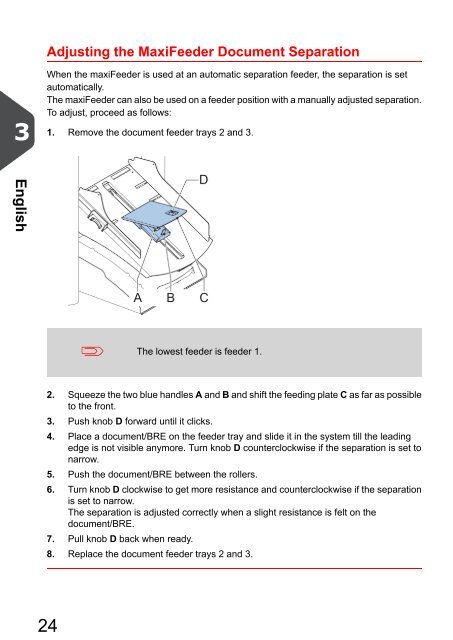USER'S GUIDE - Neopost
USER'S GUIDE - Neopost
USER'S GUIDE - Neopost
You also want an ePaper? Increase the reach of your titles
YUMPU automatically turns print PDFs into web optimized ePapers that Google loves.
Adjusting the MaxiFeeder Document Separation<br />
3<br />
When the maxiFeeder is used at an automatic separation feeder, the separation is set<br />
automatically.<br />
The maxiFeeder can also be used on a feeder position with a manually adjusted separation.<br />
To adjust, proceed as follows:<br />
1. Remove the document feeder trays 2 and 3.<br />
English<br />
The lowest feeder is feeder 1.<br />
2. Squeeze the two blue handles A and B and shift the feeding plate C as far as possible<br />
to the front.<br />
3. Push knob D forward until it clicks.<br />
4. Place a document/BRE on the feeder tray and slide it in the system till the leading<br />
edge is not visible anymore. Turn knob D counterclockwise if the separation is set to<br />
narrow.<br />
5. Push the document/BRE between the rollers.<br />
6. Turn knob D clockwise to get more resistance and counterclockwise if the separation<br />
is set to narrow.<br />
The separation is adjusted correctly when a slight resistance is felt on the<br />
document/BRE.<br />
7. Pull knob D back when ready.<br />
8. Replace the document feeder trays 2 and 3.<br />
24