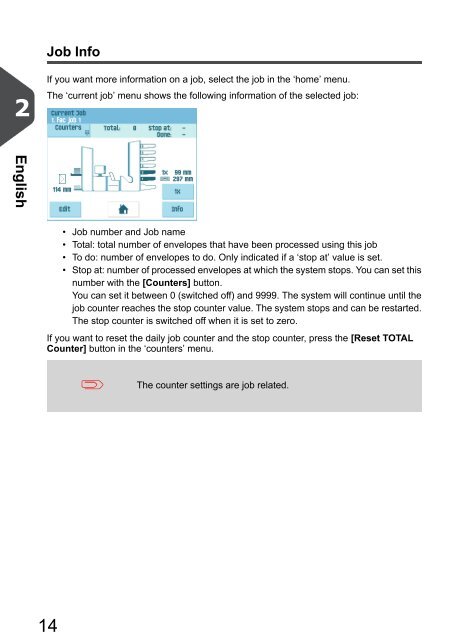USER'S GUIDE - Neopost
USER'S GUIDE - Neopost
USER'S GUIDE - Neopost
Create successful ePaper yourself
Turn your PDF publications into a flip-book with our unique Google optimized e-Paper software.
Job Info<br />
2<br />
If you want more information on a job, select the job in the ‘home’ menu.<br />
The ‘current job’ menu shows the following information of the selected job:<br />
English<br />
• Job number and Job name<br />
• Total: total number of envelopes that have been processed using this job<br />
• To do: number of envelopes to do. Only indicated if a ‘stop at’ value is set.<br />
• Stop at: number of processed envelopes at which the system stops. You can set this<br />
number with the [Counters] button.<br />
You can set it between 0 (switched off) and 9999. The system will continue until the<br />
job counter reaches the stop counter value. The system stops and can be restarted.<br />
The stop counter is switched off when it is set to zero.<br />
If you want to reset the daily job counter and the stop counter, press the [Reset TOTAL<br />
Counter] button in the ‘counters’ menu.<br />
The counter settings are job related.<br />
14