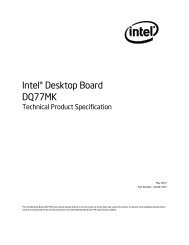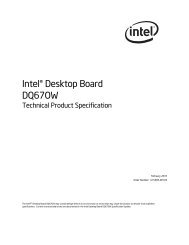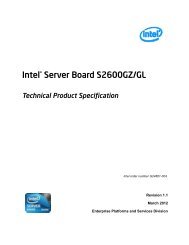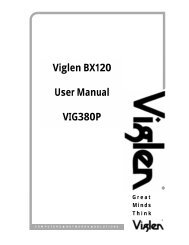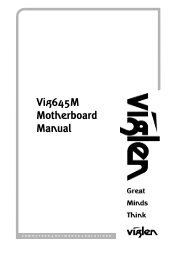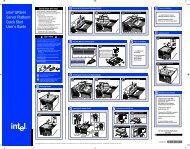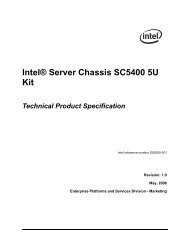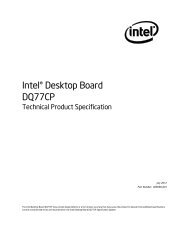S845WD1-E Server Board - Viglen Download
S845WD1-E Server Board - Viglen Download
S845WD1-E Server Board - Viglen Download
Create successful ePaper yourself
Turn your PDF publications into a flip-book with our unique Google optimized e-Paper software.
Functional Architecture<br />
<strong>S845WD1</strong>-E <strong>Server</strong> <strong>Board</strong> TPS<br />
• Serial IRQ interface compatible with serialized IRQ support for PCI systems<br />
• PS/2-style mouse and keyboard interfaces<br />
• Interface for two 1.2 MB, 1.44 MB, or 2.88 MB diskette drives<br />
• Intelligent power management, including a programmable wake up event interface<br />
• PCI power management support<br />
• Fan control:<br />
- Four fan control outputs<br />
- Four fan tachometer inputs<br />
The BIOS Setup program provides configuration options for the I/O controller.<br />
For information about<br />
SMSC LPC47M102 I/O controller<br />
Refer to<br />
http://www.smsc.com<br />
3.3.1 Serial Ports<br />
The <strong>S845WD1</strong>-E server board has one 9-pin D-sub serial port connector and one 2 x 5 serial<br />
port connector. The serial port A connector is located on the back panel. The serial port B<br />
connector is located near the main power connector. The serial ports’ NS16C550-compatible<br />
UART supports data transfers at speeds up to 115.2 kbits/sec with BIOS support. The serial<br />
ports can be assigned as COM1 (3F8h), COM2 (2F8h), COM3 (3E8h), or COM4 (2E8h).<br />
For information about<br />
Refer to<br />
The location of the serial port A connector Figure 1<br />
The signal names of the serial port A connector Table 28<br />
The location of the serial port B connector Figure 1<br />
The signal names of the serial port B header Table 29<br />
3.3.2 Parallel Port<br />
The 25-pin D-Sub parallel port connector is located on the back panel. In the BIOS Setup<br />
program, the parallel port can be set to the following modes:<br />
• Output only (PC AT * -compatible mode)<br />
• Bi-directional (PS/2* compatible)<br />
• EPP<br />
• ECP<br />
For information about<br />
Refer to<br />
The location of the parallel port connector Figure 1<br />
Setting the parallel port’s mode Table 42<br />
12<br />
Intel order number A93850-002<br />
Revision 2.0