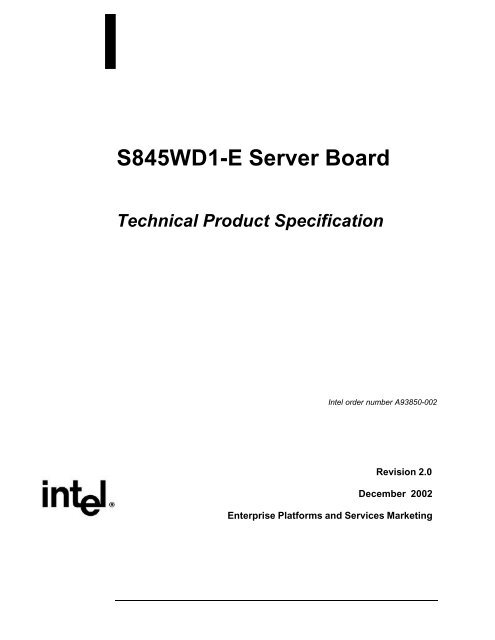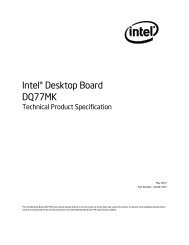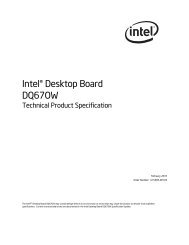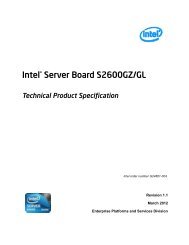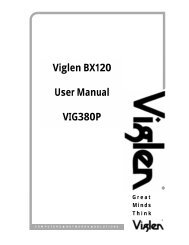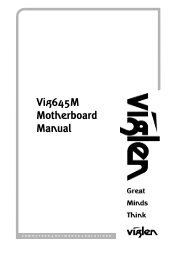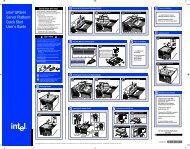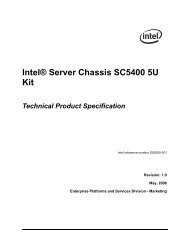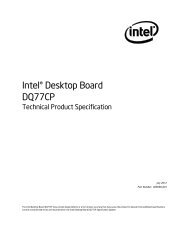S845WD1-E Server Board - Viglen Download
S845WD1-E Server Board - Viglen Download
S845WD1-E Server Board - Viglen Download
Create successful ePaper yourself
Turn your PDF publications into a flip-book with our unique Google optimized e-Paper software.
<strong>S845WD1</strong>-E <strong>Server</strong> <strong>Board</strong><br />
Technical Product Specification<br />
Intel order number A93850-002<br />
Revision 2.0<br />
December 2002<br />
Enterprise Platforms and Services Marketing
Revision History<br />
<strong>S845WD1</strong>-E <strong>Server</strong> <strong>Board</strong> TPS<br />
Revision History<br />
Date<br />
Revision<br />
Number<br />
May 2002 1.0 Initial Release.<br />
Dec 2002 2.0<br />
Modifications<br />
Updated with <strong>S845WD1</strong>H information, corrected video memory, minor<br />
corrections to BIOS tables, added errata appendix.<br />
This product specification applies to the Intel® <strong>Server</strong> <strong>Board</strong> <strong>S845WD1</strong>-E with BIOS identifier<br />
WD84510A.86B.<br />
Changes to this specification will be published in the Intel <strong>Server</strong> <strong>Board</strong> <strong>S845WD1</strong>-E<br />
Specification Update before being incorporated into a revision of this document.<br />
ii<br />
Intel order number A93850-002<br />
Revision 2.0
<strong>S845WD1</strong>-E <strong>Server</strong> <strong>Board</strong> TPS<br />
Disclaimers<br />
Disclaimers<br />
Information in this document is provided in connection with Intel ® products. No license, express<br />
or implied, by estoppel or otherwise, to any intellectual property rights is granted by this<br />
document. Except as provided in Intel's Terms and Conditions of Sale for such products, Intel<br />
assumes no liability whatsoever, and Intel disclaims any express or implied warranty, relating to<br />
sale and/or use of Intel products including liability or warranties relating to fitness for a particular<br />
purpose, merchantability, or infringement of any patent, copyright or other intellectual property<br />
right. Intel products are not intended for use in medical, life saving, or life sustaining applications.<br />
Intel may make changes to specifications and product descriptions at any time, without notice.<br />
The <strong>S845WD1</strong>-E <strong>Server</strong> <strong>Board</strong> may contain design defects or errors known as errata which<br />
may cause the product to deviate from published specifications.Current characterized errata are<br />
available on request.<br />
Intel, Pentium, Itanium, and Xeon are trademarks or registered trademarks of Intel Corporation.<br />
*Other brands and names may be claimed as the property of others.<br />
Copyright © Intel Corporation 2002.<br />
Revision 2.0<br />
Intel order number A93850-002<br />
iii
Table of Contents<br />
<strong>S845WD1</strong>-E <strong>Server</strong> <strong>Board</strong> TPS<br />
Table of Contents<br />
1. Introduction .............................................................................................................................1<br />
2. <strong>Server</strong> <strong>Board</strong> Overview.........................................................................................................2<br />
2.1 <strong>S845WD1</strong>-E Feature Set ...................................................................................................2<br />
3. Functional Architecture..........................................................................................................5<br />
3.1 Processor and Memory Subsystem...................................................................................5<br />
3.1.1 Processor Support........................................................................................................5<br />
3.1.2 Memory Subsystem......................................................................................................6<br />
3.2 Intel ® 845E Chipset............................................................................................................8<br />
3.2.1 AGP...............................................................................................................................9<br />
3.2.2 USB...............................................................................................................................9<br />
3.2.3 IDE Interfaces .............................................................................................................10<br />
3.2.4 Real-Time Clock, CMOS SRAM, and Battery............................................................11<br />
3.2.5 Intel® 82802AB 4 Megabit Firmware Hub (FWH).......................................................11<br />
3.3 I/O Controller.....................................................................................................................11<br />
3.3.1 Serial Ports .................................................................................................................12<br />
3.3.2 Parallel Port.................................................................................................................12<br />
3.3.3 Diskette Drive Controller.............................................................................................13<br />
3.3.4 Keyboard and Mouse Interface...................................................................................13<br />
3.4 Hardware Management Subsystem.................................................................................13<br />
3.4.1 Hardware Monitor Component....................................................................................13<br />
3.4.2 Fan Monitoring.............................................................................................................14<br />
3.4.3 Chassis Intrusion and Detection.................................................................................14<br />
3.5 Power Management..........................................................................................................14<br />
3.6 ACPI..................................................................................................................................15<br />
3.6.2 Hardware Support.......................................................................................................17<br />
3.7 Clock Generation and Distribution....................................................................................22<br />
3.8 PCI I/O Subsystem...........................................................................................................22<br />
3.8.1 32-bit, 33-MHz PCI Subsystem ..................................................................................23<br />
3.8.2 ATA-100 ......................................................................................................................24<br />
3.8.3 Video Controller...........................................................................................................24<br />
3.8.4 Network Interface Controller (NIC)..............................................................................26<br />
iv<br />
Intel order number A93850-002<br />
Revision 2.0
<strong>S845WD1</strong>-E <strong>Server</strong> <strong>Board</strong> TPS<br />
Table of Contents<br />
4. Maps and Interrupts .............................................................................................................27<br />
4.1 Memory Map .....................................................................................................................27<br />
4.2 I/O Map..............................................................................................................................27<br />
4.3 DMA Channels..................................................................................................................30<br />
4.4 PCI Configuration Space Map ..........................................................................................30<br />
4.5 Interrupts...........................................................................................................................31<br />
4.6 PCI Interrupt Routing Map.................................................................................................32<br />
5. Connectors and Jumper Blocks .........................................................................................34<br />
5.1 Main Power Connector.....................................................................................................34<br />
5.2 PCI Bus Connectors.........................................................................................................35<br />
5.3 AGP Connector.................................................................................................................36<br />
5.4 Front Panel Connector .....................................................................................................37<br />
5.5 VGA Connector.................................................................................................................37<br />
5.6 NIC /USB Connector.........................................................................................................38<br />
5.7 ATA Connectors ...............................................................................................................38<br />
5.8 Front Panel USB Header..................................................................................................41<br />
5.9 Floppy Connector .............................................................................................................41<br />
5.10 Serial Port Connector....................................................................................................43<br />
5.11 Keyboard and Mouse Connector...................................................................................43<br />
5.12 Miscellaneous Headers.................................................................................................44<br />
5.12.1 Fan Headers..............................................................................................................44<br />
5.13 System Recovery and Update Jumper.........................................................................45<br />
6. BIOS Features.......................................................................................................................46<br />
6.1 BIOS Flash Memory Organization....................................................................................46<br />
6.2 Resource Configuration....................................................................................................46<br />
6.2.1 PCI Autoconfiguration .................................................................................................46<br />
6.2.2 PCI IDE Support..........................................................................................................46<br />
6.3 System Management BIOS (SMBIOS) ............................................................................47<br />
6.4 Legacy USB Support........................................................................................................48<br />
6.5 BIOS Updates...................................................................................................................48<br />
6.5.1 Language Support.......................................................................................................49<br />
6.5.2 Custom Splash Screen ..............................................................................................49<br />
6.6 Recovering BIOS Data.....................................................................................................49<br />
6.7 Boot Options.....................................................................................................................50<br />
Revision 2.0<br />
Intel order number A93850-002<br />
v
Table of Contents<br />
<strong>S845WD1</strong>-E <strong>Server</strong> <strong>Board</strong> TPS<br />
6.7.1 CD-ROM and Network Boot .......................................................................................50<br />
6.7.2 Booting Without Attached Devices .............................................................................50<br />
6.8 Fast Booting Systems with Intel ® Rapid BIOS Boot .......................................................51<br />
6.8.1 Intel Rapid BIOS Boot.................................................................................................51<br />
6.9 BIOS Security Features....................................................................................................51<br />
7. BIOS Setup Program............................................................................................................53<br />
7.1 Maintenance Menu............................................................................................................54<br />
7.1.1 Extended Configuration Submenu..............................................................................54<br />
7.2 Main Menu.........................................................................................................................55<br />
7.3 Advanced Menu ................................................................................................................56<br />
7.3.1 PCI Configuration Submenu.......................................................................................57<br />
7.3.2 Boot Configuration Submenu......................................................................................57<br />
7.3.3 Peripheral Configuration Submenu.............................................................................58<br />
7.3.4 IDE Configuration Submenu.......................................................................................60<br />
7.3.5 Diskette Configuration Submenu................................................................................63<br />
7.3.6 Event Log Configuration Submenu.............................................................................64<br />
7.4 Security Menu...................................................................................................................65<br />
7.5 Power Menu......................................................................................................................66<br />
7.5.1 ACPI Submenu ...........................................................................................................66<br />
7.6 Boot Menu.........................................................................................................................67<br />
7.6.1 Boot Device Priority Submenu....................................................................................67<br />
7.6.2 Hard Disk Drives Submenu........................................................................................69<br />
7.6.3 Removable Devices Submenu...................................................................................70<br />
7.6.4 ATAPI CD-ROM Drives Submenu..............................................................................70<br />
7.7 Exit Menu ..........................................................................................................................71<br />
8. Error Reporting and Handling.............................................................................................72<br />
8.1 Error Sources and Types .................................................................................................72<br />
8.1.1 PCI Bus Errors............................................................................................................72<br />
8.1.2 Processor Bus Errors.................................................................................................72<br />
8.1.3 Single-Bit ECC Error Throttling Prevention ................................................................72<br />
8.1.4 Memory Bus Errors.....................................................................................................73<br />
8.2 BIOS Error Messages, POST Codes, and BIOS Beep Codes .......................................73<br />
8.2.1 BIOS Error Messages.................................................................................................73<br />
8.2.2 Port 80h POST Codes................................................................................................74<br />
vi<br />
Intel order number A93850-002<br />
Revision 2.0
<strong>S845WD1</strong>-E <strong>Server</strong> <strong>Board</strong> TPS<br />
Table of Contents<br />
8.3 Bus Initialization Checkpoints...........................................................................................80<br />
9. General Specifications.........................................................................................................82<br />
9.1 Absolute Maximum Ratings..............................................................................................82<br />
9.2 <strong>S845WD1</strong>-E Power Budget .............................................................................................82<br />
9.3 Product Regulatory Compliance......................................................................................83<br />
9.3.1 Product Safety Compliance........................................................................................83<br />
9.3.2 Product EMC Compliance..........................................................................................83<br />
9.3.3 Product Regulatory Compliance Markings .................................................................83<br />
9.4 Electromagnetic Compatibility Notices.............................................................................84<br />
9.4.1 FCC (USA)..................................................................................................................84<br />
9.4.2 INDUSTRY CANADA (ICES-003)...............................................................................85<br />
9.4.3 Europe (CE Declaration of Conformity)......................................................................85<br />
9.4.4 Taiwan Declaration of Conformity ..............................................................................85<br />
9.4.5 Korean RRL Compliance............................................................................................85<br />
9.4.6 Australia / New Zealand ..............................................................................................86<br />
9.5 Replacing the Back-Up Battery........................................................................................86<br />
9.6 Calculated Mean Time Between Failures (MTBF) ...........................................................86<br />
9.7 Mechanical Specifications ................................................................................................87<br />
Appendix A: <strong>S845WD1</strong>-E Integration and Usage Tips................................................................I<br />
Appendix B: <strong>S845WD1</strong>-E Errata Listing ......................................................................................II<br />
1. BIOS Option ROM space available to adapters is 96K instead of 128K .......................... III<br />
2. Hard Disk Drive (HDD) LED does not always light when hard drives are attached to the<br />
IDE connectors............................................................................................................................ III<br />
1. Changes to the <strong>S845WD1</strong>-E Technical Product Specification Revision 1.0 ...................IV<br />
2. Changes to the <strong>S845WD1</strong>-E Product Guide Revision 1.0 ...............................................IV<br />
3. DMI and Wired for Management (WfM) information to be added to the Technical Product<br />
Specification.................................................................................................................................IV<br />
Glossary........................................................................................................................................ VI<br />
Index..............................................................................................................................................IX<br />
Revision 2.0<br />
Intel order number A93850-002<br />
vii
List of Figures<br />
<strong>S845WD1</strong>-E <strong>Server</strong> <strong>Board</strong> TPS<br />
List of Figures<br />
Figure 1. <strong>S845WD1</strong>-E <strong>Server</strong> <strong>Board</strong> Diagram ................................................................................4<br />
Figure 2. Intel 845E Chipset Block Diagram....................................................................................8<br />
Figure 3. Location of the Standby Power Indicator LED (CR3G1)................................................21<br />
Figure 4. <strong>S845WD1</strong>, <strong>S845WD1</strong>1U <strong>Server</strong> <strong>Board</strong> Mechanical Drawing........................................88<br />
Figure 5. <strong>S845WD1</strong>H <strong>Server</strong> <strong>Board</strong> Mechanical Drawing.............................................................89<br />
Figure 6. <strong>S845WD1</strong>-E <strong>Server</strong> <strong>Board</strong> I/O Shield Drawing..............................................................90<br />
viii<br />
Intel order number A93850-002<br />
Revision 2.0
<strong>S845WD1</strong>-E <strong>Server</strong> <strong>Board</strong> TPS<br />
List of Tables<br />
List of Tables<br />
Table 1. <strong>S845WD1</strong>, <strong>S845WD1</strong>1U Processor Support Matrix.........................................................5<br />
Table 2. <strong>S845WD1</strong>H Processor Support Matrix..............................................................................5<br />
Table 3. Supported Memory Configurations ....................................................................................7<br />
Table 4. Effects of Pressing the Power Switch.............................................................................15<br />
Table 5. Power States and Targeted System Power....................................................................16<br />
Table 6. Wake-up Devices and Events .........................................................................................16<br />
Table 7. Fan Connector Function/Operation .................................................................................19<br />
Table 8. PCI Bus Characteristics ..................................................................................................22<br />
Table 9. PCI Bus Configuration IDs...............................................................................................23<br />
Table 10. Video Modes...................................................................................................................25<br />
Table 11. System Memory Map .....................................................................................................27<br />
Table 12. I/O Map...........................................................................................................................27<br />
Table 13. DMA Channels ...............................................................................................................30<br />
Table 14. PCI Configuration Space Map........................................................................................30<br />
Table 15. Interrupts ........................................................................................................................31<br />
Table 16. PCI Interrupt Routing Map..............................................................................................32<br />
Table 17. Power Connector Pin-out (J2H1)...................................................................................34<br />
Table 18. 12V Auxiliary Power Connector (J4B1)..........................................................................34<br />
Table 19. PCI Bus Connectors......................................................................................................35<br />
Table 20. AGP Connector..............................................................................................................36<br />
Table 21. High-Density Front Panel 34-Pin Header Pin Out (J8H4)..............................................37<br />
Table 22. VGA Connector Pin-out (J3A1) ......................................................................................37<br />
Table 23. Magjack3 Connector (dual USB + RJ45) Pin Out (JA4A1)............................................38<br />
Table 24. ATA-100, 40-pin Connectors Pin Out (J8G2,J8H3).......................................................38<br />
Table 25. ICH2 IDE 40-pin Connector Pin Out (J5H1, J5G2)........................................................39<br />
Table 26. Front Panel USB Connector Pin-out (J8G1)..................................................................41<br />
Table 27. 34-pin Floppy Connector Pin Out (J5H2).......................................................................41<br />
Table 28. 9-pin Serial A Port Pin Out (J2A1)..................................................................................43<br />
Table 29. 10-pin Header Serial B Port Pin Out (J2G1)..................................................................43<br />
Table 30. Keyboard /Mouse PS/2 Connector Pin Out (J1A1)........................................................44<br />
Table 31. Three-Pin Fan Headers Pin- Out for CPU_FAN and FAN1 (CPU_FAN: J1F1, FAN1:<br />
J8H2, FAN2: J1B1, FAN3: J5H3).............................................................................................44<br />
Revision 2.0<br />
Intel order number A93850-002<br />
ix
List of Tables<br />
<strong>S845WD1</strong>-E <strong>Server</strong> <strong>Board</strong> TPS<br />
Table 32. BIOS Setup Configuration Jumper Settings (J6H1).......................................................45<br />
Table 33. Supervisor and User Password Functions....................................................................52<br />
Table 34. BIOS Setup Program Menu Bar.....................................................................................53<br />
Table 35. BIOS Setup Program Function Keys.............................................................................53<br />
Table 36. Maintenance Menu .........................................................................................................54<br />
Table 37. Extended Configuration Submenu.................................................................................55<br />
Table 38. Main Menu ......................................................................................................................55<br />
Table 39. Advanced Menu..............................................................................................................56<br />
Table 40. PCI Configuration Submenu ..........................................................................................57<br />
Table 41. Boot Configuration Submenu.........................................................................................58<br />
Table 42. Peripheral Configuration Submenu................................................................................58<br />
Table 43. IDE Configuration Submenu ..........................................................................................61<br />
Table 44. Primary/Secondary IDE Master/Slave Submenus.........................................................62<br />
Table 45. Diskette Configuration Submenu...................................................................................63<br />
Table 46. Event Log Configuration Submenu................................................................................64<br />
Table 47. Security Menu.................................................................................................................65<br />
Table 48. Power Menu ...................................................................................................................66<br />
Table 49. ACPI Submenu...............................................................................................................66<br />
Table 50. Boot Menu ......................................................................................................................67<br />
Table 51. Boot Device Priority Submenu.......................................................................................69<br />
Table 52. Hard Disk Drives Submenu ...........................................................................................69<br />
Table 53. Removable Devices Submenu......................................................................................70<br />
Table 54. ATAPI CD-ROM Drives Submenu.................................................................................70<br />
Table 55. Exit Menu........................................................................................................................71<br />
Table 56. BIOS Error Messages....................................................................................................73<br />
Table 57. Uncompressed INIT Code Checkpoints ........................................................................76<br />
Table 58 Boot Block Recovery Code Checkpoints........................................................................76<br />
Table 59. Runtime Code Uncompressed in F000 Shadow RAM..................................................76<br />
Table 60. BIOS Beep Codes..........................................................................................................79<br />
Table 61. Bus Initialization Checkpoints ........................................................................................80<br />
Table 62. Upper Nibble High Byte Functions .................................................................................80<br />
Table 63. Lower Nibble High Byte Functions .................................................................................81<br />
Table 64. Absolute Maximum Ratings ...........................................................................................82<br />
Table 65. <strong>S845WD1</strong>-E Power Budget...........................................................................................82<br />
x<br />
Intel order number A93850-002<br />
Revision 2.0
<strong>S845WD1</strong>-E <strong>Server</strong> <strong>Board</strong> TPS<br />
Introduction<br />
1. Introduction<br />
The <strong>S845WD1</strong>-E Technical Product Specification (TPS) provides a high level technical<br />
description for the Intel ® <strong>S845WD1</strong>-E <strong>Server</strong> <strong>Board</strong>. It details the architecture and feature set for<br />
all functional sub-systems that make up the server board.<br />
This TPS covers all <strong>S845WD1</strong>-E server boards, which include the following product codes:<br />
<strong>S845WD1</strong>, <strong>S845WD1</strong>1U and <strong>S845WD1</strong>H. When appropriate, specific product codes are used<br />
to relay important information that pertains to that version of the <strong>S845WD1</strong>-E server board only.<br />
This document is divided into the following main categories:<br />
Chapter 2: <strong>Server</strong> <strong>Board</strong> Overview<br />
Chapter 3: Functional Architecture<br />
Chapter 4: Technical Reference<br />
Chapter 5: Connectors and Jumper Blocks<br />
Chapter 6: Overview of BIOS Features<br />
Chapter 7: BIOS Setup Program<br />
Chapter 8: Error Reporting and Handling<br />
Chapter 9: General Specifications<br />
Revision 2.0<br />
Intel order number A93850-002<br />
1
<strong>Server</strong> <strong>Board</strong> Overview<br />
<strong>S845WD1</strong>-E <strong>Server</strong> <strong>Board</strong> TPS<br />
2. <strong>Server</strong> <strong>Board</strong> Overview<br />
2.1 <strong>S845WD1</strong>-E Feature Set<br />
The <strong>S845WD1</strong>-E server board provides an embedded ATA-100* “Valu-Raid” interface and<br />
supports the following feature set:<br />
• Support for an Intel ® Celeron ® processor in a µPGA478 socket<br />
• Support for an Intel ® Pentium ® 4 processor in a µPGA478 socket<br />
• Support for an Intel ® Pentium ® 4 processor with hyper-threading technology when using<br />
the <strong>S845WD1</strong>H board only.<br />
/ NOTE<br />
Due to the increased thermal requirements of hyper-threading processors, the <strong>S845WD1</strong>H<br />
server board is not intended for use in a 1U form factor chassis. The <strong>S845WD1</strong>1U server<br />
board is intended for use in a 1U form factor chassis and only supports up to 2.8GHz<br />
processors without hyper-threading due to thermal requirements in a 1U chassis and the<br />
thermal capabilities of the active-fan heat sink provided. If you require a 1U chassis<br />
implementation, please use the <strong>S845WD1</strong>1U server board.<br />
• 400/533 MHz System Bus<br />
• Intel ® 845E chipset<br />
- Intel ® 82845E Memory Controller Hub (MCH)<br />
- Intel ® 82801BA I/O Controller Hub (ICH2)<br />
- Intel ® 82802AB 4 Megabit Firmware Hub (FWH)<br />
• Support for single-sided or double-sided DIMMs (DDR 200 and DDR 266) providing up to<br />
2 GB system memory with two 184-pin DDR SDRAM Dual Inline Memory Module (DIMM)<br />
sockets.<br />
• One AGP bus with AGP connector:<br />
- One AGP connector supporting 1.5 V 4X AGP cards<br />
• One independent PCI bus (32-bit, 33 MHz, 5 V) with three PCI connectors and four<br />
embedded devices:<br />
- 2D/3D graphics controller: ATI Rage* XL Video Controller with 8 MB of SDRAM<br />
- Two Intel10/100 82550PM Fast Ethernet Controllers<br />
- ATA-100 controller: Promise Technology* PDC20267<br />
• LPC (Low Pin Count) bus segment with one embedded device:<br />
- SMSC LPC47M102 LPC Bus I/O controller controller chip providing all PC-compatible<br />
I/O (floppy, serial, keyboard, mouse)<br />
• X-Bus segment with one embedded device:<br />
- Flash ROM device for system BIOS: Intel 32 megabit 28F320C3 Flash ROM<br />
2<br />
Intel order number A93850-002<br />
Revision 2.0
<strong>S845WD1</strong>-E <strong>Server</strong> <strong>Board</strong> TPS<br />
<strong>Server</strong> <strong>Board</strong> Overview<br />
• Two external Universal Serial Bus (USB) ports with an additional internal header providing<br />
two optional USB ports for front panel support<br />
• One serial port and one serial port header.<br />
• One parallel port.<br />
• Two IDE interfaces with UDMA 33, ATA-66/100 support<br />
• Support for up to three system fans and one processor fan<br />
• <strong>Server</strong> System Infrastructure (SSI)-compliant connectors for SSI interface support: front<br />
panel, power connector<br />
• Hardware Monitor Subsystem:<br />
- Voltage sense to detect out of range power supply voltages<br />
- Thermal sense to detect out of range thermal values<br />
- Four fan sense inputs used to monitor fan activity<br />
Revision 2.0<br />
Intel order number A93850-002<br />
3
<strong>Server</strong> <strong>Board</strong> Overview<br />
<strong>S845WD1</strong>-E <strong>Server</strong> <strong>Board</strong> TPS<br />
The figure below shows the functional blocks of the server board and the plug-in modules that it<br />
supports.<br />
A. PCI expansion slots B. ATI Rage XL Video Controller<br />
C. Chassis intrusion connector D. AGP connector<br />
E. Back panel connectors F. Sys tem fan (fan 2)<br />
G. 12 V auxiliary power connector H. µPGA478 processor socket<br />
I. Intel 82845E memory controller hub (MCH) J. Chassis fan<br />
K. DIMM2 socket L. DIMM1 socket<br />
M. Serial port B connector N. Main power connector<br />
O. Secondary IDE connector P. Primary IDE connector<br />
Q. Floppy drive connector R. System fan (fan 3)<br />
S. Intel 82801BA I/O controller hub (ICH2) T. HDD LED connector<br />
U. Configuration jumper block V. Front panel header<br />
W. System fan (fan 1) X. Primary RAID IDE connector<br />
Y. Secondary RAID IDE connector Z. Battery<br />
AA. Front panel USB connector<br />
BB. Promise ATA RAID controller<br />
CC. Speaker<br />
Figure 1. <strong>S845WD1</strong>-E <strong>Server</strong> <strong>Board</strong> Diagram<br />
4<br />
Intel order number A93850-002<br />
Revision 2.0
<strong>S845WD1</strong>-E <strong>Server</strong> <strong>Board</strong> TPS<br />
Functional Architecture<br />
3. Functional Architecture<br />
This chapter provides a high-level description of the functionality distributed between the<br />
architectural blocks of the <strong>S845WD1</strong>-E server board.<br />
3.1 Processor and Memory Subsystem<br />
The Intel 82845E Memory Controller Hub (MCH) is one component of the Intel 845E chipset. The<br />
MCH is a centralized controller for the system bus, the memory bus, the AGP bus, and the<br />
Accelerated Hub Architecture interface.<br />
3.1.1 Processor Support<br />
The <strong>S845WD1</strong>-E server board supports a single Pentium 4 or Celeron processor (in a µPGA478<br />
socket) with a system bus of 400 /533 MHz. The <strong>S845WD1</strong> and <strong>S845WD1</strong>1U server boards<br />
support the processors listed in Table 1. The <strong>S845WD1</strong>H server board supports the processors<br />
listed in Table 2.<br />
Table 1. <strong>S845WD1</strong>, <strong>S845WD1</strong>1U Processor Support Matrix<br />
Type Designation System Bus L2 Cache Size<br />
Celeron® processor 1.8 and 1.9 GHz 400 MHz 128 KB<br />
Pentium® 4 processor 1.8, 2.0, 2.26, 2.4, 2.53,<br />
2.6, 2.66, and 2.8 GHz<br />
400 / 533 MHz 512 KB<br />
Table 2. <strong>S845WD1</strong>H Processor Support Matrix<br />
Type Designation System Bus L2 Cache Size<br />
Celeron® processor 1.8 and 1.9 GHz 400 MHz 128 KB<br />
Pentium® 4 processor 1.8, 2.0, 2.26, 2.4, 2.53,<br />
2.6, 2.66, and 2.8 GHz<br />
Pentium® 4 processor<br />
with hyper-threading<br />
technology<br />
400 / 533 MHz 512 KB<br />
3.06GHz 533 MHz 512 KB<br />
CAUTION<br />
Use only the processors listed below. Use of unsupported processors can damage the board,<br />
the processor, and the power supply. See the Intel ® <strong>Server</strong> <strong>Board</strong> <strong>S845WD1</strong>-E Specification<br />
Update for the most up-to-date list of supported processors for this board.<br />
Revision 2.0<br />
Intel order number A93850-002<br />
5
Functional Architecture<br />
<strong>S845WD1</strong>-E <strong>Server</strong> <strong>Board</strong> TPS<br />
/ NOTE<br />
Use only ATX12V or EPS12V compliant power supplies with the <strong>S845WD1</strong>-E server board.<br />
ATX12V and EPS12V power supplies have an additional power lead that provides required<br />
supplemental power for the Intel Pentium 4 processor. Always connect the 20-pin (or 24-pin)<br />
and 4-pin (or 8-pin) leads of ATX12V or EPS12V power supplies to the corresponding<br />
connectors on the <strong>S845WD1</strong>-E server board, otherwise the board will not boot.<br />
Do not use a standard ATX power supply. The board will not boot with a standard ATX power<br />
supply.<br />
3.1.1.1 Reset Configuration Logic<br />
The BIOS determines the processor stepping, cache size, etc. through the CPUID instruction.<br />
The requirement is for the processor to run at a fixed speed. The processor cannot be<br />
programmed to operate at a lower or higher speed.<br />
On the <strong>S845WD1</strong>-E platform, the BIOS is responsible for configuring the processor speed. The<br />
BIOS uses CMOS settings to determine which speed to program into the speed setting device.<br />
The processor information is read at every system power-on.<br />
/ NOTE<br />
No manual processor speed setting options exist either in the form of a BIOS Setup option or<br />
jumpers when using production level processors.<br />
3.1.2 Memory Subsystem<br />
The <strong>S845WD1</strong>-E server board provides two DIMM slots and supports a maximum memory<br />
capacity of 2 GB. The DIMM organization is x72 which includes eight ECC check bits. ECC from<br />
the DIMMs are passed through to the processor’s front side bus. Memory scrubbing, single-bit<br />
error correction and multiple-bit error detection is supported. Memory can be implemented with<br />
either single-sided (one row) or double-sided (two row) DIMMs.<br />
/ NOTE<br />
Remove the AGP video card before installing or upgrading memory to avoid interference with<br />
the memory retention mechanism.<br />
/ NOTE<br />
To be fully compliant with all applicable DDR SDRAM memory specifications, the board<br />
should be populated with DIMMs that support the Serial Presence Detect (SPD) data<br />
structure. This allows the BIOS to read the SPD data and program the chipset to accurately<br />
configure memory settings for optimum performance. If non-SPD memory is installed, the<br />
6<br />
Intel order number A93850-002<br />
Revision 2.0
<strong>S845WD1</strong>-E <strong>Server</strong> <strong>Board</strong> TPS<br />
Functional Architecture<br />
BIOS will attempt to correctly configure the memory settings, but performance and reliability<br />
may be impacted or the DIMMs may not function under the determined frequency.<br />
/ NOTE<br />
For ECC functionality, all installed DIMMs must be ECC. If both ECC and non-ECC DIMMs<br />
are used, ECC will not function.<br />
/ NOTE<br />
Only low profile DIMMs can be supported in a 1U server chassis.<br />
The smallest supported DIMM size is 64 MB. The largest size DIMM supported is a 2-GB<br />
stacked un-buffered DDR200/266 ECC DIMM based on 512-megabit technology. See the table<br />
below for supported memory configurations.<br />
Table 3. Supported Memory Configurations<br />
DIMM Number of DDR SDRAM DDR SDRAM Organization<br />
Capacity Sides Density Front-side/Back-side<br />
64 MB SS 64 Megabit 8 M x 8/empty 8<br />
Notes:<br />
64 MB SS 128 Megabit 8 M x 16/empty 4<br />
128 MB DS 64 Megabit 8 M x 8/8 M x 8 16 (Note 1)<br />
128 MB SS 128 Megabit 16 M x 8/empty 8<br />
128 MB SS 256 Megabit 16 M x 16/empty 4<br />
Number of DDR<br />
SDRAM Devices<br />
256 MB DS 128 Megabit 16 M x 8/16 M x 8 16 (Notes 1 and 2)<br />
256 MB SS 256 Megabit 32 M x 8/empty 8<br />
256 MB SS 512 Megabit 32 M X 16/empty 4<br />
512 MB DS 256 Megabit 32 M x 8/32 M x 8 16 (Notes 1 and 2)<br />
512 MB SS 512 Megabit 64 M X 8/empty 8<br />
1024 MB DS 512 Megabit 64 M X 8/64 M X8 16 (Notes 1 and 2)<br />
1. If the number of DDR SDRAM devices is greater than nine, the DIMM will be double sided.<br />
2. Front side population/back side population indicated for DDR SDRAM density and DDR SDRAM<br />
organization.<br />
In the second column, “DS” refers to double-sided memory modules (containing two rows of<br />
DDR SDRAM) and “SS” refers to single-sided memory modules (containing one row of DDR<br />
SDRAM).<br />
DIMM and memory configurations must adhere to the following:<br />
• 2.5 V (only) 184-pin DDR SDRAM DIMMs with gold-plated contacts<br />
• Unbuffered single-sided or double-sided DIMMs<br />
Revision 2.0<br />
Intel order number A93850-002<br />
7
Functional Architecture<br />
<strong>S845WD1</strong>-E <strong>Server</strong> <strong>Board</strong> TPS<br />
• Maximum total system memory: 2 GB; Minimum total system memory: 64 MB<br />
• 200/266 MHz DDR SDRAM DIMMs only<br />
• Serial Presence Detect (SPD)<br />
• Non-ECC and ECC DIMMs<br />
Only DIMMs tested and qualified by Intel or a designated memory test vendor will be supported<br />
on the <strong>S845WD1</strong>-E server board. A list of qualified DIMMs will be made available. Note that all<br />
DIMMs are supported by design, but only fully qualified DIMMs will be supported.<br />
The <strong>S845WD1</strong>-E <strong>Server</strong> <strong>Board</strong> has been designed to support DIMMs based on 512 Megabit<br />
technology for a maximum on-board capacity of up to 2 GB, but this technology has not been<br />
validated on this board.<br />
3.2 Intel ® 845E Chipset<br />
The Intel 845E chipset consists of the following devices:<br />
• Intel 82845E Memory Controller Hub (MCH) with Accelerated Hub Architecture (AHA) bus<br />
• Intel 82801BA I/O Controller Hub (ICH2) with AHA bus<br />
• Intel® 82802AB Firmware Hub (FWH)<br />
The MCH is a centralized controller for the system bus, the memory bus, the AGP bus, and the<br />
Accelerated Hub Architecture interface. The ICH2 is a centralized controller for the board’s I/O<br />
paths. The FWH provides the nonvolatile storage of the BIOS. The component combination<br />
provides the chipset interfaces as shown in Figure 2.<br />
System Bus<br />
UDMA 33<br />
ATA-66/100<br />
Network<br />
USB<br />
845 Chipset<br />
82845<br />
Memory Controller<br />
Hub (MCH)<br />
AHA<br />
Bus<br />
82801BA<br />
I/O Controller Hub<br />
(ICH2)<br />
82802AB 4 Mbit<br />
Firmware Hub<br />
(FWH)<br />
AGP<br />
Interface<br />
DDR SDRAM<br />
Bus<br />
SMBus<br />
PCI Bus<br />
AC Link<br />
LPC Bus<br />
OM13069<br />
Figure 2. Intel 845E Chipset Block Diagram<br />
8<br />
Intel order number A93850-002<br />
Revision 2.0
<strong>S845WD1</strong>-E <strong>Server</strong> <strong>Board</strong> TPS<br />
Functional Architecture<br />
For information about<br />
Refer to<br />
The Intel 845E chipset<br />
http://developer.intel.com<br />
Resources used by the chipset Chapter 2<br />
3.2.1 AGP<br />
The AGP connector supports AGP add-in cards with 1.5 V Switching Voltage Level (SVL).<br />
For information about<br />
Refer to<br />
The AGP connector Section 5.3<br />
/ NOTE<br />
The AGP connector is keyed for 1.5 V AGP cards only. Do not attempt to install a legacy 3.3<br />
V AGP card. The AGP connector is not mechanically compatible with legacy 3.3 V AGP<br />
cards.<br />
AGP is a high-performance interface for graphics-intensive applications, such as 3D<br />
applications. While based on the PCI Local Bus Specification, Rev. 2.2, AGP is independent of<br />
the PCI bus and is intended for exclusive use with graphical display devices. AGP overcomes<br />
certain limitations of the PCI bus related to handling large amounts of graphics data with the<br />
following features:<br />
• Pipelined memory read and write operations that hide memory access latency<br />
• Demultiplexing of address and data on the bus for nearly 100 percent efficiency<br />
3.2.2 USB<br />
The <strong>S845WD1</strong>-E server board has four USB 1.1 ports; one USB peripheral can be connected to<br />
each port. For more than four USB devices, an external hub can be connected to any of the<br />
ports. Two of the USB ports are implemented with stacked back panel connectors; the other two<br />
are accessible via the front panel USB connector at J8G1. The <strong>S845WD1</strong>-E server board fully<br />
supports UHCI and uses UHCI-compatible software drivers.<br />
/ NOTE<br />
Computer systems that have an unshielded cable attached to a USB port may not meet FCC<br />
Class B requirements, even if no device is attached to the cable. Use shielded cable that meets<br />
the requirements for full-speed devices.<br />
For information about<br />
Refer to<br />
The location of the USB connectors on the back panel Figure 1<br />
The location of the front panel USB connector Figure 1<br />
The signal names of the front panel USB header Section 5.8<br />
Legacy USB support Section 6.4<br />
Revision 2.0<br />
Intel order number A93850-002<br />
9
Functional Architecture<br />
<strong>S845WD1</strong>-E <strong>Server</strong> <strong>Board</strong> TPS<br />
Wake from USB Section 3.6.2.6<br />
3.2.3 IDE Interfaces<br />
The ICH2’s IDE controller has two independent bus-mastering IDE interfaces that can be<br />
independently enabled. The IDE interfaces support the following modes:<br />
• Programmed I/O (PIO): processor controls data transfer.<br />
• 8237-style DMA: DMA offloads the processor, supporting transfer rates of up to 16<br />
MB/sec.<br />
• Ultra DMA: DMA protocol on IDE bus supporting host and target throttling and transfer<br />
rates of up to 33 MB/sec.<br />
• ATA-66: DMA protocol on IDE bus supporting host and target throttling and transfer rates<br />
of up to 66 MB/sec. ATA-66 protocol is similar to Ultra DMA and is device driver<br />
compatible.<br />
• ATA-100: DMA protocol on IDE bus allows host and target throttling. The ICH2’s ATA-100<br />
logic can achieve transfer rates up to 100 MB/sec.<br />
/ NOTE<br />
ATA-66 and ATA-100 are faster timings and require a specialized cable to reduce reflections,<br />
noise, and inductive coupling.<br />
The IDE interfaces also support ATAPI devices (such as CD-ROM drives) and ATA devices<br />
using the transfer modes listed in Section 7.3.4.1.<br />
The BIOS supports Logical Block Addressing (LBA) and Extended Cylinder Head Sector (ECHS)<br />
translation modes. The drive reports the transfer rate and translation mode to the BIOS.<br />
The <strong>S845WD1</strong>-E server board supports Laser Servo (LS-120) diskette technology through the<br />
IDE interfaces. An LS-120 drive can be configured as a boot device by setting the BIOS Setup<br />
program’s Boot menu to one of the following:<br />
• ARMD-FDD (ATAPI removable media device – floppy disk drive)<br />
• ARMD-HDD (ATAPI removable media device – hard disk drive)<br />
For information about<br />
Refer to<br />
The location of the IDE connectors Figure 1<br />
The signal names of the IDE connectors Table 25<br />
BIOS Setup program’s Boot menu Table 50<br />
IDE Configuration Submenu Section 7.3.4<br />
10<br />
Intel order number A93850-002<br />
Revision 2.0
<strong>S845WD1</strong>-E <strong>Server</strong> <strong>Board</strong> TPS<br />
Functional Architecture<br />
3.2.3.1 SCSI Hard Drive Activity LED Connector<br />
The SCSI hard drive activity LED connector is a 1 x 2-pin connector that allows an add-in<br />
SCSI controller to use the same LED as the on-board IDE controller. For proper operation, this<br />
connector should be wired to the LED output of the add-in SCSI controller. The LED indicates<br />
when data is being read from, or written to, both the add-in SCSI controller and the IDE<br />
controller.<br />
For information about<br />
Refer to<br />
The location of the SCSI hard drive activity LED connector Figure 1<br />
3.2.4 Real-Time Clock, CMOS SRAM, and Battery<br />
The real-time clock provides a time-of-day clock and a multi-century calendar with alarm<br />
features. The real-time clock supports 256 bytes of battery-backed CMOS SRAM in two banks<br />
that are reserved for BIOS use.<br />
A coin-cell battery (CR2032) powers the real-time clock and CMOS memory. When the<br />
computer is not plugged into a wall socket, the battery has an estimated life of three years.<br />
When the computer is plugged in, the standby current from the power supply extends the life of<br />
the battery. The clock is accurate to ± 13 minutes/year at 25 ºC with 3.3 VSB applied.<br />
The time, date, and CMOS values can be specified in the BIOS Setup program. The CMOS<br />
values can be returned to their defaults by using the BIOS Setup program.<br />
/ NOTE<br />
If the battery and AC power fail, custom defaults, if previously saved, will be loaded into<br />
CMOS RAM at power-on.<br />
3.2.5 Intel® 82802AB 4 Megabit Firmware Hub (FWH)<br />
The FWH provides the following:<br />
• System BIOS program<br />
• Logic that enables protection for storing and updating of platform information<br />
3.3 I/O Controller<br />
The SMSC* LPC47M102 I/O Controller provides the following features:<br />
• Low pin count (LPC) interface<br />
• 3.3 V operation<br />
• One serial port connector and one serial port header<br />
• One parallel port with Extended Capabilities Port (ECP) and Enhanced Parallel Port<br />
(EPP) support<br />
Revision 2.0<br />
Intel order number A93850-002<br />
11
Functional Architecture<br />
<strong>S845WD1</strong>-E <strong>Server</strong> <strong>Board</strong> TPS<br />
• Serial IRQ interface compatible with serialized IRQ support for PCI systems<br />
• PS/2-style mouse and keyboard interfaces<br />
• Interface for two 1.2 MB, 1.44 MB, or 2.88 MB diskette drives<br />
• Intelligent power management, including a programmable wake up event interface<br />
• PCI power management support<br />
• Fan control:<br />
- Four fan control outputs<br />
- Four fan tachometer inputs<br />
The BIOS Setup program provides configuration options for the I/O controller.<br />
For information about<br />
SMSC LPC47M102 I/O controller<br />
Refer to<br />
http://www.smsc.com<br />
3.3.1 Serial Ports<br />
The <strong>S845WD1</strong>-E server board has one 9-pin D-sub serial port connector and one 2 x 5 serial<br />
port connector. The serial port A connector is located on the back panel. The serial port B<br />
connector is located near the main power connector. The serial ports’ NS16C550-compatible<br />
UART supports data transfers at speeds up to 115.2 kbits/sec with BIOS support. The serial<br />
ports can be assigned as COM1 (3F8h), COM2 (2F8h), COM3 (3E8h), or COM4 (2E8h).<br />
For information about<br />
Refer to<br />
The location of the serial port A connector Figure 1<br />
The signal names of the serial port A connector Table 28<br />
The location of the serial port B connector Figure 1<br />
The signal names of the serial port B header Table 29<br />
3.3.2 Parallel Port<br />
The 25-pin D-Sub parallel port connector is located on the back panel. In the BIOS Setup<br />
program, the parallel port can be set to the following modes:<br />
• Output only (PC AT * -compatible mode)<br />
• Bi-directional (PS/2* compatible)<br />
• EPP<br />
• ECP<br />
For information about<br />
Refer to<br />
The location of the parallel port connector Figure 1<br />
Setting the parallel port’s mode Table 42<br />
12<br />
Intel order number A93850-002<br />
Revision 2.0
<strong>S845WD1</strong>-E <strong>Server</strong> <strong>Board</strong> TPS<br />
Functional Architecture<br />
3.3.3 Diskette Drive Controller<br />
The I/O controller supports one diskette drive that is compatible with the 82077 diskette drive<br />
controller and supports both PC-AT and PS/2 modes.<br />
For information about<br />
Refer to<br />
The location of the diskette drive connector Figure 1<br />
The signal names of the diskette drive connector 5.9<br />
The supported diskette drive capacities and sizes Table 45<br />
3.3.4 Keyboard and Mouse Interface<br />
PS/2 keyboard and mouse connectors are located on the back panel. The +5 V lines to these<br />
connectors are protected with a PolySwitch* circuit that, like a self-healing fuse, reestablishes<br />
the connection after an overcurrent condition is removed.<br />
/ NOTE<br />
The keyboard is supported in the bottom PS/2 connector and the mouse is supported in the<br />
top PS/2 connector. Power to the computer should be turned off before a keyboard or mouse<br />
is connected or disconnected.<br />
The keyboard controller contains the AMI* keyboard and mouse controller code, provides the<br />
keyboard and mouse control functions, and supports password protection for power-on/reset. A<br />
power-on/reset password can be specified in the BIOS Setup program.<br />
For information about<br />
Refer to<br />
The location of the keyboard and mouse connectors Figure 1<br />
The signal names of the keyboard and mouse connectors Table 30<br />
3.4 Hardware Management Subsystem<br />
The hardware management features enable the <strong>S845WD1</strong>-E server board to be compatible with<br />
the Wired for Management (WfM) specification 2.0. The server board complies with DMI<br />
specification 2.0 and has several hardware management features, including the following:<br />
• Fan monitoring<br />
• Thermal and voltage monitoring<br />
• Chassis intrusion detection<br />
3.4.1 Hardware Monitor Component<br />
The hardware monitor component provides low-cost instrumentation capabilities. The features of<br />
the component include:<br />
• Internal ambient temperature sensing<br />
Revision 2.0<br />
Intel order number A93850-002<br />
13
Functional Architecture<br />
<strong>S845WD1</strong>-E <strong>Server</strong> <strong>Board</strong> TPS<br />
• Remote thermal diode sensing for direct monitoring of processor temperature<br />
• Power supply monitoring (+12V, +5 V, +3.3 V, +1.5 V, 3.3 VSB, and Vccp) to detect<br />
levels above or below acceptable values<br />
• SMBus interface<br />
3.4.2 Fan Monitoring<br />
The Hardware Management ASIC provides four fan tachometer inputs. Monitoring can be<br />
implemented using LANDesk Client Manager or third-party software.<br />
For information about<br />
Refer to<br />
The functions of the fan connectors Section 3.6.2.2<br />
The location of the fan connectors Figure 1<br />
The signal names of the fan connectors Section 5.12.1<br />
3.4.3 Chassis Intrusion and Detection<br />
The <strong>S845WD1</strong>-E server board supports a chassis security feature that detects if the chassis<br />
cover is removed. For the chassis intrusion circuit to function, the chassis’ power supply must<br />
be connected to AC power. The security feature uses a mechanical switch on the chassis that<br />
attaches to the chassis intrusion connector. When the chassis cover is removed the mechanical<br />
switch is in the closed position.<br />
For information about<br />
Refer to<br />
The location of the chassis intrusion connector Figure 1<br />
/ NOTE<br />
Chassis intrusion detection may be implemented using Intel® LANDesk Client Manager or<br />
third-party software.<br />
3.5 Power Management<br />
Power management is implemented at several levels, including:<br />
• Software support through Advanced Configuration and Power Interface (ACPI)<br />
• Hardware support:<br />
- Power connector<br />
- Fan connectors<br />
- LAN wake capabilities<br />
- Instantly Available PC technology<br />
- Resume on Ring<br />
- Wake from USB<br />
- Wake from PS/2 devices<br />
14<br />
Intel order number A93850-002<br />
Revision 2.0
<strong>S845WD1</strong>-E <strong>Server</strong> <strong>Board</strong> TPS<br />
Functional Architecture<br />
3.6 ACPI<br />
- Power Management Event (PME#) wake-up support<br />
ACPI gives the operating system direct control over the power management and Plug and Play<br />
functions of a computer. The use of ACPI with the <strong>S845WD1</strong>-E server board requires an<br />
operating system that provides full ACPI support. ACPI features include:<br />
• Plug and Play (including bus and device enumeration)<br />
• Power management control of individual devices, add-in board (some add-in boards may<br />
require an ACPI-aware driver), video displays, and hard disk drives<br />
• Methods for achieving less than 15-watt system operation in the power-on/standby<br />
sleeping state<br />
• A soft-off feature that enables the operating system to power-off the computer<br />
• Support for multiple wake-up events (see Table 6)<br />
• Support for a front panel power and sleep mode switch<br />
Table 4 lists the system states based on how long the power switch is pressed, depending on<br />
how ACPI is configured with an ACPI-aware operating system.<br />
Table 4. Effects of Pressing the Power Switch<br />
If the system is in this<br />
state…<br />
Off<br />
(ACPI G2/G5 – Soft off)<br />
On<br />
(ACPI G0 – working state)<br />
On<br />
(ACPI G0 – working state)<br />
Sleep<br />
(ACPI G1 – sleeping state)<br />
Sleep<br />
(ACPI G1 – sleeping state)<br />
…and the power switch is pressed<br />
for<br />
Less than four seconds<br />
Less than four seconds<br />
More than four seconds<br />
Less than four seconds<br />
More than four seconds<br />
…the system enters this<br />
state<br />
Power-on<br />
(ACPI G0 – working state)<br />
Soft-off/Standby<br />
(ACPI G1 – sleeping state)<br />
Fail safe power-off<br />
(ACPI G2/G5 – Soft off)<br />
Wake-up<br />
(ACPI G0 – working state)<br />
Power-off<br />
(ACPI G2/G5 – Soft off)<br />
For information about<br />
Refer to<br />
The <strong>S845WD1</strong>-E server board’ compliance level with ACPI Section 3.6<br />
3.6.1.1 System States and Power States<br />
Under ACPI, the operating system directs all system and device power state transitions. The<br />
operating system puts devices in and out of low-power states based on user preferences and<br />
knowledge of how devices are being used by applications. Devices that are not being used can<br />
be turned off. The operating system uses information from applications and user settings to put<br />
Revision 2.0<br />
Intel order number A93850-002<br />
15
Functional Architecture<br />
<strong>S845WD1</strong>-E <strong>Server</strong> <strong>Board</strong> TPS<br />
the system as a whole into a low-power state. The <strong>S845WD1</strong>-E server board supports sleep<br />
states S0, S1, S3, S4 and S5.<br />
Table 5. Power States and Targeted System Power<br />
Global States<br />
G0 – working<br />
state<br />
G1 – sleeping<br />
state<br />
G1 – sleeping<br />
state<br />
G1 – sleeping<br />
state<br />
G2/S5<br />
G3 –<br />
mechanical off<br />
AC power is<br />
disconnected<br />
from the<br />
computer.<br />
Notes:<br />
Sleeping States<br />
Processor<br />
States<br />
Device States<br />
S0 – working C0 – working D0 – working<br />
state.<br />
S1 – Processor<br />
stopped<br />
S3 – Suspend to<br />
RAM. Context<br />
saved to RAM.<br />
S4 – Suspend to<br />
disk. Context<br />
saved to disk.<br />
S5 – Soft off.<br />
Context not saved.<br />
Cold boot is<br />
required.<br />
No power to the<br />
system.<br />
C1 – stop<br />
grant<br />
No power<br />
No power<br />
No power<br />
No power<br />
D1, D2, D3 –<br />
device<br />
specification<br />
specific.<br />
D3 – no power<br />
except for<br />
wake-up logic.<br />
D3 – no power<br />
except for<br />
wake-up logic.<br />
D3 – no power<br />
except for<br />
wake-up logic.<br />
D3 – no power for<br />
wake-up logic,<br />
except when<br />
provided by<br />
battery or external<br />
source.<br />
Targeted System<br />
Power (Note 1)<br />
Full power > 30 W<br />
5 W < power < 52.5 W<br />
Power < 5 W<br />
Power < 5 W<br />
Power < 5 W<br />
(Note 2)<br />
(Note 2)<br />
(Note 2)<br />
No power to the system.<br />
Service can be performed<br />
safely.<br />
1. Total system power is dependent on the system configuration, including add-in boards and peripherals powered<br />
by the system chassis’ power supply.<br />
2. Dependent on the standby power consumption of wake-up devices used in the system.<br />
3.6.1.2 Wake-up Devices and Events<br />
Table 6 lists the devices or specific events that can wake the computer from specific states.<br />
Table 6. Wake-up Devices and Events<br />
These devices/events can wake up the<br />
computer…<br />
Power switch<br />
RTC alarm<br />
…from this state<br />
S1, S3, S4, S5<br />
S1, S3, S4, S5<br />
LAN S1, S3, S4, S5 (Note 1)<br />
PME#<br />
Modem (back panel Serial Port A)<br />
S1, S3, S4, S5<br />
S1, S3<br />
16<br />
Intel order number A93850-002<br />
Revision 2.0
<strong>S845WD1</strong>-E <strong>Server</strong> <strong>Board</strong> TPS<br />
Functional Architecture<br />
Notes:<br />
USB<br />
S1, S3<br />
1. For LAN and PME#, S5 is disabled by default in the BIOS Setup program. Setting this option to Power On<br />
will enable a wake-up event from LAN in the S5 state.<br />
/ NOTE<br />
The use of these wake-up events from an ACPI state requires an operating system that<br />
provides full ACPI support. In addition, software, drivers, and peripherals must fully support<br />
ACPI wake events.<br />
3.6.1.3 Plug and Play<br />
In addition to power management, ACPI provides control information so that operating systems<br />
can facilitate Plug and Play. ACPI is used only to configure devices that do not use other<br />
hardware configuration standards. PCI devices for example, are not configured by ACPI.<br />
3.6.2 Hardware Support<br />
CAUTION<br />
Ensure that the power supply provides adequate +5 V standby current if LAN wake<br />
capabilities and Instantly Available PC technology features are used. Failure to do so can<br />
damage the power supply. The total amount of standby current required depends on the wake<br />
devices supported and manufacturing options. Refer to Section 9.2 for additional<br />
information.<br />
The <strong>S845WD1</strong>-E server board provides several power management hardware features,<br />
including:<br />
• Power connector<br />
• Fan connectors<br />
• LAN wake capabilities<br />
• Instantly Available PC technology<br />
• Resume on Ring<br />
• Wake from USB<br />
• Wake from PS/2 keyboard<br />
• PME# wake-up support<br />
LAN wake capabilities and Instantly Available PC technology require power from the +5 V<br />
standby line. The sections discussing these features describe the incremental standby power<br />
requirements for each.<br />
Resume on Ring enables telephony devices to access the computer when it is in a powermanaged<br />
state. The method used depends on the type of telephony device (external or internal).<br />
Revision 2.0<br />
Intel order number A93850-002<br />
17
Functional Architecture<br />
<strong>S845WD1</strong>-E <strong>Server</strong> <strong>Board</strong> TPS<br />
/ NOTE<br />
The use of Resume on Ring and Wake from USB technologies from an ACPI state requires an<br />
operating system that provides full ACPI support.<br />
18<br />
Intel order number A93850-002<br />
Revision 2.0
<strong>S845WD1</strong>-E <strong>Server</strong> <strong>Board</strong> TPS<br />
Functional Architecture<br />
3.6.2.1 Power Connector<br />
ATX12V or EPS12V compliant power supplies and the <strong>S845WD1</strong>-E server board can turn off the<br />
system power through software control. When the system receives the correct command from<br />
the operating system, the power supply removes non-standby voltages from the system.<br />
When power to the computer is interrupted by a power outage or a disconnected power cord,<br />
when power resumes, the computer returns to the power state it was in before power was<br />
interrupted (on or off). The computer’s response can be set using the After Power Failure in the<br />
BIOS Setup program’s Boot menu.<br />
For information about<br />
Refer to<br />
The location of the power connector Figure 1<br />
The signal names of the power connector Section 5.1<br />
The BIOS Setup program’s Boot menu Table 50<br />
3.6.2.2 Fan Connectors<br />
Table 7 summarizes the function/operation of the fan connectors.<br />
Table 7. Fan Connector Function/Operation<br />
Connector<br />
Processor fan (CPU<br />
FAN)<br />
Front chassis fan<br />
(FAN1)<br />
Rear chassis fans<br />
(FAN2 and FAN3)<br />
Description<br />
• +12 V DC connection for a processor fan or active fan heatsink.<br />
• Fan is on in the S0 or S1 state.<br />
Fan is off when the system is off or in the S4 or S5 state.<br />
• Wired to a fan tachometer input of the SMSC LPC47M102 I/O controller.<br />
(routed to Hardware Management ASIC)<br />
• +12 V DC connection for a system or chassis fan.<br />
• Fan is on in the S0 or S1 state.<br />
Fan is off when the system is off or in the S4 or S5 state.<br />
• Wired to a fan tachometer input of the Hardware Management ASIC.<br />
• +12 V DC connection for a system or chassis fan.<br />
• Fan is on in the S0 or S1 state.<br />
Fan is off when the system is off or in the S4 or S5 state.<br />
• Wired to a fan tachometer input of the Hardware Management ASIC.<br />
For information about<br />
Refer to<br />
The location of the fan connectors Figure 1<br />
The signal names of the fan connectors Table 31<br />
Revision 2.0<br />
Intel order number A93850-002<br />
19
Functional Architecture<br />
<strong>S845WD1</strong>-E <strong>Server</strong> <strong>Board</strong> TPS<br />
3.6.2.3 LAN Wake Capabilities<br />
CAUTION<br />
For LAN wake capabilities, the 5V standby line for the power supply must be capable of<br />
providing adequate +5 V standby current. Failure to provide adequate standby current when<br />
implementing LAN wake capabilities can damage the power supply. Refer to Section 9.2 for<br />
additional information.<br />
LAN wake capabilities enable remote wake-up of the computer through a network. The LAN<br />
subsystem PCI bus network adapter monitors network traffic at the Media Independent Interface.<br />
Upon detecting a Magic Packet* frame, the LAN subsystem asserts a wake-up signal that<br />
powers up the computer. Depending on the LAN implementation, the <strong>S845WD1</strong>-E server board<br />
supports LAN wake capabilities with ACPI in the following ways:<br />
• The PCI bus PME# signal for PCI 2.2 compliant LAN designs<br />
• The on-board LAN subsystem<br />
3.6.2.4 Instantly Available PC Technology<br />
CAUTION<br />
For Instantly Available PC technology, the +5V standby line for the power supply must be<br />
capable of providing adequate +5V standby current. Failure to provide adequate standby<br />
current when implementing Instantly Available PC technology can damage the power supply.<br />
Refer to Section 9.2 for additional information.<br />
Instantly Available PC technology enables the <strong>S845WD1</strong>-E server board to enter the ACPI S3<br />
(Suspend-to-RAM) sleep-state. While in the S3 sleep-state, the computer will appear to be off<br />
(the power supply is off, and the front panel LED is off.) When signaled by a wake-up device or<br />
event, the system quickly returns to its last known wake state. Table 6<br />
The <strong>S845WD1</strong>-E server board supports the PCI Bus Power Management Interface<br />
Specification. Add-in boards that support this specification can participate in power management<br />
and can be used to wake the computer.<br />
The use of Instantly Available PC technology requires operating system support and PCI 2.2<br />
compliant add-in cards and drivers.<br />
The standby power indicator LED (CR3G1) shows that power is still present even when the<br />
computer appears to be off. Figure 3 shows the location of the standby power indicator LED.<br />
CAUTION<br />
If AC power has been switched off and the standby power indicator is still lit, disconnect the<br />
power cord before installing or removing any devices connected to the board. Failure to do<br />
so could damage the board and any attached devices.<br />
20<br />
Intel order number A93850-002<br />
Revision 2.0
<strong>S845WD1</strong>-E <strong>Server</strong> <strong>Board</strong> TPS<br />
Functional Architecture<br />
Figure 3. Location of the Standby Power Indicator LED (CR3G1)<br />
3.6.2.5 Resume on Ring<br />
The operation of Resume on Ring can be summarized as follows:<br />
• Resumes operation from ACPI S1 state<br />
• Requires only one call to access the computer<br />
• Detects incoming call similarly for external and internal modems<br />
• Requires modem interrupt be unmasked for correct operation<br />
3.6.2.6 Wake from USB<br />
USB bus activity wakes the computer from an ACPI S1 or S3 state.<br />
/ NOTE<br />
Wake from USB requires the use of a USB peripheral that supports Wake from USB.<br />
3.6.2.7 Wake from PS/2 Devices<br />
PS/2 device activity wakes the computer from an ACPI S1 or S3 state.<br />
3.6.2.8 PME# Wake-up Support<br />
When the PME# signal on the PCI bus is asserted, the computer wakes from an ACPI S1, S3,<br />
S4, or S5 state (with Wake on PME enabled in BIOS).<br />
Revision 2.0<br />
Intel order number A93850-002<br />
21
Functional Architecture<br />
<strong>S845WD1</strong>-E <strong>Server</strong> <strong>Board</strong> TPS<br />
3.7 Clock Generation and Distribution<br />
All buses on the <strong>S845WD1</strong>-E baseboard operate using synchronous clocks. Clock<br />
synthesizer/driver circuitry on the baseboard generates clock frequencies and voltage levels as<br />
required, including the following:<br />
• 100/133-MHz at 2.5 V & 3.3 V logic levels: For the mPGA478 socket, the MCH, and the<br />
ITP port.<br />
• 66 MHz at 3.3 V logic levels: For the MCH, RAID controller and the AGP clocks.<br />
• 33.3 MHz at 3.3 V logic levels: For the PCI slots and devices.<br />
• 14.318 MHz at 3.3V logic levels: ICH2 and Super I/O clocks.<br />
The synchronous clock sources on the <strong>S845WD1</strong>-E baseboard are:<br />
• 100/133-MHz host clock generator for processor, MCH, Memory DIMMs, and the ITP.<br />
• 66-MHz clock for MCH, RAID controller and the AGP clocks.<br />
• 48-MHz clock for USB.<br />
• 33.3-MHz PCI reference clock.<br />
• 14.318 MHz ICH2 and Super I/O clocks.<br />
The <strong>S845WD1</strong>-E baseboard also provides asynchronous clock generators:<br />
• 25-MHz clocks for the embedded network interface controllers.<br />
• 29.4989-MHz clock for the embedded video controller.<br />
• 32-KHz clock for the RTC.<br />
3.8 PCI I/O Subsystem<br />
The primary I/O bus for the <strong>S845WD1</strong>-E server board is PCI, with one independent PCI bus. The<br />
PCI bus complies with the PCI Local Bus Specification, Rev 2.2. The PCI bus is directed<br />
through the Intel 82801BA I/O Controller Hub (ICH2). The table below lists the characteristics of<br />
the PCI bus.<br />
Table 8. PCI Bus Characteristics<br />
Voltage Width Speed Type Comments<br />
5 V 32-bits 33 MHz<br />
Independent<br />
Bus<br />
Supports full-length cards<br />
22<br />
Intel order number A93850-002<br />
Revision 2.0
<strong>S845WD1</strong>-E <strong>Server</strong> <strong>Board</strong> TPS<br />
Functional Architecture<br />
3.8.1 32-bit, 33-MHz PCI Subsystem<br />
All 32-bit, 33-MHz PCI I/O for the <strong>S845WD1</strong>-E server board is directed through the Intel 82801BA<br />
I/O Controller Hub (ICH2). The PCI bus supports the following embedded devices and<br />
connectors:<br />
• 2D/3D Graphics Accelerator: ATI Rage XL Video Controller.<br />
• Two 10/100 Network Interface Controllers: Intel 82550PM Fast Ethernet Controller.<br />
• ATA-100 controller: Promise Technology PDC20267.<br />
• Two Ultra DMA 33 / ATA 66/100 connectors.<br />
Each of the embedded devices listed above, with exception to the Ultra DMA 33 / ATA 66/100<br />
connectors, will be allocated a GPIO to disable the device.<br />
3.8.1.1 Device IDs (IDSEL)<br />
Each device under the PCI hub bridge has its IDSEL signal connected to one bit of AD[31:16],<br />
which acts as a chip select on the PCI bus segment in configuration cycles. This determines a<br />
unique PCI device ID value for use in configuration cycles. The following table shows each IDSEL<br />
value for the PCI bus devices and the corresponding device description.<br />
IDSEL Value<br />
Table 9. PCI Bus Configuration IDs<br />
Device<br />
25 PCI slot 1 (closest to AGP connector)<br />
26 PCI slot 2 (middle slot)<br />
27 PCI slot 3 (closest to left edge of board)<br />
28 Intel ® 82550PM Fast Ethernet Controller<br />
29 Intel ® 82550PM Fast Ethernet Controller<br />
30 ATA-100* controller Promise Technology*<br />
PDC20267<br />
31 ATI Rage* XL Video Controller<br />
3.8.1.2 PCI Arbitration<br />
The PCI bus supports six PCI masters (ATI Rage XL, two Intel® 82550 chips, Promise ATA-100<br />
Controller, PCI connector 1 and an arbiter (PCI connector 2 and PCI connector 3). All PCI<br />
masters must arbitrate for PCI access, using resources supplied by the ICH2. The host bridge<br />
PCI interface (ICH2) arbitration lines REQx and GNTx are a special case in that they are internal<br />
to the host bridge.<br />
Revision 2.0<br />
Intel order number A93850-002<br />
23
Functional Architecture<br />
<strong>S845WD1</strong>-E <strong>Server</strong> <strong>Board</strong> TPS<br />
3.8.2 ATA-100<br />
The <strong>S845WD1</strong>-E server board provides an embedded dual channel ATA-100 bus through the<br />
use of the Promise Technology PDC20267 ASIC. The PDC20267 ATA-100 controller contains<br />
two independent ATA-100 channels that share a single 32-bit, 33-MHz PCI bus master interface<br />
as a multifunction device, packaged in a 128-pin PQFP.<br />
The ATA-100 controller supports the following features:<br />
• The scatter / gather mechanism supports both Direct Memory Access (DMA) and<br />
Programmable I/O (PIO) IDE drives.<br />
• Support for ATA PIO Mode 0, 1, 2, 3, 4, DMA Mode 0, 1, 2, and Ultra DMA Mode 0, 1, 2, 3,<br />
4, 5.<br />
• The IDE drive transfer rate is capable of up to 100 MB/sec per channel.<br />
• The host interface complies with PCI Local Bus Specification Revision 2.2.<br />
• 32-bit, 33-MHz bus speed and 132 MB/sec sustained transfer rate.<br />
The Promise* PDC20267 supports IDE RAID through dual ATA-100 Channels. In a RAID<br />
configuration, multiple IDE hard drives are placed into one or more arrays of disks. Each array is<br />
seen as an independent disk, though the array may include upwards of two, three, or four drives.<br />
The IDE RAID can be configured as followings:<br />
• RAID 0: Striping one to four drives.<br />
• RAID 1: Mirroring two drives.<br />
• RAID 1 +: Spare drive (three drives).<br />
• RAID 0 +: One to four drives are required.<br />
RAID 0 configurations are used for high-performance applications, as it doubles the sustained<br />
transfer rate of its drives. RAID 1 configurations primarily used for data protection. It creates an<br />
identical drive backup to a secondary drive. Whenever a disk write is performed, the controller<br />
sends data simultaneously to a second drive located on a different data channel. With four drives<br />
attached to dual ATA-100 channels, two striped drive pairs can mirror each other (RAID 0+1) for<br />
storage capacity and data redundancy.<br />
3.8.3 Video Controller<br />
The <strong>S845WD1</strong>-E server board provides an ATI Rage XL PCI graphics accelerator, along with 8<br />
MB of video SDRAM and support circuitry for an embedded SVGA video subsystem. The ATI<br />
Rage XL chip contains a SVGA video controller, clock generator, 2D and 3D engine, and<br />
RAMDAC in a 272-pin PBGA.<br />
The SVGA subsystem supports a variety of modes, up to 1600 x 1200 resolution in 8/16/24/32<br />
bpp modes under 2D, and up to 1024 x 768 resolution in 8/16/24/32 bpp modes under 3D. It also<br />
supports both CRT and LCD monitors up to 100 Hz vertical refresh rate.<br />
The <strong>S845WD1</strong>-E server board provides a standard 15-pin VGA connector and supports<br />
disabling of the on-board video through the BIOS Setup menu or when a plug-in video card is<br />
installed in the AGP slot or any of the PCI slots.<br />
24<br />
Intel order number A93850-002<br />
Revision 2.0
<strong>S845WD1</strong>-E <strong>Server</strong> <strong>Board</strong> TPS<br />
Functional Architecture<br />
3.8.3.1 Video Modes<br />
The Rage XL chip supports all standard IBM VGA modes. The following table shows the 2D/3D<br />
modes supported for both CRT and LCD, as well as various display resolution, refresh rates,<br />
and color depths.<br />
2D Mode Refresh Rate (Hz)<br />
Table 10. Video Modes<br />
<strong>S845WD1</strong>-E 2D Video Mode Support<br />
8 bpp 16 bpp 24 bpp 32 bpp<br />
640x480 60, 72, 75, 90, 100 Supported Supported Supported Supported<br />
800x600 60, 70, 75, 90, 100 Supported Supported Supported Supported<br />
1024x768 60, 72, 75, 90, 100 Supported Supported Supported Supported<br />
1280x1024 43, 60 Supported Supported Supported Supported<br />
1280x1024 70, 72 Supported – Supported Supported<br />
1600x1200 60, 66 Supported Supported Supported Supported<br />
1600x1200 76, 85 Supported Supported Supported –<br />
3D Mode Refresh Rate (Hz) <strong>S845WD1</strong>-E 3D Video Mode Support with Z Buffer Enabled<br />
640x480 60,72,75,90,100 Supported Supported Supported Supported<br />
800x600 60,70,75,90,100 Supported Supported Supported Supported<br />
1024x768 60,72,75,90,100 Supported Supported Supported Supported<br />
1280x1024 43,60,70,72 Supported Supported – –<br />
1600x1200 60,66,76,85 Supported – – –<br />
3D Mode Refresh Rate (Hz) <strong>S845WD1</strong>-E 3D Video Mode Support with Z Buffer Disabled<br />
640x480 60,72,75,90,100 Supported Supported Supported Supported<br />
800x600 60,70,75,90,100 Supported Supported Supported Supported<br />
1024x768 60,72,75,90,100 Supported Supported Supported Supported<br />
1280x1024 43,60,70,72 Supported Supported Supported –<br />
1600x1200 60,66,76,85 Supported Supported – –<br />
3.8.3.2 Video Memory Interface<br />
The memory controller subsystem of the Rage XL arbitrates requests from direct memory<br />
interface, the VGA graphics controller, the drawing coprocessor, the display controller, the video<br />
scalar, and hardware cursor. Requests are serviced in a manner that ensures display integrity<br />
and maximum CPU/coprocessor drawing performance.<br />
The <strong>S845WD1</strong>-E supports an 8 MB SDRAM device for video memory.<br />
Revision 2.0<br />
Intel order number A93850-002<br />
25
Functional Architecture<br />
<strong>S845WD1</strong>-E <strong>Server</strong> <strong>Board</strong> TPS<br />
3.8.4 Network Interface Controller (NIC)<br />
The <strong>S845WD1</strong>-E server board supports two 10Base-T/100Base-TX Network Interface<br />
Controllers (NICs) based on the Intel 82550PM NIC. The 82550PM is a highly integrated PCI LAN<br />
controller in a thin BGA 15mm package. The controller’s baseline functionality is equivalent to<br />
that of the Intel 82559, with the addition of Alert-on-LAN functionality. The <strong>S845WD1</strong>-E server<br />
board supports independent disabling of the two NIC controllers using the BIOS Setup menu.<br />
The 82550PM supports the following features:<br />
• Glueless 32-bit PCI, CardBus master interface (Direct Drive of Bus), compatible with PCI<br />
local Bus Specification, Revision 2.2.<br />
• Integrated IEEE 802.3 10Base-T and 100Base-TX compatible PHY.<br />
• IEEE 820.3u auto-negotiation support.<br />
• Full duplex support at both 10 Mbps and 100 Mbps operation.<br />
• Integrated UNDI ROM support.<br />
• MDI/MDI-X and HWI support.<br />
• Low power +3.3 V device.<br />
/ NOTE<br />
It is recommended that if cable lengths in excess of approximately 70m are required, that the<br />
cables used are rated for insertion loss of .075dB/m or less. Customers using cables in<br />
excess of 100m may see some degradation of performance.<br />
3.8.4.1 NIC Connector and Status LEDs<br />
The 82550 drives two LEDs located on each network interface connector. The amber LED<br />
indicates network connection when on, and transmit/receive activity when blinking. The yellow<br />
LED indicates 100-Mbps operation when lit, and 10-Mbps when off.<br />
26<br />
Intel order number A93850-002<br />
Revision 2.0
<strong>S845WD1</strong>-E <strong>Server</strong> <strong>Board</strong> TPS<br />
Maps and Interrupts<br />
4. Maps and Interrupts<br />
In this section, Table 11 describes the system memory map, Table 12 shows the I/O map, Table<br />
13 lists the DMA channels, Table 14 defines the PCI configuration space map, and Table 15<br />
describes the interrupts.<br />
4.1 Memory Map<br />
Table 11. System Memory Map<br />
Address Range Address Range Size<br />
(decimal)<br />
(hex)<br />
1024 K - 2097152 K 100000 - 7FFFFFFF 2047 MB Extended memory<br />
960 K - 1024 K F0000 - FFFFF 64 KB Runtime BIOS<br />
896 K - 960 K E0000 - EFFFF 64 KB Reserved<br />
Description<br />
800 K - 896 K C8000 - DFFFF 96 KB Available high DOS memory (open to the PCI bus)<br />
640 K - 800 K A0000 - C7FFF 160 KB Video memory and BIOS<br />
639 K - 640 K 9FC00 - 9FFFF 1 KB Extended BIOS data (movable by memory manager<br />
software)<br />
512 K - 639 K 80000 - 9FBFF 127 KB Extended conventional memory<br />
0 K - 512 K 00000 - 7FFFF 512 KB Conventional memory<br />
4.2 I/O Map<br />
Table 12. I/O Map<br />
Address (hex) Size Description<br />
0000 - 000F 16 bytes DMA controller<br />
0020 - 0021 2 bytes Programmable Interrupt Control (PIC)<br />
0040 - 0043 4 bytes System timer<br />
0060 1 byte Keyboard controller byte—reset IRQ<br />
0061 1 byte System speaker<br />
0064 1 byte Keyboard controller, CMD/STAT byte<br />
0070 - 0071 2 bytes System CMOS/Real Time Clock<br />
0072 - 0073 2 bytes System CMOS<br />
0080 - 008F 16 bytes DMA controller<br />
0092 1 byte Fast A20 and PIC<br />
00A0 - 00A1 2 bytes PIC<br />
00B2 - 00B3 2 bytes APM control<br />
00C0 - 00DF 32 bytes DMA<br />
00F0 1 byte Numeric data processor<br />
0170 - 0177 8 bytes Secondary IDE channel<br />
Revision 2.0<br />
Intel order number A93850-002<br />
27
Maps and Interrupts<br />
<strong>S845WD1</strong>-E <strong>Server</strong> <strong>Board</strong> TPS<br />
Address (hex) Size Description<br />
01F0 - 01F7 8 bytes Primary IDE channel<br />
0228 - 022F (Note 1) 8 bytes LPT3<br />
0278 - 027F (Note 1) 8 bytes LPT2<br />
02E8 - 02EF (Note 1) 8 bytes COM4/video (8514A)<br />
02F8 - 02FF (Note 1) 8 bytes COM2<br />
0376 1 byte Secondary IDE channel command port<br />
0377, bits 6:0 7 bits Secondary IDE channel status port<br />
0378 - 037F 8 bytes LPT1<br />
03B0 - 03BB 12 bytes Intel 82845 MCH<br />
03C0 - 03DF 32 bytes Intel 82845 MCH<br />
03E8 - 03EF 8 bytes COM3<br />
03F0 - 03F5<br />
0370 - 0375<br />
6 bytes<br />
6 bytes<br />
Diskette channel 1<br />
Diskette channel 2<br />
03F6 1 byte Primary IDE channel command port<br />
03F8 - 03FF 8 bytes COM1<br />
04D0 - 04D1 2 bytes Edge/level triggered PIC<br />
LPTn + 400 8 bytes ECP port, LPTn base address + 400h<br />
0CF8 - 0CFB (Note 2) 4 bytes PCI configuration address register<br />
0CF9 (Note 3) 1 byte Turbo and reset control register<br />
0CFC - 0CFF 4 bytes PCI configuration data register<br />
FFA0 - FFA7 8 bytes Primary bus master IDE registers<br />
FFA8 - FFAF 8 bytes Secondary bus master IDE registers<br />
Address (hex)<br />
8 bytes on an 8-byte boundary Unknown<br />
96 contiguous bytes starting on a 128-byte<br />
divisible boundary<br />
ICH2 (ACPI + TCO)<br />
Description<br />
64 contiguous bytes starting on a 64-byte divisible boundary <strong>S845WD1</strong>-E server board resource<br />
32 contiguous bytes starting on a 32-byte divisible boundary (Note<br />
5)<br />
ICH2 (USB controller 1)<br />
16 contiguous bytes starting on a 16-byte divisible boundary ICH2 (SMBus)<br />
4096 contiguous bytes starting on a 4096-byte divisible boundary Intel 82801BA PCI bridge<br />
96 contiguous bytes starting on a 128-byte<br />
divisible boundary<br />
Notes:<br />
1. Default, but can be changed to another address range<br />
2. Dword access only<br />
3. Byte access only<br />
LPC47M102<br />
/NOTE<br />
Some additional I/O addresses are not available due to ICH2 address aliassing.<br />
28<br />
Intel order number A93850-002<br />
Revision 2.0
<strong>S845WD1</strong>-E <strong>Server</strong> <strong>Board</strong> TPS<br />
Maps and Interrupts<br />
Revision 2.0<br />
Intel order number A93850-002<br />
29
Maps and Interrupts<br />
<strong>S845WD1</strong>-E <strong>Server</strong> <strong>Board</strong> TPS<br />
4.3 DMA Channels<br />
Table 13. DMA Channels<br />
DMA Channel Number Data Width System Resource<br />
0 8 or 16 bits Open<br />
1 8 or 16 bits Parallel port<br />
2 8 or 16 bits FDD0 and 1<br />
3 8 or 16 bits Open<br />
4 8 or 16 bits Parallel port (for ECP or EPP) & COM2<br />
5 16 bits Open<br />
6 16 bits Open<br />
7 16 bits Open<br />
4.4 PCI Configuration Space Map<br />
Table 14. PCI Configuration Space Map<br />
Bus Number (hex) Device<br />
Function<br />
Description<br />
Number (hex) Number (hex)<br />
00 00 00 Memory controller of Intel 82845 component<br />
00 01 00 PCI to AGP bridge<br />
00 1E 00 Hub link to PCI bridge<br />
00 1F 00 Intel 82801BA ICH2 PCI to LPC bridge<br />
00 1F 01 IDE controller<br />
00 1F 02 USB<br />
00 1F 03 SMBus controller<br />
00 1F 04 USB<br />
02 00 00 Add-in AGP adapter card<br />
01 07 00 ATI Rage<br />
01 0E 00 Promise ATA RAID<br />
01 0C 00 82550 LAN#1<br />
01 0D 00 82550 LAN#2<br />
01 09 00 PCI bus connector 1<br />
01 0A 00 PCI bus connector 2<br />
01 0B 00 PCI bus connector 3<br />
30<br />
Intel order number A93850-002<br />
Revisi on 2.0
<strong>S845WD1</strong>-E <strong>Server</strong> <strong>Board</strong> TPS<br />
Maps and Interrupts<br />
4.5 Interrupts<br />
The interrupts can be routed through the Advanced Programmable Interrupt Controller (APIC)<br />
portion of the ICH2 component. The APIC is supported in Windows* 2000 <strong>Server</strong> and Windows<br />
XP and supports a total of 24 interrupts.<br />
Table 15. Interrupts<br />
IRQ<br />
System Resource<br />
NMI I/O channel check<br />
0 Reserved, interval timer<br />
1 Reserved, keyboard buffer full<br />
2 Reserved, cascade interrupt from slave PIC<br />
3 COM2 (Note 1)<br />
4 COM1 (Note 1)<br />
5 MPU-401<br />
6 FDD0<br />
7 LPT1 (Note 1)<br />
FDD1<br />
8 Real-time clock<br />
9 Reserved for ICH2 system management bus<br />
10 User available<br />
11 User available<br />
12 Onboard mouse port (if present, else user available)<br />
13 Reserved, math coprocessor<br />
14 Primary IDE (if present, else user available)<br />
15 Secondary IDE (if present, else user available)<br />
16 (Note 2) AGP video (through PIRQA)<br />
17 (Note 2) User available (through PIRQB)<br />
18 (Note 2) (optional) (through PIRQC)<br />
19 (Note 2) ICH2 USB controller 1 (through PIRQD)<br />
20 (Note 2) On-board ATI Rage XL PCI<br />
21 (Note 2) (optional)/User available (through PIRQF)<br />
22 (Note 2) (optional)/User available (through PIRQG)<br />
23 (Note 2) ICH2 USB controller 2/User available (through PIRQH)<br />
Notes:<br />
1. Default, but can be changed to another IRQ.<br />
2. Available in APIC mode only.<br />
Revision 2.0<br />
Intel order number A93850-002<br />
31
Maps and Interrupts<br />
<strong>S845WD1</strong>-E <strong>Server</strong> <strong>Board</strong> TPS<br />
4.6 PCI Interrupt Routing Map<br />
The PCI specification specifies how interrupts can be shared between devices attached to the<br />
PCI bus. In most cases, the small amount of latency added by interrupt sharing does not affect<br />
the operation or throughput of the devices. In special cases where maximum performance is<br />
needed from a device, a PCI device should not share an interrupt with other PCI devices. Use<br />
the following information to avoid sharing an interrupt with a PCI add-in card.<br />
PCI devices are categorized as follows to specify their interrupt grouping:<br />
• INTA: By default, all add-in cards that require only one interrupt are in this category. For<br />
almost all cards that require more than one interrupt, the first interrupt on the card is also<br />
classified as INTA.<br />
• INTB: Generally, the second interrupt on add-in cards that require two or more interrupts<br />
is classified as INTB. (This is not an absolute requirement.)<br />
• INTC and INTD: Generally, a third interrupt on add-in cards is classified as INTC and a<br />
fourth interrupt is classified as INTD.<br />
The ICH2 has eight programmable interrupt request (PIRQ) input signals. All PCI interrupt<br />
sources either on-board or from a PCI add-in card connect to one of these PIRQ signals. Some<br />
PCI interrupt sources are electrically tied together on the <strong>S845WD1</strong>-E server board and<br />
therefore share the same interrupt. Table 16 shows an example of how the PIRQ signals are<br />
routed on the <strong>S845WD1</strong>-E server board.<br />
Using Table 16 as a reference, assume an add-in card using INTB is plugged into PCI bus<br />
connector 3. In PCI bus connector 3, INTB is connected to PIRQB, which is already connected<br />
to the SMBus. The add-in card in PCI bus connector 3 now shares interrupts with these onboard<br />
interrupt sources.<br />
Table 16. PCI Interrupt Routing Map<br />
PCI Interrupt Source<br />
PIRQ Assignment for Woodruff<br />
A B C D E F G H IDSEL Req/Gnt<br />
AGP connector A B<br />
ICH2 USB controller 1<br />
A<br />
SMBus controller A<br />
ICH2 USB controller 2<br />
A<br />
ICH2 Audio/Modem<br />
82550 LAN#1 A 28 1<br />
82550 LAN#2 A 29 2<br />
ATA RAID A 30 3<br />
ATI Rage A 31 4<br />
PCI bus connector 1 D A B C 25 0<br />
PCI bus connector 2 C D A B 26 5<br />
PCI bus connector 3 B C D A 27 5<br />
32<br />
Intel order number A93850-002<br />
Revision 2.0
<strong>S845WD1</strong>-E <strong>Server</strong> <strong>Board</strong> TPS<br />
Maps and Interrupts<br />
/ NOTE<br />
In PIC mode, the ICH2 can connect each PIRQ line internally to one of the IRQ signals (3, 4,<br />
5, 6, 7, 9, 10, 11, 12, 14, and 15). Typically, a device that does not share a PIRQ line will<br />
have a unique interrupt. However, in certain interrupt-constrained situations, it is possible<br />
for two or more of the PIRQ lines to be connected to the same IRQ signal. Refer to Table 15<br />
for the allocation of PIRQ lines to IRQ signals in APIC mode.<br />
Revision 2.0<br />
Intel order number A93850-002<br />
33
Connectors and Jumper Blocks<br />
<strong>S845WD1</strong>-E <strong>Server</strong> <strong>Board</strong> TPS<br />
5. Connectors and Jumper Blocks<br />
5.1 Main Power Connector<br />
The main power supply connection is obtained using the 24-pin connector. The following table<br />
defines the pin-outs of the connector.<br />
Table 17. Power Connector Pin-out (J2H1)<br />
Pin Signal Color Pin Signal Color<br />
1 +3.3Vdc Orange 13 +3.3Vdc Orange<br />
2 +3.3Vdc Orange 14 -12Vdc Blue<br />
3 COM Black 15 COM Black<br />
4 +5Vdc Red 16 PS_ON# Green<br />
5 COM Black 17 COM Black<br />
6 +5Vdc Red 18 COM Black<br />
7 COM Black 19 COM Black<br />
8 PWR_OK Gray 20 RSVD_(-5V) White<br />
9 5VSB Purple 21 +5Vdc Red<br />
10 +12Vdc Yellow 22 +5Vdc Red<br />
11 +12Vdc Yellow 23 +5Vdc Red<br />
12 +3.3Vdc Orange 24 COM Black<br />
Table 18. 12V Auxiliary Power Connector (J4B1)<br />
Pin Signal<br />
1 Ground<br />
2 Ground<br />
3 Ground<br />
4 Ground<br />
5 +12V<br />
6 +12V<br />
7 +12V<br />
8 +12V<br />
/ NOTE<br />
The board will not boot if the 12V auxiliary power connector is not attached to the board.<br />
34<br />
Intel order number A93850-002<br />
Revision 2.0
<strong>S845WD1</strong>-E <strong>Server</strong> <strong>Board</strong> TPS<br />
Connectors and Jumper Blocks<br />
5.2 PCI Bus Connectors<br />
Table 19. PCI Bus Connectors<br />
Pin Signal Name Pin Signal Name Pin Signal Name Pin Signal Name<br />
A1 Ground (TRST#)<br />
(See Note)<br />
B1 -12 V A32 AD16 B32 AD17<br />
A2 +12 V B2 Ground (TCK)<br />
(See Note)<br />
A3<br />
A4<br />
+5 V (TMS)<br />
(See Note)<br />
+5 V (TDI)<br />
(See Note)<br />
A33 +3.3 V B33 C/BE2#<br />
B3 Ground A34 FRAME# B34 Ground<br />
B4 Not connected (TDO)* A35 Ground B35 IRDY#<br />
A5 +5 V B5 +5 V A36 TRDY# B36 +3.3 V<br />
A6 INTA# B6 +5 V A37 Ground B37 DEVSEL#<br />
A7 INTC# B7 INTB# A38 STOP# B38 Ground<br />
A8 +5 V B8 INTD# A39 +3.3 V B39 LOCK#<br />
A9 Reserved B9 Not connected<br />
(PRSNT1#) (See Note)<br />
A40<br />
SMBus Clock<br />
Line<br />
A10 +5 V (I/O) B10 Reserved A41 SMBus Data<br />
Line<br />
A11 Reserved B11 Not connected<br />
(PRSNT2#) (See Note)<br />
B40<br />
B41<br />
PERR#<br />
+3.3 V<br />
A42 Ground B42 SERR#<br />
A12 Ground B12 Ground A43 PAR B43 +3.3 V<br />
A13 Ground B13 Ground A44 AD15 B44 C/BE1#<br />
A14 +3.3 V aux B14 Reserved A45 +3.3 V B45 AD14<br />
A15 RST# B15 Ground A46 AD13 B46 Ground<br />
A16 +5 V (I/O) B16 CLK A47 AD11 B47 AD12<br />
A17 GNT# B17 Ground A48 Ground B48 AD10<br />
A18 Ground B18 REQ# A49 AD09 B49 Ground<br />
A19 PME# B19 +5 V (I/O) A50 Key B50 Key<br />
A20 AD30 B20 AD31 A51 Key B51 Key<br />
A21 +3.3 V B21 AD29 A52 C/BE0# B52 AD08<br />
A22 AD28 B22 Ground A53 +3.3 V B53 AD07<br />
A23 AD26 B23 AD27 A54 AD06 B54 +3.3 V<br />
A24 Ground B24 AD25 A55 AD04 B55 AD05<br />
A25 AD24 B25 +3.3 V A56 Ground B56 AD03<br />
A26 IDSEL B26 C/BE3# A57 AD02 B57 Ground<br />
A27 +3.3 V B27 AD23 A58 AD00 B58 AD01<br />
A28 AD22 B28 Ground A59 +5 V (I/O) B59 +5 V (I/O)<br />
A29 AD20 B29 AD21 A60 REQ64# B60 ACK64#<br />
A30 Ground B30 AD19 A61 +5 V B61 +5 V<br />
A31 AD18 B31 +3.3 V A62 +5 V B62 +5 V<br />
Note: These signals (in parentheses) are optional in the PCI specification and are not currently implemented.<br />
Revision 2.0<br />
Intel order number A93850-002<br />
35
Connectors and Jumper Blocks<br />
<strong>S845WD1</strong>-E <strong>Server</strong> <strong>Board</strong> TPS<br />
5.3 AGP Connector<br />
Table 20. AGP Connector<br />
Pin Signal Name Pin Signal Name Pin Signal Name Pin Signal Name<br />
A1 +12 V B1 Not connected A34 Vddq B34 Vddq<br />
A2 TYPEDET# B2 +5 V A35 AD22 B35 AD21<br />
A3 Reserved B3 +5 V A36 AD20 B36 AD19<br />
A4 Not connected B4 Not connected A37 Ground B37 Ground<br />
A5 Ground B5 Ground A38 AD18 B38 AD17<br />
A6 INTA# B6 INTB# A39 AD16 B39 C/BE2#<br />
A7 RST# B7 CLK A40 Vddq B40 Vddq<br />
A8 GNT1# B8 REQ# A41 FRAME# B41 IRDY#<br />
A9 Vcc3.3 B9 Vcc3.3 A42 Reserved B42 +3.3 V (aux)<br />
A10 ST1 B10 ST0 A43 Ground B43 Ground<br />
A11 Reserved B11 ST2 A44 Reserved B44 Reserved<br />
A12 PIPE# B12 RBF# A45 Vcc3.3 B45 Vcc3.3<br />
A13 Ground B13 Ground A46 TRDY# B46 DEVSEL#<br />
A14 WBF# B14 Reserved A47 STOP# B47 Vddq<br />
A15 SBA1 B15 SBA0 A48 PME# B48 PERR#<br />
A16 Vcc3.3 B16 Vcc3.3 A49 Ground B49 Ground<br />
A17 SBA3 B17 SBA2 A50 PAR B50 SERR#<br />
A18 SBSTB# B18 SB_STB A51 AD15 B51 C/BE1#<br />
A19 Ground B19 Ground A52 Vddq B52 Vddq<br />
A20 SBA5 B20 SBA4 A53 AD13 B53 AD14<br />
A21 SBA7 B21 SBA6 A54 AD11 B54 AD12<br />
A22 Reserved B22 Reserved A55 Ground B55 Ground<br />
A23 Ground B23 Ground A56 AD9 B56 AD10<br />
A24 Reserved B24 +3.3 V (aux) A57 C/BE0# B57 AD8<br />
A25 Vcc3.3 B25 Vcc3.3 A58 Vddq B58 Vddq<br />
A26 AD30 B26 AD31 A59 AD_STB0# B59 AD_STB0<br />
A27 AD28 B27 AD29 A60 AD6 B60 AD7<br />
A28 Vcc3.3 B28 Vcc3.3 A61 Ground B61 Ground<br />
A29 AD26 B29 AD27 A62 AD4 B62 AD5<br />
A30 AD24 B30 AD25 A63 AD2 B63 AD3<br />
A31 Ground B31 Ground A64 Vddq B64 Vddq<br />
A32 AD_STB1# B32 AD_STB1 A65 AD0 B65 AD1<br />
A33 C/BE3# B33 AD23 A66 VRREFG_C B66 VREFC_G<br />
36<br />
Intel order number A93850-002<br />
Revision 2.0
<strong>S845WD1</strong>-E <strong>Server</strong> <strong>Board</strong> TPS<br />
Connectors and Jumper Blocks<br />
/ NOTE<br />
The AGP connector is keyed for 1.5 V AGP cards only. Do not attempt to install a legacy<br />
3.3 V AGP card. The AGP connector is not mechanically compatible with legacy 3.3 V AGP<br />
cards.<br />
5.4 Front Panel Connector<br />
A high density, 34-pin SSI header is provided to support a system front panel. The header<br />
contains reset, NMI, power control buttons, and LED indicators. In addition, the high-density<br />
header provides an optional serial interface to provide a COM2 interface to the front panel. The<br />
following tables detail the pin outs of the headers.<br />
Table 21. High-Density Front Panel 34-Pin Header Pin Out (J8H4)<br />
Pin Signal Name Pin Signal Name<br />
1 Power LED Anode 2 5VSB<br />
3 KEY 4 Unused<br />
5 Power LED Cathode 6 Unused<br />
7 HDD Activity LED Anode 8 Unused<br />
9 HDD Activity LED Cathode 10 Unused<br />
11 Power Switch 12 NIC#1 Activity LED Anode<br />
13 GND (Power Switch) 14 NIC#1 Activity LED Cathode<br />
15 Reset Switch 16 I2C SDA<br />
17 GND (Reset Switch) 18 I2C SCL<br />
19 ACPI Sleep Switch 20 Chassis Intrusion<br />
21 GND (ACPI Sleep Switch) 22 NIC#2 Activity LED Anode<br />
23 Unused 24 NIC#2 Activity LED Cathode<br />
25 KEY 26 KEY<br />
27 Unused 28 Unused<br />
29 Unused 30 Unused<br />
31 Unused 32 Unused<br />
33 Unused 34 Unused<br />
5.5 VGA Connector<br />
The following table details the pin out of the VGA connector.<br />
Table 22. VGA Connector Pin-out (J3A1)<br />
Pin Signal Name<br />
1 Red (analog color signal R)<br />
2 Green (analog color signal G)<br />
3 Blue (analog color signal B)<br />
4 No connection<br />
5 GND<br />
Revision 2.0<br />
Intel order number A93850-002<br />
37
Connectors and Jumper Blocks<br />
<strong>S845WD1</strong>-E <strong>Server</strong> <strong>Board</strong> TPS<br />
6 GND<br />
7 GND<br />
8 GND<br />
9 Fused VCC(+5V)<br />
10 GND<br />
11 No connection<br />
12 DDCDAT<br />
13 HSYNC (horizontal sync)<br />
14 VSYNC (vertical sync)<br />
15 DDCCLK<br />
5.6 NIC /USB Connector<br />
The <strong>S845WD1</strong>-E server board supports one Magjack3* connector (dual USB + RJ45). The<br />
following table details the pin out of the connector.<br />
Table 23. Magjack3 Connector (dual USB + RJ45) Pin Out (JA4A1)<br />
Pin Signal Name Pin Signal Name<br />
1 VREG_USB_BP 16 NC<br />
2 USB_BACK1_R 17 NC<br />
3 USB_BACK1_R 18 GND<br />
4 GND 19 LAN_SEC_SPEED<br />
5 VREG_USB_BP 20 I_LED2_V_P3P_PAUX<br />
6 USB_BACK2_R 21 LAN_SEC_LINK<br />
7 USB_BACK2_R 22 I_R_LAN_SEC_ACT<br />
8 GND 23 GND<br />
9 NC 24 GND<br />
10 LAN_SEC_TDP 25 GND<br />
11 LAN_SEC_TDN 26 GND<br />
12 LAN_SEC_RDP 27 GND<br />
13 LAN_SEC_RDN 28 GND<br />
14 NC 29 GND<br />
15 NC 30 GND<br />
5.7 ATA Connectors<br />
The <strong>S845WD1</strong>-E board provides two 40-pin, low-density ATA-100 RAID connectors. The pin out<br />
for both connectors is identical and is listed in the following table.<br />
Table 24. ATA-100, 40-pin Connectors Pin Out (J8G2,J8H3)<br />
Pin Signal Name Pin Signal Name<br />
38<br />
Intel order number A93850-002<br />
Revision 2.0
<strong>S845WD1</strong>-E <strong>Server</strong> <strong>Board</strong> TPS<br />
Connectors and Jumper Blocks<br />
Pin Signal Name Pin Signal Name<br />
1 RIDE_R_DRVRST 2 GND<br />
3 RIDE_PD7 4 RIDE_PD8<br />
5 RIDE_PD6 6 RIDE_PD9<br />
7 RIDE_PD5 8 RIDE_PD10<br />
9 RIDE_PD4 10 RIDE_PD11<br />
11 RIDE_PD3 12 RIDE_PD12<br />
13 RIDE_PD2 14 RIDE_PD13<br />
15 RIDE_PD1 16 RIDE_PD14<br />
17 RIDE_PD0 18 RIDE_PD15<br />
19 GND 20 KEY<br />
21 RIDE_PDMARQ 22 GND<br />
23 RIDE_PIOW 24 GND<br />
25 RIDE_PIOR 26 GND<br />
27 RIDE_PIORDY 28 GND<br />
29 RIDE_PDMACK 30 GND<br />
31 RIDE_PINTRQ 32 Test Point<br />
33 RIDE_PA1 34 RIDE_PDIAG<br />
35 RIDE_PA0 36 RIDE_PA2<br />
37 RIDE_PCS0 38 RIDE_PCS1<br />
39 RAID_IDE_ACT# 40 GND<br />
The <strong>S845WD1</strong>-E board provides two 40-pin, low-density ICH2 IDE connectors. The pin out for<br />
both connectors is identical and is listed in the following table.<br />
Table 25. ICH2 IDE 40-pin Connector Pin Out (J5H1, J5G2)<br />
Pin Signal Name Pin Signal Name<br />
1 Reset IDE 2 Ground<br />
3 Data 7 4 Data 8<br />
5 Data 6 6 Data 9<br />
7 Data 5 8 Data 10<br />
9 Data 4 10 Data 11<br />
11 Data 3 12 Data 12<br />
13 Data 2 14 Data 13<br />
15 Data 1 16 Data 14<br />
17 Data 0 18 Data 15<br />
19 Ground 20 Key<br />
21 DDRQ0 [DDRQ1] 22 Ground<br />
23 I/O Write# 24 Ground<br />
25 I/O Read# 26 Ground<br />
27 IOCHRDY 28 Ground<br />
Revision 2.0<br />
Intel order number A93850-002<br />
39
Connectors and Jumper Blocks<br />
<strong>S845WD1</strong>-E <strong>Server</strong> <strong>Board</strong> TPS<br />
Pin Signal Name Pin Signal Name<br />
29 DDACK0# [DDACK1#] 30 Ground<br />
31 IRQ 14 [IRQ 15] 32 Not connected<br />
33 PDA1 (Address 1) 34 GPIO_DMA66_Detect_Pri<br />
(GPIO_DMA66_Detect_Sec)<br />
35 PDA0 (Address 0) 36 PDA2 (Address 2)<br />
37 Chip Select 1P#<br />
[Chip Select 1S#]<br />
38 Chip Select 3P#<br />
[Chip Select 3S#]<br />
39 Activity# 40 Ground<br />
40<br />
Intel order number A93850-002<br />
Revision 2.0
<strong>S845WD1</strong>-E <strong>Server</strong> <strong>Board</strong> TPS<br />
Connectors and Jumper Blocks<br />
5.8 Front Panel USB Header<br />
A header on the server board provides an option to support two additional USB connectors. The<br />
pin out of the header is detailed in the following table.<br />
Table 26. Front Panel USB Connector Pin-out (J8G1)<br />
Pin Signal Name<br />
1 USB_FNT_PWR<br />
2 USB_FNT_PWR<br />
3 USB_ICH_FRONT1#<br />
4 USB_ICH_FRONT2#<br />
5 USB_ICH_FRONT1<br />
6 USB_ICH_FRONT2<br />
7 GND<br />
8 GND<br />
9 NC<br />
10 NET_USB_FNT_P10<br />
5.9 Floppy Connector<br />
The <strong>S845WD1</strong>-E server board provides a 34-pin connector interface to the floppy drive<br />
controller. The following table details the pin out of the 34-pin floppy connector.<br />
Table 27. 34-pin Floppy Connector Pin Out (J5H2)<br />
Pin Signal Name Pin Signal Name<br />
1 GND 2 DENSEL<br />
3 Key 4 NC<br />
5 Key 6 DRVDEN1<br />
7 GND 8 FDINDX#<br />
9 GND 10 MTR0# (Motor Enable A)<br />
11 GND 12 NC<br />
13 GND 14 DS0# (Drive Select A)<br />
15 GND 16 NC<br />
17 NC 18 DIR# (Stepper Motor Direction)<br />
19 GND 20 STEP# (Step Pulse)<br />
21 GND 22 WDATA# (Write Data)<br />
23 GND 24 WGATE# (Write Enable)<br />
25 GND 26 TRK0# (Track 0)<br />
27 NC 28 WRTPRT# (Write Protect)<br />
29 GND 30 RDATA# (Read Data)<br />
31 GND 32 HDSEL# (Side 1 Select)<br />
33 GND 34 DSKCHG# (Diskette Change)<br />
Revision 2.0<br />
Intel order number A93850-002<br />
41
Connectors and Jumper Blocks<br />
<strong>S845WD1</strong>-E <strong>Server</strong> <strong>Board</strong> TPS<br />
42<br />
Intel order number A93850-002<br />
Revision 2.0
<strong>S845WD1</strong>-E <strong>Server</strong> <strong>Board</strong> TPS<br />
Connectors and Jumper Blocks<br />
5.10 Serial Port Connector<br />
The <strong>S845WD1</strong>-E server board has one 9-pin D-sub serial port connector and one 2 x 5 serial<br />
port connector. The following tables detail the pin outs of these two ports.<br />
Table 28. 9-pin Serial A Port Pin Out (J2A1)<br />
Pin Signal Name<br />
1 DCD (Data Carrier Detect)<br />
2 RXD# (Receive Data)<br />
3 TXD# (Transmit Data)<br />
4 DTR (Data Terminal Ready)<br />
5 GND<br />
6 DSR (Data Set Ready)<br />
7 RTS (Request to Send)<br />
8 CTS (Clear to Send)<br />
9 RI (Ring Indicator)<br />
Table 29. 10-pin Header Serial B Port Pin Out (J2G1)<br />
Pin Signal Name<br />
1 DCD (Data Carrier Detect)<br />
2 RXD# (Receive Data)<br />
3 TXD# (Transmit Data)<br />
4 DTR (Data Terminal Ready)<br />
5 GND<br />
6 DSR (Data Set Ready)<br />
7 RTS (Request to Send)<br />
8 CTS (Clear to Send)<br />
9 RI (Ring Indicator)<br />
10 Key<br />
5.11 Keyboard and Mouse Connector<br />
PS/2 keyboard and mouse connectors are located on the back panel. The +5 V lines to these<br />
connectors are protected with a PolySwitch* circuit that, like a self-healing fuse, reestablishes<br />
the connection after an overcurrent condition is removed.<br />
Revision 2.0<br />
Intel order number A93850-002<br />
43
Connectors and Jumper Blocks<br />
<strong>S845WD1</strong>-E <strong>Server</strong> <strong>Board</strong> TPS<br />
/ NOTE<br />
The keyboard is supported in the bottom PS/2 connector and the mouse is supported in the<br />
top PS/2 connector. Power to the computer should be turned off before a keyboard or mouse<br />
is connected or disconnected.<br />
The keyboard controller contains the AMI keyboard and mouse controller code, provides the<br />
keyboard and mouse control functions, and supports password protection for power-on/reset. A<br />
power-on/reset password can be specified in the BIOS Setup program.<br />
Table 30. Keyboard /Mouse PS/2 Connector Pin Out (J1A1)<br />
Pin Signal Name<br />
1 Data<br />
2 NC<br />
3 GND<br />
4 +5 V (Fused)<br />
5 Clock<br />
6 NC<br />
5.12 Miscellaneous Headers<br />
5.12.1 Fan Headers<br />
The <strong>S845WD1</strong>-E server board provides four 3-pin fan headers. All fans use direct 12 volts. All<br />
fans, labeled “CPU_FAN”, “Fan1”, “Fan2” and “Fan3” are wired to a fan tachometer input of the<br />
Hardware Management ASIC.<br />
Table 31. Three-Pin Fan Headers Pin- Out for CPU_FAN and FAN1<br />
(CPU_FAN: J1F1, FAN1: J8H2, FAN2: J1B1, FAN3: J5H3)<br />
Pin Signal Name Type Description<br />
1 CNTL Power GROUND is the power supply ground<br />
2 VREG_12V_POWER Power 12 V<br />
3 Fan Tach Out FAN_TACH signal is connected to the Hardware Management ASIC to<br />
monitor the fan speed<br />
44<br />
Intel order number A93850-002<br />
Revision 2.0
<strong>S845WD1</strong>-E <strong>Server</strong> <strong>Board</strong> TPS<br />
Connectors and Jumper Blocks<br />
5.13 System Recovery and Update Jumper<br />
CAUTION<br />
Do not move any jumpers with the power on. Always turn off the power and unplug the power<br />
cord from the computer before changing a jumper setting. Otherwise, the board could be<br />
damaged.<br />
This 3-pin jumper block determines the BIOS Setup program mode. Table 32 describes the<br />
jumper settings for the three modes: normal, configure, and recovery.<br />
When the jumper is set to configuration mode and the computer is powered-up, the BIOS<br />
compares the CPU version and the microcode version in the BIOS and reports if the two match.<br />
Table 32. BIOS Setup Configuration Jumper Settings (J6H1)<br />
Function/Mode Jumper Setting Configuration<br />
Normal<br />
3 The BIOS uses current configuration information and passwords<br />
1-2<br />
for booting.<br />
1<br />
Configure<br />
Recovery<br />
2-3<br />
None<br />
3 After the POST runs, Setup runs automatically. The maintenance<br />
menu is displayed.<br />
1<br />
3 The BIOS attempts to recover the BIOS configuration. A recovery<br />
diskette is required.<br />
1<br />
For information about<br />
Refer to<br />
How to access the BIOS Setup program Section 7<br />
BIOS recovery Section 6.6<br />
Revision 2.0<br />
Intel order number A93850-002<br />
45
BIOS Features<br />
<strong>S845WD1</strong>-E <strong>Server</strong> <strong>Board</strong> TPS<br />
6. BIOS Features<br />
The <strong>S845WD1</strong>-E server board uses an Intel/AMI* BIOS that is stored in the Firmware Hub<br />
(FWH) and can be updated using a disk-based program. The FWH contains the BIOS Setup<br />
program, POST, the PCI auto-configuration utility, and Plug and Play support.<br />
The <strong>S845WD1</strong>-E server board supports system BIOS shadowing, allowing the BIOS to execute<br />
from 64-bit on-board write-protected system memory.<br />
The BIOS displays a message during POST identifying the type of BIOS and a revision code.<br />
The initial production BIOS is identified as WD84510A.86B.<br />
When the <strong>S845WD1</strong>-E server board’s jumper is set to configuration mode and the server is<br />
powered-up, the BIOS compares the processor version and the microcode version in the BIOS<br />
and reports if the two match.<br />
For information about<br />
Refer to<br />
The <strong>S845WD1</strong>-E server board’s compliance level with Plug and Play Section 3.6.1.3<br />
6.1 BIOS Flash Memory Organization<br />
The Intel® 82802AB Firmware Hub (FWH) includes a 4 megabit symmetrical flash memory<br />
device. Internally, the device is grouped into eight 64-KB blocks that are individually erasable,<br />
lockable, and unlockable.<br />
6.2 Resource Configuration<br />
6.2.1 PCI Autoconfiguration<br />
The BIOS can automatically configure PCI devices. PCI devices may be on-board or add-in<br />
cards. Autoconfiguration lets a user insert or remove PCI cards without having to configure the<br />
system. When a user turns on the system after adding a PCI card, the BIOS automatically<br />
configures interrupts, the I/O space, and other system resources. Any interrupts set to Available<br />
in Setup are considered to be available for use by the add-in card. Autoconfiguration information<br />
is stored in ESCD format.<br />
6.2.2 PCI IDE Support<br />
If Auto is selected from the BIOS Setup program, the BIOS automatically sets up the two<br />
PCI IDE connectors with independent I/O channel support. The IDE interface supports hard<br />
drives up to ATA-66/100 and recognizes any ATAPI compliant devices, including CD-ROM<br />
drives, tape drives, and Ultra DMA drives (see Section 7.3.4.1). The BIOS determines the<br />
capabilities of each drive and configures them to optimize capacity and performance.<br />
To take advantage of the high capacities typically available today, hard drives are automatically<br />
configured for Logical Block Addressing (LBA) and to PIO Mode 3 or 4, depending on the<br />
46<br />
Intel order number A93850-002<br />
Revision 2.0
<strong>S845WD1</strong>-E <strong>Server</strong> <strong>Board</strong> TPS<br />
BIOS Features<br />
capability of the drive. The user can override the auto-configuration options by specifying manual<br />
configuration in the BIOS Setup program.<br />
To use ATA-66/100 features the following items are required:<br />
• An ATA-66/100 peripheral device<br />
• An ATA-66/100 compatible cable<br />
• ATA-66/100 operating system device drivers<br />
/ NOTE<br />
ATA-66/100 compatible cables are backward compatible with drives using slower IDE<br />
transfer protocols. If an ATA-66/100 disk drive and a disk drive using any other IDE transfer<br />
protocol are attached to the same cable, the maximum transfer rate between the drives is<br />
reduced to that of the slowest device.<br />
/ NOTE<br />
Do not connect an ATA device as a slave on the same IDE cable as an ATAPI master device.<br />
For example, do not connect an ATA hard drive as a slave to an ATAPI CD-ROM drive.<br />
6.3 System Management BIOS (SMBIOS)<br />
SMBIOS is a <strong>Server</strong> Management Interface (DMI) compliant method for managing computers in<br />
a managed network.<br />
The main component of SMBIOS is the Management Information Format (MIF) database, which<br />
contains information about the computing system and its components. Using SMBIOS, a system<br />
administrator can obtain the system types, capabilities, operational status, and installation dates<br />
for system components. The MIF database defines the data and provides the method for<br />
accessing this information. The BIOS enables applications such as third-party management<br />
software to use SMBIOS. The BIOS stores and reports the following SMBIOS information:<br />
• BIOS data, such as the BIOS revision level<br />
• Fixed-system data, such as peripherals, serial numbers, and asset tags<br />
• Resource data, such as memory size, cache size, and processor speed<br />
• Dynamic data, such as event detection and error logging<br />
Non-Plug and Play operating systems, such as Windows NT, require an additional interface for<br />
obtaining the SMBIOS information. The BIOS supports an SMBIOS table interface for such<br />
operating systems. Using this support, an SMBIOS service-level application running on a<br />
non-Plug and Play operating system can obtain the SMBIOS information.<br />
For information about<br />
Refer to<br />
The <strong>S845WD1</strong>-E server board’s compliance level with SMBIOS Section 6.3<br />
Revision 2.0<br />
Intel order number A93850-002<br />
47
BIOS Features<br />
<strong>S845WD1</strong>-E <strong>Server</strong> <strong>Board</strong> TPS<br />
6.4 Legacy USB Support<br />
Legacy USB support enables USB devices such as keyboard, mice, and hubs to be used even<br />
when the operating system’s USB drivers are not yet available. Legacy USB support is used to<br />
access the BIOS Setup program, and to install an operating system that supports USB. By<br />
default, Legacy USB support is set to Enabled.<br />
Legacy USB support operates as follows:<br />
1. When the user applies power to the computer, legacy support is disabled.<br />
2. POST begins.<br />
3. Legacy USB support is enabled by the BIOS allowing the user to use a USB keyboard to<br />
enter and configure the BIOS Setup program and the maintenance menu.<br />
4. POST completes.<br />
5. The operating system loads. While the operating system is loading, USB keyboard and<br />
mice are recognized and may be used to configure the operating system. (Keyboard and<br />
mice are not recognized during this period if Legacy USB support was set to Disabled in<br />
the BIOS Setup program.)<br />
6. After the operating system loads the USB drivers, all legacy and non-legacy USB devices<br />
are recognized by the operating system, and Legacy USB support from the BIOS is no<br />
longer used.<br />
To install an operating system that supports USB, verify that Legacy USB support in the BIOS<br />
Setup program is set to Enabled and follow the operating system’s installation instructions.<br />
/ NOTE<br />
Legacy USB support is for keyboard, mice, and hubs only. Other USB devices are not<br />
supported in legacy mode.<br />
6.5 BIOS Updates<br />
The BIOS can be updated using either of the following utilities, which are available on the Intel<br />
World Wide Web site:<br />
• Intel ® Express BIOS update utility, which enables automated updating while in the<br />
Windows environment. Using this utility, the BIOS can be updated from a file on a hard<br />
disk, a 1.44 MB diskette, or a CD-ROM, or from the file location on the Web.<br />
• Intel ® Flash Memory Update Utility, which requires creation of a boot diskette and manual<br />
rebooting of the system. Using this utility, the BIOS can be updated from a file on a 1.44<br />
MB diskette (from a legacy diskette drive or an LS-120 diskette drive) or a CD-ROM.<br />
48<br />
Intel order number A93850-002<br />
Revision 2.0
<strong>S845WD1</strong>-E <strong>Server</strong> <strong>Board</strong> TPS<br />
BIOS Features<br />
Both utilities support the following BIOS maintenance functions:<br />
• Verifying that the updated BIOS matches the target system to prevent accidentally<br />
installing an incompatible BIOS.<br />
• Updating both the BIOS boot block and the main BIOS. This process is fault tolerant to<br />
prevent boot block corruption.<br />
• Updating the BIOS boot block separately.<br />
• Changing the language section of the BIOS.<br />
• Updating replaceable BIOS modules, such as the video BIOS module.<br />
• Inserting a custom splash screen.<br />
/ NOTE<br />
Review the instructions distributed with the upgrade utility before attempting a BIOS update.<br />
6.5.1 Language Support<br />
The BIOS Setup program and help messages are supported in two languages: US English and<br />
Spanish. Additional languages may be flashed in if desired (German, Italian and French<br />
available). The default language is US English, which is present unless another language is<br />
selected in the BIOS Setup program.<br />
6.5.2 Custom Splash Screen<br />
During POST, an Intel splash screen is displayed by default. This splash screen can be replaced<br />
with a custom splash screen. A utility is available from Intel to assist with creating a custom<br />
splash screen. The custom splash screen can be programmed into the flash memory using the<br />
BIOS upgrade utility. Information about this capability is available on the Intel Support World Wide<br />
Web site.<br />
6.6 Recovering BIOS Data<br />
Some types of failure can destroy the BIOS. For example, the data can be lost if a power outage<br />
occurs while the BIOS is being updated in flash memory. The BIOS can be recovered from a<br />
diskette using the BIOS recovery mode. When recovering the BIOS, be aware of the following:<br />
• Because of the small amount of code available in the non-erasable boot block area, there<br />
is no video support. The user can only monitor this procedure by listening to the speaker<br />
or looking at the diskette drive LED.<br />
• The recovery process may take several minutes; larger BIOS flash memory devices<br />
require more time.<br />
• Two beeps and the end of activity in the diskette drive indicate successful BIOS recovery.<br />
• A series of continuous beeps indicates a failed BIOS recovery.<br />
Revision 2.0<br />
Intel order number A93850-002<br />
49
BIOS Features<br />
<strong>S845WD1</strong>-E <strong>Server</strong> <strong>Board</strong> TPS<br />
To create a BIOS recovery diskette, a bootable diskette must be created and the BIOS update<br />
files copied to it. BIOS upgrades and the Intel Flash Memory Update Utility are available from Intel<br />
Customer Support through the Intel World Wide Web site.<br />
/ NOTE<br />
Even if the computer is configured to boot from an LS-120 diskette (in the Setup program’s<br />
Removable Devices submenu), the BIOS recovery diskette must be a standard 1.44 MB<br />
diskette not a 120 MB diskette.<br />
For information about<br />
Refer to<br />
The BIOS recovery mode jumper settings Section 5.13<br />
The Boot menu in the BIOS Setup program Section 7.6<br />
6.7 Boot Options<br />
In the BIOS Setup program, the user can choose to boot from a diskette drive, hard drives,<br />
CD-ROM, or the network. The default setting is for the diskette drive to be the first boot device,<br />
the hard drive second, the ATAPI CD-ROM third, and the network fourth. The fifth device is<br />
disabled.<br />
6.7.1 CD-ROM and Network Boot<br />
Booting from CD-ROM is supported in compliance to the El Torito bootable CD-ROM format<br />
specification. Under the Boot menu in the BIOS Setup program, ATAPI CD-ROM is listed as a<br />
boot device. Boot devices are defined in priority order. Accordingly, if there is not a bootable CD<br />
in the CD-ROM drive, the system will attempt to boot from the next defined drive.<br />
The network can be selected as a boot device. This selection allows booting from the on-board<br />
NIC or a network add-in card with a remote boot ROM installed.<br />
6.7.2 Booting Without Attached Devices<br />
For use in embedded applications, the BIOS has been designed so that after passing the POST,<br />
the operating system loader is invoked even if the following devices are not present:<br />
• Video adapter<br />
• Keyboard<br />
• Mouse<br />
50<br />
Intel order number A93850-002<br />
Revision 2.0
<strong>S845WD1</strong>-E <strong>Server</strong> <strong>Board</strong> TPS<br />
BIOS Features<br />
6.8 Fast Booting Systems with Intel ® Rapid BIOS Boot<br />
These factors affect system boot speed:<br />
• Selecting and configuring peripherals properly<br />
• Using an optimized BIOS, such as the Intel Rapid BIOS<br />
6.8.1 Intel Rapid BIOS Boot<br />
Using the following BIOS Setup program settings reduces the POST execution time. In the Boot<br />
Menu:<br />
• Set the hard disk drive as the first boot device. As a result, the POST does not first seek<br />
a diskette drive, which saves about one second from the POST execution time.<br />
• Disable Quiet Boot, which eliminates display of the logo splash screen. This could save<br />
several seconds of painting complex graphic images and changing video modes.<br />
• Enabled Intel Rapid BIOS Boot. This feature bypasses memory count and the search for<br />
a diskette drive.<br />
/ NOTE<br />
It is possible to optimize the boot process to the point where the system boots so quickly that<br />
the Intel logo screen (or a custom logo splash screen) will not be seen. Monitors and hard<br />
disk drives with minimum initialization times can also contribute to a boot time that might be<br />
so fast that necessary logo screens and POST messages cannot be seen.<br />
This boot time may be so fast that some drives might be not be initialized at all. If this<br />
condition should occur, it is possible to introduce a programmable delay ranging from three<br />
to 30 seconds (using the Hard Disk Pre-Delay feature of the Advanced Menu in the IDE<br />
Configuration Submenu of the BIOS Setup program).<br />
For information about<br />
Refer to<br />
IDE Configuration Submenu in the BIOS Setup program Section 7.3.4<br />
6.9 BIOS Security Features<br />
The BIOS includes security features that restrict access to the BIOS Setup program and who<br />
can boot the computer. A supervisor password and a user password can be set for the BIOS<br />
Setup program and for booting the computer, with the following restrictions:<br />
• The supervisor password gives unrestricted access to view and change all the Setup<br />
options in the BIOS Setup program. This is the supervisor mode.<br />
• The user password gives restricted access to view and change Setup options in the<br />
BIOS Setup program. This is the user mode.<br />
Revision 2.0<br />
Intel order number A93850-002<br />
51
BIOS Features<br />
<strong>S845WD1</strong>-E <strong>Server</strong> <strong>Board</strong> TPS<br />
• If only the supervisor password is set, pressing the key at the password prompt<br />
of the BIOS Setup program allows the user restricted access to Setup.<br />
• If both the supervisor and user passwords are set, users can enter either the supervisor<br />
password or the user password to access Setup. Users have access to Setup<br />
respective to which password is entered.<br />
• Setting the user password restricts who can boot the computer. The password prompt<br />
will be displayed before the computer is booted. If only the supervisor password is set,<br />
the computer boots without asking for a password. If both passwords are set, the user<br />
can enter either password to boot the computer.<br />
Table 33 shows the effects of setting the supervisor password and user password. This table is<br />
for reference only and is not displayed on the screen.<br />
Password<br />
Set<br />
Neither<br />
Supervisor<br />
only<br />
Supervisor<br />
Mode<br />
Can change all<br />
options (Note)<br />
Can change all<br />
options<br />
Table 33. Supervisor and User Password Functions<br />
User Mode Setup Options Password to<br />
Enter Setup<br />
Password<br />
During Boot<br />
Can change None None None<br />
all options<br />
(See Note)<br />
Can change a<br />
limited<br />
number of<br />
options<br />
User only N/A Can change<br />
all options<br />
Supervisor<br />
and user set<br />
Can change all<br />
options<br />
Can change a<br />
limited<br />
number of<br />
options<br />
Supervisor Password Supervisor None<br />
Enter Password<br />
Clear User Password<br />
Supervisor Password<br />
Enter Password<br />
Note: If no password is set, any user can change all Setup options.<br />
User<br />
Supervisor or<br />
user<br />
User<br />
Supervisor or<br />
user<br />
For information about<br />
Refer to<br />
Setting user and supervisor passwords Section 7.4<br />
52<br />
Intel order number A93850-002<br />
Revision 2.0
<strong>S845WD1</strong>-E <strong>Server</strong> <strong>Board</strong> TPS<br />
BIOS Setup Program<br />
7. BIOS Setup Program<br />
The BIOS Setup program can be used to view and change the BIOS settings for the computer.<br />
The BIOS Setup program is accessed by pressing the key after the Power-On Self-Test<br />
(POST) memory test begins and before the operating system boot begins. The menu bar is<br />
shown below.<br />
Maintenance Main Advanced Security Power Boot Exit<br />
Table 34 lists the BIOS Setup program menu features.<br />
Table 34. BIOS Setup Program Menu Bar<br />
Maintenance Main Advanced Security Power Boot Exit<br />
Clears<br />
passwords and<br />
BIS credentials<br />
and enables<br />
extended<br />
configuration<br />
mode<br />
Allocates<br />
resources for<br />
hardware<br />
components<br />
Configures<br />
advanced<br />
features<br />
available<br />
through the<br />
chipset<br />
Sets<br />
passwords<br />
and security<br />
features<br />
Configures<br />
power<br />
management<br />
features<br />
Selects boot<br />
options and<br />
power supply<br />
controls<br />
Saves or<br />
discards<br />
changes to<br />
Setup<br />
program<br />
options<br />
/ NOTE<br />
In this chapter, all examples of the BIOS Setup program menu bar include the maintenance<br />
menu; however, the maintenance menu is displayed only when the board is in configuration<br />
mode. Section 5.13 shows how to put the board into configuration mode.<br />
Table 35 lists the function keys available for menu screens.<br />
Table 35. BIOS Setup Program Function Keys<br />
BIOS Setup Program Function Key<br />
or <br />
or <br />
<br />
<br />
<br />
<br />
<br />
Description<br />
Selects a different menu screen (Moves the cursor left or right)<br />
Selects an item (Moves the cursor up or down)<br />
Selects a field (Not implemented)<br />
Executes command or selects the submenu<br />
Load the default configuration values for the current menu<br />
Save the current values and exits the BIOS Setup program<br />
Exits the menu<br />
Revision 2.0<br />
Intel order number A93850-002<br />
53
BIOS Setup Program<br />
<strong>S845WD1</strong>-E <strong>Server</strong> <strong>Board</strong> TPS<br />
7.1 Maintenance Menu<br />
To access this menu, select Maintenance on the menu bar at the top of the screen.<br />
Maintenance Main Advanced Security Power Boot Exit<br />
Extended Configuration<br />
The menu shown in Table 36 is for clearing Setup passwords and enabling extended<br />
configuration mode. Setup only displays this menu in configuration mode. See Section 5.13 for<br />
configuration mode setting information.<br />
Table 36. Maintenance Menu<br />
Feature Options Description<br />
Clear All Passwords • Yes (default) Clears the user and supervisor passwords.<br />
• No<br />
Clear BIS Credentials • Yes (default)<br />
• No<br />
Extended Configuration • Default (default)<br />
• User-Defined<br />
Clears the Wired for Management Boot Integrity Service (BIS)<br />
credentials.<br />
Invokes the Extended Configuration submenu.<br />
CPU Information No options Displays CPU Information.<br />
CPU Stepping<br />
Signature<br />
CPU Microcode Update<br />
Revision<br />
No options<br />
No options<br />
Displays CPU’s Stepping Signature.<br />
Displays CPU’s Microcode Update Revision.<br />
7.1.1 Extended Configuration Submenu<br />
To access this submenu, select Maintenance on the menu bar and then Extended Configuration.<br />
Maintenance Main Advanced Security Power Boot Exit<br />
Extended Configuration<br />
The submenu represented by Table 37 is for setting video memory cache mode. This submenu<br />
becomes available when User Defined is selected under Extended Configuration.<br />
54<br />
Intel order number A93850-002<br />
Revision 2.0
<strong>S845WD1</strong>-E <strong>Server</strong> <strong>Board</strong> TPS<br />
BIOS Setup Program<br />
Table 37. Extended Configuration Submenu<br />
Feature Options Description<br />
• Default (default)<br />
Extended<br />
Configuration<br />
Video Memory<br />
Cache Mode<br />
• User Defined<br />
USWC<br />
UC (default)<br />
User Defined allows setting memory control and video memory cache<br />
mode. If selected here, will also display in the Advanced Menu as:<br />
“Extended Menu: Used.”<br />
Selects Uncacheable Speculative Write-Combining (USWC) video<br />
memory cache mode. Full 32 byte contents of the Write Combining buffer<br />
are written to memory as required. Cache lookups are not performed.<br />
Both the video driver and the application must support Write Combining.<br />
Selects UnCacheable (UC) video memory cache mode. This setting<br />
identifies the video memory range as uncacheable by the processor.<br />
Memory writes are performed in program order. Cache lookups are not<br />
performed. Well suited for applications not supporting Write Combining.<br />
7.2 Main Menu<br />
To access this menu, select Main on the menu bar at the top of the screen.<br />
Maintenance Main Advanced Security Power Boot Exit<br />
Table 38 describes the Main menu. This menu reports processor and memory information and<br />
is for configuring the system date and system time.<br />
Table 38. Main Menu<br />
Feature Options Description<br />
BIOS Version No options Displays the version of the BIOS.<br />
Processor Type No options Displays processor type.<br />
Hyper-Threading<br />
Technology<br />
Enabled (default)<br />
Disabled<br />
This option is only available on the <strong>S845WD1</strong>H server board<br />
and only if an HTT enabled processor is installed.<br />
Processor Speed No options Displays processor speed.<br />
System Bus Speed No options Displays the system bus speed.<br />
Processor1 L2 Cache No options<br />
Displays the size of second-level cache.<br />
Size<br />
Total Memory No options Displays the total amount of RAM.<br />
Memory Bank 1 No options<br />
Displays the amount and type of RAM in the memory banks.<br />
Memory Bank 2<br />
Language<br />
English (default)<br />
Español<br />
Selects the current default language used by the BIOS<br />
(Italiano, Deutsch and Français available via .lng files).<br />
Memory Configuration<br />
Internal Cache<br />
Non-ECC<br />
ECC (default)<br />
Disabled<br />
WriteThru<br />
WriteBack (default)<br />
Reserved<br />
Allows the user to enable error reporting if the system and all<br />
installed memory support ECC. If non-ECC memory is<br />
installed, BIOS will detect and change the setting to Non-ECC.<br />
Revision 2.0<br />
Intel order number A93850-002<br />
55
BIOS Setup Program<br />
<strong>S845WD1</strong>-E <strong>Server</strong> <strong>Board</strong> TPS<br />
Feature Options Description<br />
External Cache Disabled<br />
WriteThru (default)<br />
WriteBack<br />
Reserved<br />
IOAPIC<br />
Disabled<br />
Enabled (default)<br />
System Time Hour, minute, and Specifies the current time.<br />
second<br />
System Date<br />
Day of week<br />
Month/day/year<br />
Specifies the current date.<br />
7.3 Advanced Menu<br />
To access this menu, select Advanced on the menu bar at the top of the screen.<br />
Maintenance Main Advanced Security Power Boot Exit<br />
PCI Configuration<br />
Boot Configuration<br />
Peripheral Configuration<br />
IDE Configuration<br />
Diskette Configuration<br />
Event Log Configuration<br />
Table 39 describes the Advanced Menu. This menu is used for setting advanced features that<br />
are available through the chipset.<br />
Table 39. Advanced Menu<br />
Feature Options Description<br />
Extended Configuration No options If Used is displayed, User-Defined has been selected in<br />
Extended Configuration under the Maintenance Menu.<br />
PCI Configuration<br />
Boot Configuration<br />
Peripheral Configuration<br />
IDE Configuration<br />
Diskette Configuration<br />
Event Log Configuration<br />
Select to display<br />
submenu<br />
Select to display<br />
submenu<br />
Select to display<br />
submenu<br />
Select to display<br />
submenu<br />
Select to display<br />
submenu<br />
Select to display<br />
submenu<br />
Configures individual PCI slot’s IRQ priority.<br />
Configures Plug and Play and the Numlock key, and resets<br />
configuration data.<br />
Configures peripheral ports and devices.<br />
Specifies type of connected IDE devices.<br />
Configures the diskette drive.<br />
Configures event logging.<br />
56<br />
Intel order number A93850-002<br />
Revision 2.0
<strong>S845WD1</strong>-E <strong>Server</strong> <strong>Board</strong> TPS<br />
BIOS Setup Program<br />
7.3.1 PCI Configuration Submenu<br />
To access this submenu, select Advanced on the menu bar and then PCI Configuration.<br />
Maintenance Main Advanced Security Power Boot Exit<br />
PCI Configuration<br />
Boot Configuration<br />
Peripheral Configuration<br />
IDE Configuration<br />
Diskette Configuration<br />
Event Log Configuration<br />
The submenu shown in Table 40 is used to configure the IRQ priority of PCI slots individually.<br />
Table 40. PCI Configuration Submenu<br />
Feature Options Description<br />
PCI Slot1 IRQ Priority (Note 1) Auto (default) Allows selection of IRQ priority for PCI bus connector 1.<br />
PCI Slot2 IRQ Priority (Note 1)<br />
PCI Slot3 IRQ Priority (Note 1)<br />
Notes:<br />
9<br />
10<br />
11<br />
Auto (default)<br />
9<br />
10<br />
11<br />
Auto (default)<br />
9<br />
10<br />
11<br />
Allows selection of IRQ priority for PCI bus connector 2.<br />
Allows selection of IRQ priority for PCI bus connector 3.<br />
1. Additional interrupts may be available if certain on-board devices (such as the serial and parallel ports)<br />
are disabled.<br />
7.3.2 Boot Configuration Submenu<br />
To access this submenu, select Advanced on the menu bar and then Boot Configuration.<br />
Maintenance Main Advanced Security Power Boot Exit<br />
PCI Configuration<br />
Boot Configuration<br />
Peripheral Configuration<br />
IDE Configuration<br />
Diskette Configuration<br />
Event Log Configuration<br />
Revision 2.0<br />
Intel order number A93850-002<br />
57
BIOS Setup Program<br />
<strong>S845WD1</strong>-E <strong>Server</strong> <strong>Board</strong> TPS<br />
The submenu represented by Table 41 is for setting Plug and Play options, resetting configuration<br />
data, and the power-on state of the Numlock key.<br />
Table 41. Boot Configuration Submenu<br />
Feature Options Description<br />
Plug & Play O/S No (default)<br />
Yes<br />
Specifies if manual configuration is desired.<br />
No lets the BIOS configure all devices. This setting is appropriate when<br />
using a Plug and Play operating system.<br />
Yes lets the operating system configure Plug and Play devices not<br />
required to boot the system. This option is available for use during lab<br />
testing.<br />
Reset Config Data<br />
Numlock<br />
No (default)<br />
Yes<br />
Off<br />
On (default)<br />
No does not clear the PCI/PnP configuration data stored in flash memory<br />
on the next boot.<br />
Yes clears the PCI/PnP configuration data stored in flash memory on the<br />
next boot.<br />
Specifies the power-on state of the Numlock feature on the numeric<br />
keypad of the keyboard.<br />
7.3.3 Peripheral Configuration Submenu<br />
To access this submenu, select Advanced on the menu bar and then Peripheral Configuration.<br />
Maintenance Main Advanced Security Power Boot Exit<br />
PCI Configuration<br />
Boot Configuration<br />
Peripheral Configuration<br />
IDE Configuration<br />
Diskette Configuration<br />
Event Log Configuration<br />
The submenu represented in Table 42 is used for configuring computer peripherals.<br />
Table 42. Peripheral Configuration Submenu<br />
Feature Options Description<br />
Serial Port A Disabled<br />
Configures serial port A.<br />
Enabled<br />
Auto (default)<br />
Auto assigns the first free COM port, normally COM1, the address<br />
3F8h, and the interrupt IRQ4.<br />
An * (asterisk) displayed next to an address indicates a conflict with<br />
another device.<br />
58<br />
Intel order number A93850-002<br />
Revision 2.0
<strong>S845WD1</strong>-E <strong>Server</strong> <strong>Board</strong> TPS<br />
BIOS Setup Program<br />
Feature Options Description<br />
Base I/O address 3F8 (default) Specifies the base I/O address for serial port A.<br />
(This feature is 2F8<br />
present only when<br />
3E8<br />
Serial Port A is set to<br />
Enabled)<br />
2E8<br />
Interrupt<br />
(This feature is<br />
present only when<br />
Serial Port A is set to<br />
Enabled)<br />
Serial Port B<br />
Base I/O address<br />
(This feature is<br />
displayed only if<br />
Serial Port B is set to<br />
Enabled)<br />
Interrupt<br />
(This feature is<br />
displayed only if<br />
Serial Port B is set to<br />
Enabled)<br />
Mode<br />
Parallel port<br />
Mode<br />
Base I/O address<br />
(This feature is<br />
present only when<br />
Parallel Port is set to<br />
Enabled)<br />
Interrupt<br />
(This feature is<br />
present only when<br />
Parallel Port is set to<br />
Enabled)<br />
IRQ 3<br />
IRQ 4 (default)<br />
Disabled<br />
Enabled<br />
Auto (default)<br />
2F8 (default)<br />
3E8<br />
2E8<br />
IRQ 3 (default)<br />
IRQ 4<br />
Normal (default)<br />
IrDA SIR-A<br />
ASK-IR<br />
Disabled<br />
Enabled<br />
Auto (default)<br />
Output Only<br />
Bi-directional<br />
(default)<br />
EPP<br />
ECP<br />
378 (default)<br />
278<br />
IRQ 5<br />
IRQ 7 (default)<br />
Specifies the interrupt for serial port A.<br />
Configures serial port B.<br />
Auto assigns the first free COM port, normally COM 2, the address<br />
3F8h, and the interrupt IRQ4.<br />
An * (asterisk) displayed next to an address indicates a conflict with<br />
another device.<br />
Specifies the base I/O address for serial port B.<br />
Specifies the interrupt for serial port B.<br />
Specifies the mode for serial port B.<br />
Configures the parallel port.<br />
Auto assigns LPT1 the address 378h and the interrupt IRQ7.<br />
An * (asterisk) displayed next to an address indicates a conflict with<br />
another device.<br />
Selects the mode for the parallel port. Not available if the parallel<br />
port is disabled.<br />
Output Only operates in AT†-compatible mode.<br />
Bi-directional operates in PS/2-compatible mode.<br />
EPP is Extended Parallel Port mode, a high-speed<br />
bi-directional mode.<br />
ECP is Enhanced Capabilities Port mode, a high-speed<br />
bi-directional mode.<br />
Specifies the base I/O address for the parallel port.<br />
Specifies the interrupt for the parallel port.<br />
Revision 2.0<br />
Intel order number A93850-002<br />
59
BIOS Setup Program<br />
<strong>S845WD1</strong>-E <strong>Server</strong> <strong>Board</strong> TPS<br />
Feature Options Description<br />
DMA<br />
(This feature is<br />
present only when<br />
Parallel Port Mode is<br />
set to ECP)<br />
1<br />
3 (default)<br />
Specifies the DMA channel.<br />
Keyboard Error<br />
Message<br />
LAN#1 Controller<br />
LAN#2 Controller<br />
ATA RAID Controller<br />
ATI Rage Video<br />
Legacy USB Support<br />
Disabled<br />
Enabled (default)<br />
Disabled<br />
Enabled (default)<br />
Disabled<br />
Enabled (default)<br />
Disabled<br />
Enabled (default)<br />
Disabled<br />
Enabled (default)<br />
Disabled<br />
Enabled (default)<br />
Enables or disables keyboard error reporting.<br />
Enables or disables the on-board LAN#1 device.<br />
Enables or disables the on-board LAN#2 device.<br />
Enables or disables the on-board ATA RAID controller.<br />
Enables or disables the on-board ATI* Rage video controller.<br />
Enables or disables Legacy USB support.<br />
7.3.4 IDE Configuration Submenu<br />
To access this submenu, select Advanced on the menu bar and then IDE Configuration.<br />
Maintenance Main Advanced Security Power Boot Exit<br />
PCI Configuration<br />
Boot Configuration<br />
Peripheral Configuration<br />
IDE Configuration<br />
Diskette Configuration<br />
Event Log Configuration<br />
The menu represented in Table 43 is used to configure IDE device options.<br />
60<br />
Intel order number A93850-002<br />
Revision 2.0
<strong>S845WD1</strong>-E <strong>Server</strong> <strong>Board</strong> TPS<br />
BIOS Setup Program<br />
Table 43. IDE Configuration Submenu<br />
Feature Options Description<br />
IDE Controller Disabled<br />
Specifies the integrated IDE controller.<br />
PCI IDE Bus Master<br />
Hard Disk Pre-Delay<br />
Primary IDE Master<br />
Primary IDE Slave<br />
Secondary IDE Master<br />
Secondary IDE Slave<br />
Primary<br />
Secondary<br />
Both (default)<br />
Disabled<br />
Enabled (default)<br />
Disabled (default)<br />
3 Seconds<br />
6 Seconds<br />
9 Seconds<br />
12 Seconds<br />
15 Seconds<br />
21 Seconds<br />
30 Seconds<br />
Select to display<br />
sub-menu<br />
Select to display<br />
sub-menu<br />
Select to display<br />
sub-menu<br />
Select to display<br />
sub-menu<br />
Primary enables only the primary IDE controller.<br />
Secondary enables only the secondary IDE controller.<br />
Both enables both IDE controllers.<br />
Enables/disables the use of DMA for hard drive BIOS INT13<br />
reads and writes.<br />
Specifies the hard disk drive pre-delay.<br />
Reports type of connected IDE device.<br />
Reports type of connected IDE device.<br />
Reports type of connected IDE device.<br />
Reports type of connected IDE device.<br />
7.3.4.1 Primary/Secondary IDE Master/Slave Submenus<br />
To access these submenus, select Advanced on the menu bar, then IDE Configuration, and<br />
then the master or slave to be configured.<br />
Maintenance Main Advanced Security Power Boot Exit<br />
PCI Configuration<br />
Boot Configuration<br />
Peripheral Configuration<br />
IDE Configuration<br />
Primary IDE Master<br />
Primary IDE Slave<br />
Secondary IDE Master<br />
Secondary IDE Slave<br />
Diskette Configuration<br />
Event Log Configuration<br />
Revision 2.0<br />
Intel order number A93850-002<br />
61
BIOS Setup Program<br />
<strong>S845WD1</strong>-E <strong>Server</strong> <strong>Board</strong> TPS<br />
There are four IDE submenus: primary master, primary slave, secondary master, and<br />
secondary slave. Table 44 shows the format of the IDE submenus. For brevity, only one<br />
example is shown.<br />
Table 44. Primary/Secondary IDE Master/Slave Submenus<br />
Feature Options Description<br />
Drive Installed No options Displays the type of drive installed.<br />
Type<br />
None<br />
User<br />
Auto (default)<br />
CD-ROM<br />
ATAPI Removable<br />
Other ATAPI<br />
IDE Removable<br />
Specifies the IDE configuration mode for IDE devices.<br />
User allows capabilities to be changed.<br />
Auto fills-in capabilities from ATA/ATAPI device.<br />
Maximum Capacity No options Displays the capacity of the drive.<br />
Multi-Sector Transfers<br />
PIO Mode<br />
Ultra DMA<br />
Disabled<br />
2 Sectors<br />
4 Sectors<br />
8 Sectors<br />
16 Sectors (default)<br />
Auto (default)<br />
Mode 0<br />
Mode 1<br />
Mode 2<br />
Mode 3<br />
Mode 4<br />
Disabled (default)<br />
Mode 0<br />
Mode 1<br />
Mode 2<br />
Mode 3<br />
Mode 4<br />
Mode 5<br />
Specifies number of sectors per block for transfers from the hard<br />
disk drive to memory.<br />
Check the hard disk drive’s specifications for optimum setting.<br />
Specifies the PIO mode.<br />
Specifies the Ultra DMA mode for the drive.<br />
Cable Detected No options Displays the type of cable connected to the IDE interface: 40-<br />
conductor or 80-conductor (for ATA-100 peripherals).<br />
62<br />
Intel order number A93850-002<br />
Revision 2.0
<strong>S845WD1</strong>-E <strong>Server</strong> <strong>Board</strong> TPS<br />
BIOS Setup Program<br />
7.3.5 Diskette Configuration Submenu<br />
To access this menu, select Advanced on the menu bar and then Diskette Configuration.<br />
Maintenance Main Advanced Security Power Boot Exit<br />
PCI Configuration<br />
Boot Configuration<br />
Peripheral Configuration<br />
IDE Configuration<br />
Diskette Configuration<br />
Event Log Configuration<br />
The submenu represented by Table 45 is used for configuring the diskette drive.<br />
Table 45. Diskette Configuration Submenu<br />
Feature Options Description<br />
Diskette Controller Disabled<br />
Disables or enables the integrated diskette controller.<br />
Enabled (default)<br />
Floppy A<br />
Not Installed<br />
Specifies the capacity and physical size of diskette drive A.<br />
360 KB, 5¼"<br />
1.2 MB, 5¼"<br />
720 KB, 3½"<br />
1.44/1.25 MB, 3½" (default)<br />
2.88 MB, 3½"<br />
Floppy B<br />
Not Installed (default) Specifies the capacity and physical size of diskette drive B.<br />
360 KB, 5¼"<br />
1.2 MB, 5¼"<br />
720 KB, 3½"<br />
1.44/1.25 MB, 3½"<br />
2.88 MB, 3½"<br />
Diskette Write Protect Disabled (default)<br />
Enabled<br />
Disables or enables write protection for the diskette drive.<br />
Revision 2.0<br />
Intel order number A93850-002<br />
63
BIOS Setup Program<br />
<strong>S845WD1</strong>-E <strong>Server</strong> <strong>Board</strong> TPS<br />
7.3.6 Event Log Configuration Submenu<br />
To access this menu, select Advanced on the menu bar and then Event Log Configuration.<br />
Maintenance Main Advanced Security Power Boot Exit<br />
PCI Configuration<br />
Boot Configuration<br />
Peripheral Configuration<br />
IDE Configuration<br />
Diskette Configuration<br />
Event Log Configuration<br />
The submenu represented by Table 46 is used to configure the event logging features.<br />
Table 46. Event Log Configuration Submenu<br />
Feature Options Description<br />
Event Log No options Indicates if there is space available in the event<br />
log.<br />
Event Log Validity No options Indicates if the contents of the event log are valid.<br />
View Event Log [Enter] Displays the event log.<br />
Clear All Event Logs<br />
Event Logging<br />
ECC Event Logging<br />
Mark Events As Read<br />
No (default)<br />
Yes<br />
Disabled<br />
Enabled (default)<br />
Disabled<br />
Enabled (default)<br />
Yes (default)<br />
No<br />
Clears the event log after rebooting.<br />
Enables logging of events.<br />
Enables logging of ECC events.<br />
Marks all events as read.<br />
64<br />
Intel order number A93850-002<br />
Revision 2.0
<strong>S845WD1</strong>-E <strong>Server</strong> <strong>Board</strong> TPS<br />
BIOS Setup Program<br />
7.4 Security Menu<br />
To access this menu, select Security from the menu bar at the top of the screen.<br />
Maintenance Main Advanced Security Power Boot Exit<br />
The menu represented by Table 47 is for setting passwords and security features.<br />
Table 47. Security Menu<br />
If no password entered previously:<br />
Feature Options Description<br />
Supervisor Password Is No options Reports if there is a supervisor password<br />
set.<br />
User Password Is No options Reports if there is a user password set.<br />
Set Supervisor Password<br />
Set User Password<br />
Clear User Password<br />
(Note 1)<br />
User Access Level<br />
(Note 2)<br />
Unattended Start<br />
(Note 1, Note 3, and Note 4)<br />
Notes:<br />
Password can be up to seven<br />
alphanumeric characters.<br />
Password can be up to seven<br />
alphanumeric characters.<br />
Yes (default)<br />
No<br />
Limited<br />
No Access<br />
View Only<br />
Full (default)<br />
Disabled (default)<br />
Enabled<br />
1. This feature appears only if a user password has been set.<br />
2. This feature appears only if a supervisor password has been set.<br />
Specifies the supervisor password.<br />
Specifies the user password.<br />
Clears the user password.<br />
Sets BIOS Setup Utility access rights for<br />
user level.<br />
Enabled allows system to complete the boot<br />
process without a password. The keyboard<br />
remains locked until a password is entered.<br />
A password is required to boot from a<br />
diskette.<br />
3. If both Legacy USB and Unattended Start are set to enabled in the BIOS setup menu, USB aware<br />
operating systems can unlock as PS/2 style keyboard and mouse without requiring the user to enter a<br />
password.<br />
4. When Unattended Start is enabled in the BIOS setup menu, a USB aware operating system may override<br />
user password protection if used in conjunction with a USB keyboard and mouse without requiring the<br />
user to enter a password.<br />
Revision 2.0<br />
Intel order number A93850-002<br />
65
BIOS Setup Program<br />
<strong>S845WD1</strong>-E <strong>Server</strong> <strong>Board</strong> TPS<br />
7.5 Power Menu<br />
To access this menu, select Power from the menu bar at the top of the screen.<br />
Maintenance Main Advanced Security Power Boot Exit<br />
ACPI<br />
The menu represented in Table 48 is for setting the power management features.<br />
Table 48. Power Menu<br />
Feature Options Description<br />
ACPI Select to display submenu Sets the ACPI power management options.<br />
After Power Failure<br />
Wake on LAN<br />
Wake on PME<br />
Wake on Modem Ring<br />
Stay Off<br />
Last State (default)<br />
Power On<br />
Stay Off (default)<br />
Power On<br />
Stay Off (default)<br />
Power On<br />
Stay Off (default)<br />
Power On<br />
Specifies the mode of operation if an AC power loss occurs.<br />
Stay Off keeps the power off until the power button is<br />
pressed.<br />
Last State restores the previous power state before power<br />
loss occurred.<br />
Power On restores power to the computer.<br />
Specifies how the computer responds to a LAN wake up<br />
event.<br />
Specifies how the computer responds to a PCI power<br />
management event.<br />
Specifies how the computer responds to an incoming call<br />
on an installed modem when the power is off.<br />
7.5.1 ACPI Submenu<br />
To access this menu, select Power from the menu bar at the top of the screen and then ACPI.<br />
Maintenance Main Advanced Security Power Boot Exit<br />
ACPI<br />
The submenu represented in Table 49 is for setting the ACPI power options.<br />
Table 49. ACPI Submenu<br />
Feature Options Description<br />
ACPI Suspend State S1 State Specifies the ACPI sleep state.<br />
Wake on LAN from S5<br />
S3 State (default)<br />
Stay Off (default)<br />
Power On<br />
In ACPI soft-off mode only, determines how the system responds to a<br />
LAN wake-up event.<br />
66<br />
Intel order number A93850-002<br />
Revision 2.0
<strong>S845WD1</strong>-E <strong>Server</strong> <strong>Board</strong> TPS<br />
BIOS Setup Program<br />
7.6 Boot Menu<br />
To access this menu, select Boot from the menu bar at the top of the screen.<br />
Maintenance Main Advanced Security Power Boot Exit<br />
Boot Device Priority<br />
Hard Disk Drives<br />
Removable Devices<br />
ATAPI CD-ROM Drives<br />
The menu represented in Table 50 is used to set the boot features and the boot sequence.<br />
Table 50. Boot Menu<br />
Feature Options Description<br />
Quiet Boot<br />
Disabled<br />
Disabled displays normal POST messages.<br />
Intel® Rapid BIOS Boot<br />
Scan User Flash Area<br />
USB Boot<br />
PXE Remote Boot<br />
Boot Device Priority<br />
Hard Disk Drives<br />
Removable Devices<br />
ATAPI CD-ROM Drives<br />
Enabled (default)<br />
Disabled<br />
Enabled (default)<br />
Disabled (default)<br />
Enabled<br />
Disabled<br />
Enabled (default)<br />
Disabled<br />
Enabled (default)<br />
Select to display<br />
submenu<br />
Select to display<br />
submenu<br />
Select to display<br />
submenu<br />
Select to display<br />
submenu<br />
Enabled displays OEM graphic instead of POST messages.<br />
Enables the computer to boot without running certain POST<br />
tests.<br />
Enables the BIOS to scan the flash memory for user binary<br />
files that are executed at boot time.<br />
Enables the computer to boot from USB boot devices.<br />
Enables PXE remote boot.<br />
Specifies the boot sequence from the available types of boot<br />
devices.<br />
Specifies the boot sequence from the available hard disk<br />
drives.<br />
Specifies the boot sequence from the available removable<br />
devices.<br />
Specifies the boot sequence from the available ATAPI<br />
CD-ROM drives.<br />
7.6.1 Boot Device Priority Submenu<br />
To access this menu, select Boot on the menu bar and then Boot Devices Priority.<br />
Maintenance Main Advanced Security Power Boot Exit<br />
Boot Device Priority<br />
Hard Disk Drives<br />
Removable Devices<br />
ATAPI CD-ROM Drives<br />
Revision 2.0<br />
Intel order number A93850-002<br />
67
BIOS Setup Program<br />
<strong>S845WD1</strong>-E <strong>Server</strong> <strong>Board</strong> TPS<br />
68<br />
Intel order number A93850-002<br />
Revision 2.0
<strong>S845WD1</strong>-E <strong>Server</strong> <strong>Board</strong> TPS<br />
BIOS Setup Program<br />
The submenu represented in the following table is for setting boot devices priority.<br />
Table 51. Boot Device Priority Submenu<br />
Feature Options Description<br />
1st Boot Device Removable Dev. Specifies the boot sequence according to the device type. The computer<br />
2nd Boot Device Hard Drive<br />
will attempt to boot from up to five devices as specified here. Only one of<br />
the devices can be an IDE hard disk drive. To specify boot sequence:<br />
3rd Boot Device ATAPI CD-ROM<br />
1. Select the boot device with or .<br />
4th Boot Device Intel UNDI, PXE-2.0<br />
2. Press to set the selection as the intended boot device.<br />
5th Boot Device Disabled<br />
The default settings for the first through fourth boot devices are,<br />
respectively:<br />
• Removable Dev.<br />
• Hard Drive<br />
• ATAPI CD-ROM<br />
• Intel UNDI, PXE-2.0<br />
7.6.2 Hard Disk Drives Submenu<br />
To access this menu, select Boot on the menu bar and then Hard Disk Drives.<br />
Maintenance Main Advanced Security Power Boot Exit<br />
Boot Device Priority<br />
Hard Disk Drives<br />
Removable Devices<br />
ATAPI CD-ROM Drives<br />
The submenu represented in Table 52 is for setting hard disk drive priority.<br />
Table 52. Hard Disk Drives Submenu<br />
Feature Options Description<br />
Dependent on installed<br />
hard drives<br />
1st Hard Disk Drive<br />
(See Note)<br />
Specifies the boot sequence from the available hard disk<br />
drives. To specify boot sequence:<br />
1. Select the boot device with or .<br />
2. Press to set the selection as the intended boot<br />
device.<br />
Note: This boot device submenu appears only if at least one boot device of this type is installed. This list will<br />
display up to twelve hard disk drives, the maximum number of hard disk drives supported by the BIOS.<br />
Revision 2.0<br />
Intel order number A93850-002<br />
69
BIOS Setup Program<br />
<strong>S845WD1</strong>-E <strong>Server</strong> <strong>Board</strong> TPS<br />
7.6.3 Removable Devices Submenu<br />
To access this menu, select Boot on the menu bar, then Removable Devices.<br />
Maintenance Main Advanced Security Power Boot Exit<br />
Boot Device Priority<br />
Hard Disk Drives<br />
Removable Devices<br />
ATAPI CD-ROM Drives<br />
The submenu represented in Table 53 is for setting removable device priority.<br />
1st Removable Device<br />
(Note)<br />
Table 53. Removable Devices Submenu<br />
Feature Options Description<br />
Dependent on installed<br />
removable devices<br />
Specifies the boot sequence from the available<br />
removable devices. To specify boot sequence:<br />
1. Select the boot device with or .<br />
2. Press to set the selection as the intended<br />
boot device.<br />
Note: This boot device submenu appears only if at least one boot device of this type is installed. This list will<br />
display up to four removable devices, the maximum number of removable devices supported by the BIOS.<br />
7.6.4 ATAPI CD-ROM Drives Submenu<br />
To access this menu, select Boot on the menu bar and then ATAPI CD-ROM Drives.<br />
Maintenance Main Advanced Security Power Boot Exit<br />
Boot Device Priority<br />
Hard Disk Drives<br />
Removable Devices<br />
ATAPI CD-ROM Drives<br />
The submenu represented in Table 54 is for setting ATAPI CD-ROM drive priority.<br />
Table 54. ATAPI CD-ROM Drives Submenu<br />
Feature Options Description<br />
Dependent on installed<br />
ATAPI CD-ROM drives<br />
1st ATAPI CDROM<br />
(Note)<br />
Specifies the boot sequence from the available ATAPI<br />
CD-ROM drives. To specify boot sequence:<br />
1. Select the boot device with or .<br />
2. Press to set the selection as the intended boot<br />
device.<br />
70<br />
Intel order number A93850-002<br />
Revision 2.0
<strong>S845WD1</strong>-E <strong>Server</strong> <strong>Board</strong> TPS<br />
BIOS Setup Program<br />
Note: This boot device submenu appears only if at least one boot device of this type is installed. This list will<br />
display up to four ATAPI CD-ROM drives, the maximum number of ATAPI CD-ROM drives supported by the BIOS.<br />
7.7 Exit Menu<br />
To access this menu, select Exit from the menu bar at the top of the screen.<br />
Maintenance Main Advanced Security Power Boot Exit<br />
The menu represented in Table 55 is for exiting the BIOS Setup program, saving changes, and<br />
loading and saving defaults.<br />
Table 55. Exit Menu<br />
Feature<br />
Exit Saving Changes<br />
Exit Discarding Changes<br />
Load Setup Defaults<br />
Load Custom Defaults<br />
Save Custom Defaults<br />
Discard Changes<br />
Description<br />
Exits and saves the changes in CMOS SRAM.<br />
Exits without saving any changes made in the BIOS Setup program.<br />
Loads the factory default values for all the Setup options.<br />
Loads the custom defaults for Setup options.<br />
Saves the current values as custom defaults. Normally, the BIOS reads the Setup<br />
values from flash memory. If this memory is corrupted, the BIOS reads the custom<br />
defaults. If no custom defaults are set, the BIOS reads the factory defaults.<br />
Discards changes without exiting Setup. The option values present when the computer<br />
was turned on are used.<br />
Revision 2.0<br />
Intel order number A93850-002<br />
71
Error Reporting and Handling<br />
<strong>S845WD1</strong>-E <strong>Server</strong> <strong>Board</strong> TPS<br />
8. Error Reporting and Handling<br />
This section documents the types of system bus error conditions monitored by the <strong>S845WD1</strong>-E<br />
server board.<br />
8.1 Error Sources and Types<br />
One of the major requirements of server management is to correctly and consistently handle<br />
system errors. System errors, which can be disabled and enabled individually or as a group, can<br />
be categorized as follows:<br />
• PCI bus.<br />
• Memory single- and multi-bit errors.<br />
• Sensors.<br />
• Processor internal errors, bus/address errors, thermal trip errors, temperatures and<br />
voltages, and GTL voltage levels.<br />
• Errors detected during POST, logged as ‘POST errors’.<br />
On the <strong>S845WD1</strong>-E platform, the Heceta chip manages general hardware monitoring sensors<br />
on a hardware level; however action is only taken by software (i.e., an application such as<br />
LANDesk Client Manager).<br />
8.1.1 PCI Bus Errors<br />
The PCI bus defines two error pins, PERR# and SERR#, for reporting PCI parity errors and<br />
system errors, respectively. In the case of PERR#, the PCI bus master has the option to retry<br />
the offending transaction, or to report it using SERR#. All other PCI-related errors are reported by<br />
SERR#. SERR# is routed to NMI if enabled by BIOS.<br />
8.1.2 Processor Bus Errors<br />
The MCH supports the data integrity features supported by the Pentium® Pro bus, including<br />
address, request, and response parity. The 845E chipset always generates ECC data while it is<br />
driving the processor data bus, although the data bus ECC can be disabled or enabled by BIOS.<br />
It is enabled by default.<br />
8.1.3 Single-Bit ECC Error Throttling Prevention<br />
The system detects, corrects, and logs correctable errors as long as these errors occur<br />
infrequently, the system should continue to operate without a problem.<br />
Occasionally, correctable errors are caused by a persistent failure of a single component.<br />
Although these errors are correctable, continual calls to the error logger can throttle the system,<br />
preventing further useful work.<br />
For this reason, the system counts certain types of correctable errors and disables reporting if<br />
errors occur too frequently. Error correction remains enabled, but calls to the error handler are<br />
disabled. This allows the system to continue running, despite a persistent correctable failure.<br />
72<br />
Intel order number A93850-002<br />
Revision 2.0
<strong>S845WD1</strong>-E <strong>Server</strong> <strong>Board</strong> TPS<br />
Error Reporting and Handling<br />
The BIOS adds an entry to the event log to indicate that logging for that type of error has been<br />
disabled. This entry indicates a serious hardware problem that must be repaired at the earliest<br />
possible time.<br />
The system BIOS implements this feature for correctable bus errors. If ten errors occur within<br />
30 minutes, the corresponding error handler disables further reporting of that type of error. The<br />
BIOS re-enables logging and SMIs the next time the system is rebooted.<br />
8.1.4 Memory Bus Errors<br />
The MCH is programmed to flag and log single-bit errors (SBEs) and multi-bit errors (MBEs).<br />
The MCH then triggers an SMI to the ICH2 and the ICH2 asserts the SMI# signal. BIOS then logs<br />
the errors in the event log.<br />
8.2 BIOS Error Messages, POST Codes, and BIOS Beep Codes<br />
The BIOS indicates the current testing phase during POST by writing a hex code to I/O location<br />
80h. If errors are encountered, error messages or codes will either be displayed to the video<br />
screen, or if an error has occurred prior to video initialization, errors will be reported through a<br />
series of audio beep codes. POST errors are logged in to the SEL.<br />
The error codes are defined by Intel and, whenever possible, are backward compatible with error<br />
codes used on earlier platforms.<br />
8.2.1 BIOS Error Messages<br />
During POST, if an error is detected, the BIOS will display an error code and message to the<br />
screen. The following table defines POST error codes and their associated messages. The<br />
BIOS prompts the user to press a key in case of serious errors. Some of the error messages<br />
are preceded by the string "Error” to highlight the fact that the system may be malfunctioning. All<br />
POST errors and warnings are logged in the SEL.<br />
GA20 Error<br />
Error Message<br />
Pri Master HDD Error<br />
Pri Slave HDD Error<br />
Sec Master HDD Error<br />
Sec Slave HDD Error<br />
Pri Master Drive - ATAPI Incompatible Pri<br />
Slave Drive - ATAPI Incompatible Sec<br />
Master Drive - ATAPI Incompatible Sec<br />
Slave Drive - ATAPI Incompatible<br />
Table 56. BIOS Error Messages<br />
Explanation<br />
An error occurred with Gate A20 when switching to protected mode<br />
during the memory test.<br />
Could not read sector from corresponding drive.<br />
Corresponding drive in not an ATAPI device. Run Setup to make sure<br />
device is selected correctly.<br />
A: Drive Error No response from diskette drive A.<br />
B: Drive Error No response from diskette drive B.<br />
Cache Memory Bad<br />
CMOS Battery Low<br />
An error occurred when testing L2 cache. Cache memory may be bad.<br />
The battery may be losing power. Replace the battery soon.<br />
Revision 2.0<br />
Intel order number A93850-002<br />
73
Error Reporting and Handling<br />
<strong>S845WD1</strong>-E <strong>Server</strong> <strong>Board</strong> TPS<br />
Error Message<br />
CMOS Display Type Wrong<br />
CMOS Checksum Bad<br />
CMOS Settings Wrong<br />
CMOS Date/Time Not Set<br />
DMA Error<br />
FDC Failure<br />
HDC Failure<br />
Checking NVRAM.....<br />
Update OK!<br />
Updated Failed<br />
Keyboard Error<br />
KB/Interface Error<br />
Memory Size Decreased<br />
Memory Size Increased<br />
Memory Size Changed<br />
No Boot Device Available<br />
Off <strong>Board</strong> Parity Error<br />
On <strong>Board</strong> Parity Error<br />
Parity Error<br />
NVRAM/CMOS/PASSWORD cleared by<br />
Jumper<br />
Pressed<br />
Explanation<br />
The display type is different than what has been stored in CMOS.<br />
Check Setup to make sure type is correct.<br />
The CMOS checksum is incorrect. CMOS memory may have been<br />
corrupted. Run Setup to reset values.<br />
CMOS values are not the same as the last boot. These values have<br />
either been corrupted or the battery has failed.<br />
The time and/or date values stored in CMOS are invalid. Run Setup to<br />
set correct values.<br />
Error during read/write test of DMA controller.<br />
Error occurred trying to access diskette drive controller.<br />
Error occurred trying to access hard disk controller.<br />
NVRAM is being checked to see if it is valid.<br />
NVRAM was invalid and has been updated.<br />
NVRAM was invalid but was unable to be updated.<br />
Error in the keyboard connection. Make sure keyboard is connected<br />
properly.<br />
Keyboard interface test failed.<br />
Memory size has decreased since the last boot. If no memory was<br />
removed then memory may be bad.<br />
Memory size has increased since the last boot. If no memory was<br />
added there may be a problem with the system.<br />
Memory size has changed since the last boot. If no memory was<br />
added or removed then memory may be bad.<br />
System did not find a device to boot.<br />
A parity error occurred on an off-board card. This error is followed by<br />
an address.<br />
A parity error occurred in on-board memory. This error is followed by<br />
an address.<br />
A parity error occurred in on-board memory at an unknown address.<br />
NVRAM, CMOS, and passwords have been cleared. The system<br />
should be powered down and the jumper removed.<br />
CMOS is ignored and NVRAM is cleared. User must enter Setup.<br />
8.2.2 Port 80h POST Codes<br />
During the POST, the BIOS generates diagnostic progress codes (POST codes) to I/O port 80h.<br />
If the POST fails, execution stops and the last POST code generated is left at port 80h. This<br />
code is useful for determining the point where an error occurred.<br />
Displaying the POST codes requires a PCI bus add-in card, often called a POST card. The<br />
POST card can decode the port and display the contents on a medium such as a sevensegment<br />
display.<br />
74<br />
Intel order number A93850-002<br />
Revision 2.0
<strong>S845WD1</strong>-E <strong>Server</strong> <strong>Board</strong> TPS<br />
Error Reporting and Handling<br />
/ NOTE<br />
The POST card must be installed in PCI bus connector 1.<br />
Revision 2.0<br />
Intel order number A93850-002<br />
75
Error Reporting and Handling<br />
<strong>S845WD1</strong>-E <strong>Server</strong> <strong>Board</strong> TPS<br />
The tables below offer descriptions of the POST codes generated by the BIOS. Table 57 defines<br />
the uncompressed INIT code checkpoints, Table 58 describes the boot block recovery code<br />
checkpoints, and Table 59 lists the runtime code uncompressed in F000 shadow RAM. Some<br />
codes are repeated in the tables because that code applies to more than one operation.<br />
Code<br />
D0<br />
D1<br />
D3<br />
D4<br />
Table 57. Uncompressed INIT Code Checkpoints<br />
Description of POST Operation<br />
NMI is Disabled. Onboard KBC, RTC enabled (if present). Init code Checksum verification starting.<br />
Keyboard controller BAT test, CPU ID saved, and going to 4 GB flat mode.<br />
Do necessary chipset initialization, start memory refresh, and do memory sizing.<br />
Verify base memory.<br />
D5 Init code to be copied to segment 0 and control to be transferred to segment 0.<br />
D6<br />
D7<br />
D8<br />
D9<br />
Control is in segment 0. To check recovery mode and verify main BIOS checksum. If either it is recovery<br />
mode or main BIOS checksum is bad, go to check point E0 for recovery else go to check point D7 for<br />
giving control to main BIOS.<br />
Find Main BIOS module in ROM image.<br />
Uncompress the main BIOS module.<br />
Copy main BIOS image to F000 shadow RAM and give control to main BIOS in F000 shadow RAM.<br />
Table 58 Boot Block Recovery Code Checkpoints<br />
Code<br />
E0<br />
E8<br />
E9<br />
EA<br />
EB<br />
EC<br />
EF<br />
Description of POST Operation<br />
Onboard Floppy Controller (if any) is initialized. Compressed recovery code is uncompressed in<br />
F000:0000 in Shadow RAM and give control to recovery code in F000 Shadow RAM. Initialize interrupt<br />
vector tables, initialize system timer, initialize DMA controller and interrupt controller.<br />
Initialize extra (Intel Recovery) Module.<br />
Initialize floppy drive.<br />
Try to boot from floppy. If reading of boot sector is successful, give control to boot sector code.<br />
Booting from floppy failed, look for ATAPI (LS-120, Zip) devices.<br />
Try to boot from ATAPI. If reading of boot sector is successful, give control to boot sector code.<br />
Booting from floppy and ATAPI device failed. Give two beeps. Retry the booting procedure again (go to<br />
check point E9).<br />
Table 59. Runtime Code Uncompressed in F000 Shadow RAM<br />
Code<br />
Description of POST Operation<br />
03 NMI is Disabled. To check soft reset/power-on.<br />
05 BIOS stack set. Going to disable cache if any.<br />
06 POST code to be uncompressed.<br />
07 CPU init and CPU data area init to be done.<br />
08 CMOS checksum calculation to be done next.<br />
76<br />
Intel order number A93850-002<br />
Revision 2.0
<strong>S845WD1</strong>-E <strong>Server</strong> <strong>Board</strong> TPS<br />
Error Reporting and Handling<br />
Code<br />
0B<br />
0C<br />
0E<br />
0F<br />
Description of POST Operation<br />
Any initialization before keyboard BAT to be done next.<br />
KB controller I/B free. To issue the BAT command to keyboard controller.<br />
Any initialization after KB controller BAT to be done next.<br />
Keyboard command byte to be written.<br />
10 Going to issue Pin-23,24 blocking/unblocking command.<br />
11 Going to check pressing of , key during power-on.<br />
12 To init CMOS if "Init CMOS in every boot" is set or key is pressed. Going to disable DMA and<br />
Interrupt controllers.<br />
13 Video display is disabled and port-B is initialized. Chipset init about to begin.<br />
14 8254 timer test about to start.<br />
19 About to start memory refresh test.<br />
1A<br />
Memory Refresh line is toggling. Going to check 15 µs ON/OFF time.<br />
23 To read 8042 input port and disable Megakey GreenPC feature. Make BIOS code segment writeable.<br />
24 To do any setup before Int vector init.<br />
25 Interrupt vector initialization to begin. To clear password if necessary.<br />
27 Any initialization before setting video mode to be done.<br />
28 Going for monochrome mode and color mode setting.<br />
2A<br />
2B<br />
2C<br />
2D<br />
2E<br />
2F<br />
Different buses init (system, static, output devices) to start if present.<br />
To give control for any setup required before optional video ROM check.<br />
To look for optional video ROM and give control.<br />
To give control to do any processing after video ROM returns control.<br />
If EGA/VGA not found then do display memory R/W test.<br />
EGA/VGA not found. Display memory R/W test about to begin.<br />
30 Display memory R/W test passed. About to look for the retrace checking.<br />
31 Display memory R/W test or retrace checking failed. To do alternate Display memory R/W test.<br />
32 Alternate Display memory R/W test passed. To look for the alternate display retrace checking.<br />
34 Video display checking over. Display mode to be set next.<br />
37 Display mode set. Going to display the power-on message.<br />
38 Different buses init (input, IPL, general devices) to start if present.<br />
39 Display different buses initialization error messages.<br />
3A<br />
New cursor position read and saved. To display the Hit message.<br />
40 To prepare the descriptor tables.<br />
42 To enter in virtual mode for memory test.<br />
43 To enable interrupts for diagnostics mode.<br />
44 To initialize data to check memory wrap around at 0:0.<br />
45 Data initialized. Going to check for memory wrap around at 0:0 and finding the total system memory size.<br />
46 Memory wrap around test done. Memory size calculation over. About to go for writing patterns to test<br />
memory.<br />
47 Pattern to be tested written in extended memory. Going to write patterns in base 640k memory.<br />
48 Patterns written in base memory. Going to find out amount of memory below 1M memory.<br />
49 Amount of memory below 1M found and verified. Going to find out amount of memory above 1M memory.<br />
4B<br />
Amount of memory above 1M found and verified. Check for soft reset and going to clear memory below 1M<br />
for soft reset. (If power on, go to check point # 4Eh).<br />
Revision 2.0<br />
Intel order number A93850-002<br />
77
Error Reporting and Handling<br />
<strong>S845WD1</strong>-E <strong>Server</strong> <strong>Board</strong> TPS<br />
Code<br />
Description of POST Operation<br />
4C Memory below 1M cleared. (SOFT RESET) Going to clear memory above 1M.<br />
4D<br />
4E<br />
4F<br />
Memory above 1M cleared. (SOFT RESET) Going to save the memory size. (Go to check<br />
point # 52h).<br />
Memory test started. (NOT SOFT RESET) About to display the first 64k memory size.<br />
Memory size display started. This will be updated during memory test. Going for sequential and random<br />
memory test.<br />
50 Memory testing/initialization below 1M complete. Going to adjust displayed memory size for<br />
relocation/shadow.<br />
51 Memory size display adjusted due to relocation/ shadow. Memory test above 1M to follow.<br />
52 Memory testing/initialization above 1M complete. Going to save memory size information.<br />
53 Memory size information is saved. CPU registers are saved. Going to enter in real mode.<br />
54 Shutdown successful, CPU in real mode. Going to disable gate A20 line and disable parity/NMI.<br />
57 A20 address line, parity/NMI disable successful. Going to adjust memory size depending on<br />
relocation/shadow.<br />
58 Memory size adjusted for relocation/shadow. Going to clear Hit message.<br />
59 Hit message cleared. message displayed. About to start DMA and interrupt controller<br />
test.<br />
60 DMA page register test passed. To do DMA#1 base register test.<br />
62 DMA#1 base register test passed. To do DMA#2 base register test.<br />
65 DMA#2 base register test passed. To program DMA unit 1 and 2.<br />
66 DMA unit 1 and 2 programming over. To initialize 8259 interrupt controller.<br />
7F<br />
Extended NMI sources enabling is in progress.<br />
80 Keyboard test started. Clearing output buffer, checking for stuck key, to issue keyboard reset command.<br />
81 Keyboard reset error/stuck key found. To issue keyboard controller interface test command.<br />
82 Keyboard controller interface test over. To write command byte and init circular buffer.<br />
83 Command byte written, global data init done. To check for lock-key.<br />
84 Lock-key checking over. To check for memory size mismatch with CMOS.<br />
85 Memory size check done. To display soft error and check for password or bypass setup.<br />
86 Password checked. About to do programming before setup.<br />
87 Programming before setup complete. To uncompress SETUP code and execute CMOS setup.<br />
88 Returned from CMOS setup program and screen is cleared. About to do programming after setup.<br />
89 Programming after setup complete. Going to display power-on screen message.<br />
8B<br />
8C<br />
8D<br />
8F<br />
First screen message displayed. message displayed. PS/2 Mouse check and extended BIOS<br />
data area allocation to be done.<br />
Setup options programming after CMOS setup about to start.<br />
Going for hard disk controller reset.<br />
Hard disk controller reset done. Floppy setup to be done next.<br />
91 Floppy setup complete. Hard disk setup to be done next.<br />
95 Init of different buses optional ROMs from C800 to start.<br />
96 Going to do any init before C800 optional ROM control.<br />
97 Any init before C800 optional ROM control is over. Optional ROM check and control will be done next.<br />
98 Optional ROM control is done. About to give control to do any required processing after optional ROM<br />
returns control and enable external cache.<br />
78<br />
Intel order number A93850-002<br />
Revision 2.0
<strong>S845WD1</strong>-E <strong>Server</strong> <strong>Board</strong> TPS<br />
Error Reporting and Handling<br />
Code<br />
Description of POST Operation<br />
99 Any initialization required after optional ROM test over. Going to setup timer data area and printer base<br />
address.<br />
9A<br />
9B<br />
9C<br />
9D<br />
9E<br />
A2<br />
A3<br />
A4<br />
A5<br />
A7<br />
A8<br />
A9<br />
AA<br />
AB<br />
AC<br />
AD<br />
AE<br />
B1<br />
Return after setting timer and printer base address. Going to set the RS-232 base address.<br />
Returned after RS-232 base address. Going to do any initialization before Coprocessor test.<br />
Required initialization before Coprocessor is over. Going to initialize the Coprocessor next.<br />
Coprocessor initialized. Going to do any initialization after Coprocessor test.<br />
Initialization after Coprocessor test is complete. Going to check extended keyboard, keyboard ID and numlock.<br />
Going to display any soft errors.<br />
Soft error display complete. Going to set keyboard typematic rate.<br />
Keyboard typematic rate set. To program memory wait states.<br />
Going to enable parity/NMI.<br />
NMI and parity enabled. Going to do any initialization required before giving control to optional ROM at<br />
E000.<br />
Initialization before E000 ROM control over. E000 ROM to get control next.<br />
Returned from E000 ROM control. Going to do any initialization required after E000 optional ROM control.<br />
Initialization after E000 optional ROM control is over. Going to display the system configuration.<br />
Put INT13 module runtime image to shadow.<br />
Generate MP for multiprocessor support (if present).<br />
Put CGA INT10 module (if present) in Shadow.<br />
Uncompress SMBIOS module and init SMBIOS code and form the runtime SMBIOS image in shadow.<br />
Going to copy any code to specific area.<br />
00 Copying of code to specific area done. Going to give control to INT-19 boot loader.<br />
8.2.2.1 BIOS Beep Codes<br />
Whenever a recoverable error occurs during POST, the BIOS displays an error message<br />
describing the problem (see Table 56). The BIOS also issues a beep code (one long tone<br />
followed by two short tones) during POST if the video configuration fails (a faulty video card or no<br />
card installed) or if an external ROM module does not properly checksum to zero.<br />
An external ROM module (for example, a video BIOS) can also issue audible errors, usually<br />
consisting of one long tone followed by a series of short tones. For more information on the beep<br />
codes issued, check the documentation for that external device.<br />
There are several POST routines that issue a POST terminal error and shut down the system if<br />
they fail. Before shutting down the system, the terminal-error handler issues a beep code<br />
signifying the test point error, writes the error to I/O port 80h, attempts to initialize the video and<br />
writes the error in the upper left corner of the screen (using both monochrome and color<br />
adapters).<br />
If POST completes normally, the BIOS issues one short beep before passing control to the<br />
operating system.<br />
Table 60. BIOS Beep Codes<br />
Revision 2.0<br />
Intel order number A93850-002<br />
79
Error Reporting and Handling<br />
<strong>S845WD1</strong>-E <strong>Server</strong> <strong>Board</strong> TPS<br />
Beep<br />
Description<br />
1 Refresh failure<br />
2 Parity cannot be reset<br />
3 First 64 KB memory failure<br />
4 Timer not operational<br />
5 Not used<br />
6 8042 GateA20 cannot be toggled<br />
7 Exception interrupt error<br />
8 Display memory R/W error<br />
9 Not used<br />
10 CMOS Shutdown register test error<br />
11 Invalid BIOS (e.g. POST module not found, etc.)<br />
8.3 Bus Initialization Checkpoints<br />
The system BIOS gives control to the different buses at several checkpoints to do various tasks.<br />
Table 61 describes the bus initialization checkpoints.<br />
Table 61. Bus Initialization Checkpoints<br />
Checkpoint<br />
Description<br />
2A<br />
Different buses init (system, static, and output devices) to start if present.<br />
38 Different buses init (input, IPL, and general devices) to start if present.<br />
39 Display different buses initialization error messages.<br />
95 Init of different buses optional ROMs from C800 to start.<br />
While control is inside the different bus routines, additional checkpoints are output to port 80h as<br />
WORD to identify the routines under execution. In these WORD checkpoints, the low byte of the<br />
checkpoint is the system BIOS checkpoint from which the control is passed to the different bus<br />
routines. The high byte of the checkpoint is the indication of which routine is being executed in<br />
the different buses. Table 62 describes the upper nibble of the high byte and indicates the<br />
function that is being executed.<br />
Table 62. Upper Nibble High Byte Functions<br />
Value<br />
Description<br />
0 func#0, disable all devices on the bus<br />
concerned.<br />
1 func#1, static devices init on the bus concerned.<br />
2 func#2, output device init on the bus concerned.<br />
3 func#3, input device init on the bus concerned.<br />
4 func#4, IPL device init on the bus concerned.<br />
5 func#5, general device init on the bus concerned.<br />
6 func#6, error reporting for the bus concerned.<br />
7 func#7, add-on ROM init for all buses.<br />
80<br />
Intel order number A93850-002<br />
Revision 2.0
<strong>S845WD1</strong>-E <strong>Server</strong> <strong>Board</strong> TPS<br />
Error Reporting and Handling<br />
Table 63 describes the lower nibble of the high byte and indicates the bus on which the routines<br />
are being executed.<br />
Table 63. Lower Nibble High Byte Functions<br />
Value<br />
Description<br />
0 Generic DIM (Device Initialization Manager)<br />
1 On-board System devices<br />
2 ISA devices<br />
3 EISA devices<br />
4 ISA PnP devices<br />
5 PCI devices<br />
Revision 2.0<br />
Intel order number A93850-002<br />
81
General Specifications<br />
<strong>S845WD1</strong>-E <strong>Server</strong> <strong>Board</strong> TPS<br />
9. General Specifications<br />
9.1 Absolute Maximum Ratings<br />
Operating an <strong>S845WD1</strong>-E baseboard at conditions, beyond those shown in the following table,<br />
may cause permanent damage to the system. The table is provided for stress testing purposes<br />
only. Exposure to absolute maximum rating conditions for extended periods may affect system<br />
reliability.<br />
Table 64. Absolute Maximum Ratings<br />
Operating Temperature 5 degrees C to 50 degrees C 1<br />
Storage Temperature<br />
-55 degrees C to +150 degrees C<br />
Voltage on any signal with respect to ground -0.3 V to Vdd + 0.3V 2<br />
3.3 V Supply Voltage with Respect to ground -0.3 V to 3.63 V<br />
5 V Supply Voltage with Respect to ground -0.3 V to 5.5 V<br />
Notes:<br />
• Chassis design must provide proper airflow to avoid exceeding the Intel ® Pentium ® III processor<br />
“Coppermine-T or Tualatin” maximum case temperature.<br />
• VDD means supply voltage for the device.<br />
9.2 <strong>S845WD1</strong>-E Power Budget<br />
The following table shows the power consumed on each supply line for a <strong>S845WD1</strong>-E server<br />
board that is configured with one Intel Pentium 4 processor (30W max), >2 GHz FMB @ 75%<br />
usage. This configuration includes two DIMMs stacked burst at 70% maximum. The numbers<br />
provided in the table should be used for reference purposes only. Different hardware<br />
configurations will produce different numbers. The numbers in the table reflect a common usage<br />
model operating at higher-than-average stress levels.<br />
Table 65. <strong>S845WD1</strong>-E Power Budget<br />
Device(s) 3.3V +5V +12V -12V 5V Standby<br />
Processors 0 0 6<br />
Memory DIMMs 0 4.125 0<br />
<strong>Server</strong> board 2.992618 1.689 0.31275 0.1 0.164612<br />
Fans 0 0 1.32<br />
Keyboard/Mouse 0 0.8 0<br />
PCI slots 1.909091 0.42 0<br />
Peripheral 4.8 5.79 5.1196<br />
Total Current 9.701709 12.824 12.75235 0.1 0.164612 Total<br />
Total Power 32.01564 64.12 153.0282 1.2 0.823061 251.1869<br />
82<br />
Intel order number A93850-002<br />
Revision 2.0
<strong>S845WD1</strong>-E <strong>Server</strong> <strong>Board</strong> TPS<br />
General Specifications<br />
9.3 Product Regulatory Compliance<br />
9.3.1 Product Safety Compliance<br />
The <strong>S845WD1</strong>-E complies with the following safety requirements:<br />
• UL 1950 - CSA 950 (US/Canada)<br />
• EN 60 950 (European Union)<br />
• IEC60 950 (International)<br />
• CE – Low Voltage Directive (73/23/EEC) (European Union)<br />
• EMKO-TSE (74-SEC) 207/94 (Nordics)<br />
• GOST R 50377-92 (Russia)<br />
9.3.2 Product EMC Compliance<br />
The <strong>S845WD1</strong>-E has been has been tested and verified to comply with the following<br />
electromagnetic compatibility (EMC) regulations when installed in a compatible Intel host<br />
system. For information on compatible host system(s), contact your local Intel representative.<br />
• FCC (Class A Verification) – Radiated & Conducted Emissions (USA)<br />
• ICES-003 (Class A) – Radiated & Conducted Emissions (Canada)<br />
• CISPR 22, 3 rd Edition (Class A) – Radiated & Conducted Emissions (International)<br />
• EN55022 (Class A) – Radiated & Conducted Emissions (European Union)<br />
• EN55024 (Immunity) (European Union)<br />
• CE – EMC Directive (89/336/EEC) (European Union)<br />
• VCCI (Class A) – Radiated & Conducted Emissions (Japan)<br />
• AS/NZS 3548 (Class A) – Radiated & Conducted Emissions (Australia / New Zealand)<br />
• RRL (Class A) Radiated & Conducted Emissions (Korea)<br />
• BSMI CNS13438 (Class A) Radiated & Conducted Emissions (Taiwan)<br />
• GOST R 29216-91 (Class A) Radiated & Conducted Emissions (Russia)<br />
• GOST R 50628-95 (Immunity) (Russia)<br />
9.3.3 Product Regulatory Compliance Markings<br />
This product is provided with the following product certification markings:<br />
Product Certification Markings<br />
UL Recognition Mark<br />
CE Mark<br />
Revision 2.0<br />
Intel order number A93850-002<br />
83
General Specifications<br />
<strong>S845WD1</strong>-E <strong>Server</strong> <strong>Board</strong> TPS<br />
Russian GOST Mark<br />
Australian C-Tick Mark<br />
BSMI DOC Marking<br />
BSMI EMC Warning<br />
RRL MIC Mark<br />
9.4 Electromagnetic Compatibility Notices<br />
9.4.1 FCC (USA)<br />
This device complies with Part 15 of the FCC Rules. Operation is subject to the following two<br />
conditions: (1) this device may not cause harmful interference, and (2) this device must accept<br />
any interference received, including interference that may cause undesired operation.<br />
For questions related to the EMC performance of this product, contact:<br />
Intel Corporation<br />
5200 N.E. Elam Young Parkway<br />
Hillsboro, OR 97124<br />
1-800-628-8686<br />
This equipment has been tested and found to comply with the limits for a Class A digital device,<br />
pursuant to Part 15 of the FCC Rules. These limits are designed to provide reasonable<br />
protection against harmful interference in a residential installation. This equipment generates,<br />
uses, and can radiate radio frequency energy and, if not installed and used in accordance with<br />
the instructions, may cause harmful interference to radio communications. However, there is no<br />
guarantee that interference will not occur in a particular installation. If this equipment does cause<br />
harmful interference to radio or television reception, which can be determined by turning the<br />
equipment off and on, the user is encouraged to try to correct the interference by one or more of<br />
the following measures:<br />
• Reorient or relocate the receiving antenna.<br />
• Increase the separation between the equipment and the receiver.<br />
84<br />
Intel order number A93850-002<br />
Revision 2.0
<strong>S845WD1</strong>-E <strong>Server</strong> <strong>Board</strong> TPS<br />
General Specifications<br />
• Connect the equipment to an outlet on a circuit other than the one to which the receiver is<br />
connected.<br />
• Consult the dealer or an experienced radio/TV technician for help.<br />
Any changes or modifications not expressly approved by the grantee of this device could void the<br />
user’s authority to operate the equipment. The customer is responsible for ensuring compliance<br />
of the modified product.<br />
Only peripherals (computer input/output devices, terminals, printers, etc.) that comply with FCC<br />
Class A or B limits may be attached to this computer product. Operation with noncompliant<br />
peripherals is likely to result in interference to radio and TV reception.<br />
All cables used to connect to peripherals must be shielded and grounded. Operation with<br />
cables, connected to peripherals, that are not shielded and grounded may result in interference<br />
to radio and TV reception.<br />
9.4.2 INDUSTRY CANADA (ICES-003)<br />
This digital apparatus does not exceed the Class A limits for radio noise emissions from digital<br />
apparatus set out in the interference-causing equipment standard entitled: “Digital Apparatus,”<br />
ICES-003 of the Canadian Department of Communications.<br />
Cet appareil numérique respecte les limites bruits radioélectriques applicables aux appareils<br />
numériques de Classe A prescrites dans la norme sur le matériel brouilleur: “Apparelis<br />
Numériques”, NMB-003 édictee par le Ministre Canadian des Communications.<br />
9.4.3 Europe (CE Declaration of Conformity)<br />
This product has been tested in accordance to, and complies with the Low Voltage Directive<br />
(73/23/EEC) and EMC Directive (89/336/EEC). The product has been marked with the CE Mark<br />
to illustrate its compliance.<br />
9.4.4 Taiwan Declaration of Conformity<br />
This product has been tested and complies with CNS13438. The product has been marked with<br />
the BSMI DOC mark to illustrate compliance.<br />
9.4.5 Korean RRL Compliance<br />
This product has been tested and complies with MIC Notices No. 1997-41 and 1997-42. The<br />
product has been marked with the MIC logo to illustrate compliance.<br />
The English translation for the above is as follows:<br />
1. Type of Equipment (Model Name): <strong>S845WD1</strong>-E<br />
2. Certification No.: Contact Intel Representative<br />
3. Name of Certification Recipient: Intel<br />
4. Date of Manufacturer: Marked on Product<br />
5. Manufacturer / Nation : Intel<br />
Revision 2.0<br />
Intel order number A93850-002<br />
85
General Specifications<br />
<strong>S845WD1</strong>-E <strong>Server</strong> <strong>Board</strong> TPS<br />
9.4.6 Australia / New Zealand<br />
This product has been tested and complies with AS/NZS 3548. The product has been marked<br />
with the C-Tick mark to illustrate compliance.<br />
9.5 Replacing the Back-Up Battery<br />
The lithium battery on the server board powers the RTC for up to 10 years in the absence of<br />
power. When the battery starts to weaken, it loses voltage, and the server settings stored in<br />
CMOS RAM in the RTC (for example, the date and time) may be wrong. Contact your customer<br />
service representative or dealer for a list of approved devices.<br />
WARNING<br />
Danger of explosion if battery is incorrectly replaced. Replace only with the same or equivalent<br />
type recommended by the equipment manufacturer. Discard used batteries according to<br />
manufacturer’s instructions.<br />
ADVARSEL!<br />
Lithiumbatteri - Eksplosionsfare ved fejlagtig håndtering. Udskiftning må kun ske med batteri af<br />
samme fabrikat og type. Levér det brugte batteri tilbage til leverandøren.<br />
ADVARSEL<br />
Lithiumbatteri - Eksplosjonsfare. Ved utskifting benyttes kun batteri som anbefalt av<br />
apparatfabrikanten. Brukt batteri returneres apparatleverandøren.<br />
VARNING<br />
Explosionsfara vid felaktigt batteribyte. Använd samma batterityp eller en ekvivalent typ som<br />
rekommenderas av apparattillverkaren. Kassera använt batteri enligt fabrikantens instruktion.<br />
VAROITUS<br />
Paristo voi räjähtää, jos se on virheellisesti asennettu. Vaihda paristo ainoastaan laitevalmistajan<br />
suosittelemaan tyyppiin. Hävitä käytetty paristo valmistajan ohjeiden mukaisesti.<br />
9.6 Calculated Mean Time Between Failures (MTBF)<br />
The MTBF (Mean Time Between Failures) for the <strong>S845WD1</strong>-E server board as configured from<br />
the factory is shown in the table below.<br />
Product Code Calculated MTBF Operating Temperature<br />
<strong>S845WD1</strong>, <strong>S845WD1</strong>1U 250,008 hours 35 degrees C<br />
<strong>S845WD1</strong>H 282,629 hours 35 degrees C<br />
86<br />
Intel order number A93850-002<br />
Revision 2.0
<strong>S845WD1</strong>-E <strong>Server</strong> <strong>Board</strong> TPS<br />
General Specifications<br />
9.7 Mechanical Specifications<br />
The following figures show the <strong>S845WD1</strong>-E server board mechanical drawings. Due to the<br />
increased thermal requirements of hyper-threading processors, the <strong>S845WD1</strong>H server board is<br />
not intended for use in a 1U form factor chassis. The <strong>S845WD1</strong>1U server board is intended for<br />
use in a 1U form factor chassis and only supports up to 2.8GHz processors without hyperthreading<br />
due to thermal requirements in a 1U chassis and the thermal capabilities of the activefan<br />
heat sink provided. If you require a 1U chassis implementation, please use the <strong>S845WD1</strong>1U<br />
server board.<br />
Revision 2.0<br />
Intel order number A93850-002<br />
87
General Specifications<br />
<strong>S845WD1</strong>-E <strong>Server</strong> <strong>Board</strong> TPS<br />
Figure 4. <strong>S845WD1</strong>, <strong>S845WD1</strong>1U <strong>Server</strong> <strong>Board</strong> Mechanical Drawing<br />
88<br />
Intel order number A93850-002<br />
Revision 2.0
<strong>S845WD1</strong>-E <strong>Server</strong> <strong>Board</strong> TPS<br />
General Specifications<br />
Figure 5. <strong>S845WD1</strong>H <strong>Server</strong> <strong>Board</strong> Mechanical Drawing<br />
Revision 2.0<br />
Intel order number A93850-002<br />
89
General Specifications<br />
<strong>S845WD1</strong>-E <strong>Server</strong> <strong>Board</strong> TPS<br />
The following figure shows the <strong>S845WD1</strong>-E server board general purpose chassis I/O shield<br />
mechanical drawing. If the <strong>S845WD1</strong>-E server board is used in a 1U chassis, the user will need<br />
to obtain the I/O shield directly from the chassis vendor.<br />
Figure 6. <strong>S845WD1</strong>-E <strong>Server</strong> <strong>Board</strong> I/O Shield Drawing<br />
90<br />
Intel order number A93850-002<br />
Revision 2.0
<strong>S845WD1</strong>-E <strong>Server</strong> <strong>Board</strong> TPS<br />
General Specifications<br />
< This page intentionally left blank. ><br />
Revision 2.0<br />
Intel order number A93850-002<br />
91
<strong>S845WD1</strong>-E <strong>Server</strong> <strong>Board</strong> TPS<br />
Appendix A: <strong>S845WD1</strong>-E Integration and Usage Tips<br />
Appendix A: <strong>S845WD1</strong>-E Integration and Usage Tips<br />
This section provides a bullet list of useful information that is unique to the <strong>S845WD1</strong>-E server<br />
board and should be kept in mind while assembling and configuring your <strong>S845WD1</strong>-E based<br />
server.<br />
• Only an Intel Pentium 4 or Celeron processor (in a µPGA478 socket) with a system bus<br />
of 400 /533 MHz is supported on <strong>S845WD1</strong>-E. See Section 3.1.1<br />
• Only low profile DIMMs can be supported in a 1U server chassis.<br />
At the completion of POST, the system status LED on the baseboard, along with the system<br />
status LED located on the front panel, will turn on green and stay on during normal operating<br />
conditions. A blinking green light or an amber light, either solid or blinking, indicates a system<br />
fault.<br />
Revision 2.0<br />
Intel order number A93850-002<br />
I
Appendix B: <strong>S845WD1</strong>-E Errata Listing<br />
<strong>S845WD1</strong>-E <strong>Server</strong> <strong>Board</strong> TPS<br />
Appendix B: <strong>S845WD1</strong>-E Errata Listing<br />
The following tables indicate the errata and the document changes that apply to the <strong>S845WD1</strong>-E<br />
<strong>Server</strong> <strong>Board</strong>. Intel intends to fix some of the errata in a future stepping of components, and to<br />
account for the other outstanding issues through documentation or specification changes as<br />
noted. The tables use the following notations:<br />
Doc:<br />
PlanFix:<br />
Fixed:<br />
NoFix:<br />
Intel intends to update the appropriate documentation in a future revision.<br />
Intel intends to fix this erratum in a future release of the component.<br />
This erratum has been previously fixed.<br />
There are no plans to fix this erratum.<br />
Table 66. Errata Summary<br />
No. Plans Description of Errata<br />
1. Fixed BIOS Option ROM space available to adapters is 96K instead of 128K<br />
2. Fixed Hard Disk Drive (HDD) LED does not always light when hard drives are attached to the IDE<br />
connectors.<br />
Table 67. Documentation Changes<br />
No. Plans Description of Documentation Change<br />
1. Doc Changes to the <strong>S845WD1</strong>-E Technical Product Specification Revision 1.0<br />
2. Doc Changes to the <strong>S845WD1</strong>-E Product Guide Revision 1.0.<br />
3. Doc DMI and Wired for Management (WfM) information to be added to the Technical Product<br />
Specification<br />
Following are in-depth descriptions of each erratum / documentation change indicated in the<br />
tables above. The errata and documentation change numbers below correspond to the numbers<br />
in the tables.<br />
II<br />
Intel order number A93850-002<br />
Revision 2.0
<strong>S845WD1</strong>-E <strong>Server</strong> <strong>Board</strong> TPS<br />
Appendix B: <strong>S845WD1</strong>-E Errata Listing<br />
Errata<br />
1. BIOS Option ROM space available to adapters is 96K instead<br />
of 128K<br />
Problem<br />
Implication<br />
Workaround<br />
The Option ROM space available to adapters is 96K in BIOS.<br />
If using an adapter with an Option ROM greater than 32K, the onboard ATA<br />
RAID controller option ROM is disabled.<br />
Enable Option ROMs on boot device cards only. Enabling Option ROMs on<br />
non-boot device cards can cause the available Option ROM space to run out.<br />
Drives attached to cards with their Option ROMs disabled are still available to<br />
the OS, but cannot be booted to.<br />
Status Fixed in BIOS Production Release P03.<br />
2. Hard Disk Drive (HDD) LED does not always light when hard<br />
drives are attached to the IDE connectors.<br />
Problem<br />
Implication<br />
Status<br />
When hard drives are attached to the primary and secondary IDE connectors,<br />
the HDD LED (indicating hard drive activity) does not always light when the<br />
<strong>S845WD1</strong>-E server board is installed in an ATX chassis.<br />
It may appear as though there is no hard drive activity due to the lack of HDD<br />
LED indications.<br />
Fixed: A dual diode solution has been implemented to ensure proper LED<br />
indications.<br />
Revision 2.0<br />
Intel order number A93850-002<br />
III
Appendix B: <strong>S845WD1</strong>-E Errata Listing<br />
<strong>S845WD1</strong>-E <strong>Server</strong> <strong>Board</strong> TPS<br />
Documentation Changes<br />
1. Changes to the <strong>S845WD1</strong>-E Technical Product Specification<br />
Revision 1.0<br />
Problem<br />
The following items from the <strong>S845WD1</strong>-E Technical Product Specification<br />
Revision 1.0 are incorrect and will be corrected in the next revision of the<br />
document.<br />
Section 2.1, page 2: “2D/3D graphics controller: ATI Rage* XL Video Controller<br />
with 2MB of SDRAM.” The video controller has 8MB of SDRAM.<br />
Section 3.8.2, page 22: “The scatter/gather mechanism supports both Direct<br />
Memory Access (DMA) and Programmable I/O (PIO) IDE drives and ATAPI<br />
devices.” The Promise* controller does not support ATAPI devices.<br />
Section 3.8.2, page 22: “Support for ATA and ATAPI proposal PIO mode 0, 1, 2,<br />
3, 4, DMA mode 0, 1, 2, and Ultra DMA Mode 0, 1, 2, 3, 4, 5.” The Promise*<br />
controller does not support ATAPI devices.<br />
Section 3.8.3.2, page 23: “The <strong>S845WD1</strong>-E supports a 2MB (512Kx32bitx4<br />
Banks) SDRAM device for video memory.” The video controller has 8MB of<br />
SDRAM.<br />
Status<br />
Fixed: These corrections have been incorporated in revision 2.0 of the <strong>S845WD1</strong>-<br />
E Technical Product Specification.<br />
2. Changes to the <strong>S845WD1</strong>-E Product Guide Revision 1.0<br />
Problem<br />
The following item from the <strong>S845WD1</strong>-E Product Guide Revision 1.0 is<br />
incorrect and will be corrected in the next revision of the document.<br />
Chapter 6, page 87: Figure 15 mislabels the main power connector on the<br />
board.<br />
Status<br />
Fixed: These corrections have been incorporated in revision 2.0 of the<br />
<strong>S845WD1</strong>-E Product Guide.<br />
3. DMI and Wired for Management (WfM) information to be added<br />
to the Technical Product Specification.<br />
IV<br />
Intel order number A93850-002<br />
Revision 2.0
<strong>S845WD1</strong>-E <strong>Server</strong> <strong>Board</strong> TPS<br />
Appendix B: <strong>S845WD1</strong>-E Errata Listing<br />
Problem<br />
The following information is missing from the <strong>S845WD1</strong>-E Technical Product<br />
Specification Revision 1.0 and will be added in the next revision of the<br />
document.<br />
The <strong>S845WD1</strong>-E server board complies with DMI specification 2.0 and Wired<br />
for Management (WfM) specification 2.0.<br />
Status<br />
Fixed: These additions have been incorporated in revision 2.0 of the <strong>S845WD1</strong>-E<br />
Technical Product Specification, Section 3.4.<br />
Revision 2.0<br />
Intel order number A93850-002<br />
V
Glossary<br />
<strong>S845WD1</strong>-E <strong>Server</strong> <strong>Board</strong> TPS<br />
Glossary<br />
This appendix contains important terms used in the preceding chapters. For ease of use,<br />
numeric entries are listed first (e.g., “82460GX”) with alpha entries following (e.g., “AGP 4x”).<br />
Acronyms are then entered in their respective place, with non-acronyms following.<br />
ACPI<br />
ANSI<br />
AP<br />
ASIC<br />
ASR<br />
BGA<br />
BIOS<br />
Byte<br />
Term<br />
Advanced Configuration and Power Interface<br />
American National Standards Institute<br />
Application Processor<br />
Application Specific Integrated Circuit<br />
Asynchronous Reset<br />
Ball-grid Array<br />
Basic input/output system<br />
8-bit quantity.<br />
Definition<br />
CMOS In terms of this specification, this describes the PC-AT compatible region of battery-backed 128<br />
bytes of memory, which normally resides on the server board.<br />
DCD<br />
DMA<br />
DMTF<br />
ECC<br />
EMC<br />
EPS<br />
ESCD<br />
FDC<br />
FIFO<br />
FRU<br />
GB<br />
GPIO<br />
GUID<br />
Hz<br />
HDG<br />
I 2 C<br />
IA<br />
ICMB<br />
IERR<br />
IMB<br />
IP<br />
IRQ<br />
ITP<br />
KB<br />
KCS<br />
LAN<br />
Data Carrier Detect<br />
Direct Memory Access<br />
Distributed Management Task Force<br />
Error Correcting Code<br />
Electromagnetic Compatibility<br />
External Product Specification<br />
Extended System Configuration Data<br />
Floppy Disk Controller<br />
First-In, First-Out<br />
Field replaceable unit<br />
1024 MB.<br />
General purpose I/O<br />
Globally Unique ID<br />
Hertz (1 cycle/second)<br />
Hardware Design Guide<br />
Inter-integrated circuit bus<br />
Intel ® architecture<br />
Intelligent Chassis Management Bus<br />
Internal error<br />
Inter Module Bus<br />
Internet Protocol<br />
Interrupt Request<br />
In-target probe<br />
1024 bytes<br />
Keyboard Controller Style<br />
Local area network<br />
VI<br />
Intel order number A93850-002<br />
Revision 2.0
<strong>S845WD1</strong>-E <strong>Server</strong> <strong>Board</strong> TPS<br />
Glossary<br />
Term<br />
LBA<br />
LCD<br />
LPC<br />
LSB<br />
MB<br />
MBE<br />
Ms<br />
MSB<br />
MTBF<br />
Mux<br />
NIC<br />
NMI<br />
OEM<br />
Ohm<br />
PBGA<br />
PERR<br />
PIO<br />
PMB<br />
PMC<br />
PME<br />
PnP<br />
POST<br />
PWM<br />
RAIDIOS<br />
RAM<br />
RI<br />
RISC<br />
RMCP<br />
ROM<br />
RTC<br />
SBE<br />
SCI<br />
SDR<br />
SDRAM<br />
SEL<br />
SERIRQ<br />
SERR<br />
SM<br />
SMI<br />
SMM<br />
SMS<br />
SNMP<br />
Definition<br />
Logical Block Address<br />
Liquid crystal display<br />
Low pin count<br />
Least Significant Bit<br />
1024 KB<br />
Multi-Bit Error<br />
milliseconds<br />
Most Significant Bit<br />
Mean Time Between Failures<br />
multiplexor<br />
Network Interface Card<br />
Non-maskable Interrupt<br />
Original equipment manufacturer<br />
Unit of electrical resistance<br />
Pin Ball Grid Array<br />
Parity Error<br />
Programmable I/O<br />
Private Management Bus<br />
Platform Management Controller<br />
Power Management Event<br />
Plug and Play<br />
Power-on Self Test<br />
Pulse-Width Modulator<br />
RAID I/O Steering<br />
Random Access Memory<br />
Ring Indicate<br />
Reduced instruction set computing<br />
Remote Management Control Protocol<br />
Read Only Memory<br />
Real Time Clock<br />
Single-Bit Error<br />
System Configuration Interrupt<br />
Sensor Data Record<br />
Synchronous Dynamic RAM<br />
System event log<br />
Serialized Interrupt Requests<br />
System Error<br />
<strong>Server</strong> Management<br />
<strong>Server</strong> management interrupt. SMI is the highest priority nonmaskable interrupt<br />
System Management Mode<br />
System Management Software<br />
Simple Network Management Protocol<br />
Revision 2.0<br />
Intel order number A93850-002<br />
VII
Glossary<br />
<strong>S845WD1</strong>-E <strong>Server</strong> <strong>Board</strong> TPS<br />
Term<br />
SPD<br />
SSI<br />
TPS<br />
UART<br />
USB<br />
VGA<br />
VID<br />
VRM<br />
Word<br />
ZCR<br />
Definition<br />
Serial Presence Detect<br />
<strong>Server</strong> Standards Infrastructure<br />
Technical Product Specification<br />
Universal asynchronous receiver and transmitter<br />
Universal Serial Bus<br />
Video Graphic Adapter<br />
Voltage Identification<br />
Voltage Regulator Module<br />
16-bit quantity<br />
Zero Channel RAID<br />
VIII<br />
Intel order number A93850-002<br />
Revision 2.0
<strong>S845WD1</strong>-E <strong>Server</strong> <strong>Board</strong> TPS<br />
Index<br />
Index<br />
µPGA478 socket, 5, I<br />
+3.3Vdc, 32<br />
+5Vdc, 32<br />
512 Megabit technology, 8<br />
5VSB, 32, 35<br />
82077 diskette drive controller, 12<br />
8237-style DMA, 10<br />
82550, 22, 25, 28, 30<br />
82550PM, 2, 22, 25<br />
82801BA I/O Controller Hub, 2, 8, 21, 22<br />
82802AB Firmware Hub, 8, 42<br />
82845E Memory Controller Hub, 2, 5, 8<br />
845E chipset, 2, 5, 8, 67<br />
AC power fail, 11<br />
Accelerated Hub Architecture interface, 5, 8<br />
ACK64#, 33<br />
ACPI Sleep Switch, 35<br />
ACPI Suspend State, 62<br />
Activity#, 37<br />
AD_STB0, 34<br />
AD_STB0#, 34<br />
AD_STB1, 34<br />
AD_STB1#, 34<br />
AD0, 34<br />
AD00, 33<br />
AD01, 33<br />
AD02, 33<br />
AD03, 33<br />
AD04, 33<br />
AD05, 33<br />
AD06, 33<br />
AD07, 33<br />
AD08, 33<br />
#<br />
+<br />
5<br />
8<br />
A<br />
AD09, 33<br />
AD1, 34<br />
AD10, 33, 34<br />
AD11, 33, 34<br />
AD12, 33, 34<br />
AD13, 33, 34<br />
AD14, 33, 34<br />
AD15, 33, 34<br />
AD16, 33, 34<br />
AD17, 33, 34<br />
AD18, 33, 34<br />
AD19, 33, 34<br />
AD2, 34<br />
AD20, 33, 34<br />
AD21, 33, 34<br />
AD22, 33, 34<br />
AD23, 33, 34<br />
AD24, 33, 34<br />
AD25, 33, 34<br />
AD26, 33, 34<br />
AD27, 33, 34<br />
AD28, 33, 34<br />
AD29, 33, 34<br />
AD3, 34<br />
AD30, 33, 34<br />
AD31, 33, 34<br />
AD4, 34<br />
AD5, 34<br />
AD6, 34<br />
AD7, 34<br />
AD9, 34<br />
Advanced Configuration and Power Interface, 14<br />
After Power Failure, 18, 62<br />
AGP connector, 2, 9, 22, 30, 34<br />
AGP video, 6, 29<br />
AGP video card, 6<br />
Alarm features, 11<br />
Alert-on-LAN, 25<br />
AMI keyboard and mouse controller code, 40<br />
ARMD-FDD, 10<br />
ARMD-HDD, 10<br />
Asynchronous clock generators, 21<br />
ATA-100, 2, 10, 22, 23, 36, 58<br />
ATA-66, 3, 10, 42, 43<br />
ATA-66/100, 43<br />
ATI Rage XL, 22, 23, 29<br />
ATI Rage XL Video Controller, 22<br />
ATX power supply, 6<br />
ATX12V, 6, 18, 32<br />
Autoconfiguration, 42<br />
Revision 2.0<br />
Intel order number A93850-002<br />
IX
Index<br />
<strong>S845WD1</strong>-E <strong>Server</strong> <strong>Board</strong> TPS<br />
Back panel connectors, 9<br />
Base I/O address, 54, 55<br />
Battery, 11, 68, 79<br />
Battery fail, 11<br />
battery-backed CMOS SRAM, 11<br />
BIOS recovery diskette, 46<br />
BIOS Setup program mode, 41<br />
BIOS shadowing, 42<br />
BIOS update utility, 44<br />
BIOS Version, 51<br />
Boot Configuration, 52, 53, 54, 56, 57, 59, 60<br />
Boot device, 10, 46, 47, 64, 65<br />
Boot Device Priority, 63, 64, 65<br />
Boot menu, 10, 18, 46<br />
Boot options, 46<br />
Bus initialization checkpoints, 74<br />
B<br />
C<br />
C/BE0#, 33, 34<br />
C/BE1#, 33, 34<br />
C/BE2#, 33, 34<br />
C/BE3#, 33, 34<br />
Certification markings, 76<br />
Chassis Intrusion, 35<br />
Chassis intrusion detection, 14<br />
Chassis security, 14<br />
Chip Select 1P#, 37<br />
Chip Select 1S#, 37<br />
Chip Select 3P#, 37<br />
Chip Select 3S#, 37<br />
Clear All Event Logs, 60<br />
Clear All Passwords, 50<br />
Clear BIS Credentials, 50<br />
Clear User Password, 48, 61<br />
CLK, 33, 34<br />
Coin-cell battery, 11<br />
COM2 interface to the front panel, 35<br />
Configuration mode, 41, 42, 49, 50, 58<br />
Correctable errors, 67<br />
CPU Information, 50<br />
CPU Microcode Update Revision, 50<br />
CPU Stepping Signature, 50<br />
CPU_FAN, 40<br />
CR2032, 11<br />
CR3G1, 19<br />
DAG0, 37<br />
DAG1, 37<br />
DAG2, 37<br />
D<br />
DD0, 36<br />
DD1, 36<br />
DD2, 36<br />
DD3, 36<br />
DD4, 36<br />
DD5, 36<br />
DD6, 36<br />
DD7, 36<br />
DDACK0#, 37<br />
DDACK1#, 37<br />
DDCCLK, 35<br />
DDCDAT, 35<br />
DDRQ0, 37<br />
DDRQ1, 37<br />
DENSEL, 38<br />
DEVSEL#, 33, 34<br />
DIAG, 37<br />
DIMM size, 7<br />
DIMM slots, 6<br />
DIR#, 38<br />
Diskette Configuration, 52, 53, 54, 56, 57, 59, 60<br />
Diskette Controller, 59<br />
Double-sided DIMMs, 2, 7<br />
Drive Select A, 38<br />
DRVDEN1, 38<br />
DS0#, 38<br />
DSKCHG#, 38<br />
D-Sub parallel port connector, 12<br />
ECC DIMMs, 7<br />
Electromagnetic compatibility, 76<br />
EPS12V, 6, 18<br />
Error code, 68<br />
Error messages, 68, 71, 74<br />
Error pins, 67<br />
Event Log Configuration, 52, 53, 54, 56, 57, 59, 60<br />
Event Log Validity, 60<br />
Event Logging, 60<br />
Extended Configuration, 50, 51, 52<br />
Extended Cylinder Head Sector, 10<br />
External USB hub, 9<br />
E<br />
Fan connectors, 14, 17, 18<br />
Fan control, 12<br />
Fan monitoring, 13<br />
Fan Tach, 40<br />
Fan tachometer inputs, 12, 14<br />
FDD0, 28, 29<br />
FDINDX#, 38<br />
Firmware Hub, 2, 42<br />
Flash Memory Update Utility, 44, 46<br />
F<br />
II<br />
Intel order number A93850-002<br />
Revision 2.0
<strong>S845WD1</strong>-E <strong>Server</strong> <strong>Board</strong> TPS<br />
Index<br />
Floppy connector, 38<br />
Floppy drive controller, 38<br />
FRAME#, 33, 34<br />
Front chassis fan, 18<br />
Front panel power, 15<br />
Front panel USB connector, 9<br />
Front Panel USB Connector, 38<br />
Fused VCC, 35<br />
FWH, 2, 8, 11, 42<br />
G<br />
GNT#, 33<br />
GNT1#, 34<br />
GNTx, 22<br />
GPIO_DMA66_Detect_Pri, 37<br />
GPIO_DMA66_Detect_Sec, 37<br />
H<br />
Hard Disk Pre-Delay, 47, 57<br />
Hardware management, 13<br />
Hardware monitor component, 13<br />
HDD Activity LED Anode, 35<br />
HDD Activity LED Cathode, 35<br />
HDSEL#, 38<br />
Heceta 6, 18, 40<br />
High-density header, 35<br />
HSYNC, 35<br />
I/O channel check, 29<br />
I/O controller, 2, 12, 18<br />
I/O Read#, 37<br />
I/O shield, 83<br />
I/O Write#, 37<br />
I2C SCL, 35<br />
I2C SDA, 35<br />
ICH2, 2, 8, 10, 21, 22, 27, 28, 29, 30, 31, 37, 68<br />
IDE Configuration, 47, 52, 53, 54, 56, 57, 59, 60<br />
IDE connectors, 10, 37, 42<br />
IDE controller, 10, 28, 57<br />
IDE Controller, 57<br />
IDE interface, 42, 58<br />
IDE interfaces, 3, 10<br />
IDE RAID, 23<br />
IDE submenus, 57<br />
IDE_A0, 37<br />
IDE_A1, 37<br />
IDE_A2, 37<br />
IDE_DCS0_L, 37<br />
IDE_DCS1_L, 37<br />
I<br />
IDE_DD10, 36<br />
IDE_DD11, 36<br />
IDE_DD12, 36<br />
IDE_DD13, 36<br />
IDE_DD14, 36<br />
IDE_DD15, 36<br />
IDE_DD8, 36<br />
IDE_DD9, 36<br />
IDE_DMAACK_L, 37<br />
IDE_DMAREQ, 36<br />
IDE_HD_ACT_L, 37<br />
IDE_IOR_L, 37<br />
IDE_IORDY, 37<br />
IDE_IOW_L, 36<br />
IDSEL, 22, 30, 33<br />
IDSEL signal, 22<br />
Instantly Available PC, 14, 17, 19<br />
INTA, 30, 33, 34<br />
INTB, 30, 33, 34<br />
INTC, 30, 33<br />
INTD, 30, 33<br />
Intel ® Express, 44<br />
Internal ambient temperature sensing, 13<br />
Interrupt sharing, 30<br />
IOCHRDY, 37<br />
IRDY#, 33, 34<br />
IRQ_IDE, 37<br />
K<br />
Keyboard connector, 13<br />
Keyboard controller, 13, 40, 70, 72<br />
L<br />
LAN Device, 55<br />
LAN wake capabilities, 14, 17, 19<br />
Language, 51<br />
Languages, 45<br />
Laser Servo, 10<br />
LED indicators, 35<br />
Legacy USB, 44, 56, 61<br />
LOCK#, 33<br />
Logical Block Addressing, 10, 42<br />
Low pin count, 11<br />
Low Voltage Directive, 76<br />
Low-power states, 15<br />
LPC47M102 I/O Controller, 11<br />
Magic Packet, 19<br />
Magjack3 connector, 36<br />
M<br />
Revision 2.0<br />
Intel order number A93850-002<br />
III
Index<br />
<strong>S845WD1</strong>-E <strong>Server</strong> <strong>Board</strong> TPS<br />
Main power supply connection, 32<br />
Manual configuration, 43, 54<br />
Maximum memory capacity, 6<br />
Maximum total system memory, 7<br />
Memory access latency, 9<br />
Memory Configuration, 51<br />
Memory configurations, 7<br />
Memory scrubbing, 6<br />
MIF database, 43<br />
Minimum total system memory, 7<br />
Motor Enable A, 38<br />
Mouse connector, 13<br />
MPU-401, 29<br />
MTR0#, 38<br />
Multi-century calendar, 11<br />
Multiple-bit error detection, 6<br />
Multi-Sector Transfers, 58<br />
N<br />
NIC#1 Activity LED Anode, 35<br />
NIC#1 Activity LED Cathode, 35<br />
NIC#2 Activity LED Anode, 35<br />
NIC#2 Activity LED Cathode, 35<br />
NMI, 29, 35, 67, 70, 72, 73<br />
NS16C550-compatible UART, 12<br />
O<br />
Overcurrent condition, 13, 39<br />
PAR, 33, 34<br />
Password protection, 13, 40, 61<br />
PCI bus add-in card, 69<br />
PCI card, 42<br />
PCI Configuration, 28, 52, 53, 54, 56, 57, 59, 60<br />
PCI device ID, 22<br />
PCI graphics accelerator, 23<br />
PCI IDE Bus Master, 57<br />
PCI parity errors, 67<br />
PDC20267, 2, 22, 23<br />
Peripheral Configuration, 52, 53, 54, 56, 57, 59, 60<br />
PERR#, 33, 34, 67<br />
PIO Mode, 23, 42, 58<br />
PIPE#, 34<br />
Pipelined memory, 9<br />
PIRQ, 30, 31<br />
PIRQB, 29, 30<br />
Plug & Play O/S, 54<br />
Plug and Play, 15, 17, 42, 43, 52, 54<br />
PME#, 14, 16, 17, 19, 20, 33, 34<br />
P<br />
PolySwitch circuit, 13, 39<br />
Port 80h, 69, 73, 74<br />
POST card, 69<br />
POST codes, 69, 70<br />
POST errors, 67, 68<br />
Power connector, 14, 17<br />
Power consumed, 75<br />
Power control buttons, 35<br />
Power interrupted, 18<br />
Power LED Anode, 35<br />
Power LED Cathode, 35<br />
Power management, 11, 12, 15, 17, 19, 49, 62<br />
Power management control, 15<br />
Power Management Event wake-up, 14<br />
Power management hardware features, 17<br />
Power outage, 18, 45<br />
Power state, 15, 18, 62<br />
Power supply monitoring, 13<br />
Power Switch, 15, 35<br />
Power-on/reset password, 13, 40<br />
Primary IDE Master, 57<br />
Primary IDE Slave, 57<br />
Processor fan, 18<br />
Processor speed, 6, 43, 51<br />
Processor Speed, 51<br />
Processor Type, 51<br />
Programmable interrupt request, 30<br />
Promise ATA RAID, 28<br />
PRSNT2#, 33<br />
PS_ON#, 32<br />
PWR_OK, 32<br />
Qualified DIMMs , 8<br />
Quiet Boot, 47, 63<br />
Q<br />
RAID 0, 23<br />
RAID 1, 23<br />
Rapid BIOS Boot, 47, 63<br />
RBF#, 34<br />
RDATA#, 38<br />
Real-time clock, 11<br />
Rear chassis fans, 18<br />
Recoverable error, 73<br />
Recovering the BIOS, 45<br />
Remote thermal diode sensing, 13<br />
Remote wake-up, 19<br />
REQ#, 33, 34<br />
REQ64#, 33<br />
REQx, 22<br />
Reset, 13, 26, 27, 35, 40, 69, 70, 71, 72, 73<br />
Reset Config Data, 54<br />
R<br />
IV<br />
Intel order number A93850-002<br />
Revision 2.0
<strong>S845WD1</strong>-E <strong>Server</strong> <strong>Board</strong> TPS<br />
Index<br />
Reset IDE, 37<br />
Reset Switch, 35<br />
RESET_L, 36<br />
Resume on Ring, 14, 17, 20<br />
RST#, 33, 34<br />
RSVD_(-5V), 32<br />
Safety requirements, 76<br />
SB_STB, 34<br />
SBA0, 34<br />
SBA1, 34<br />
SBA2, 34<br />
SBA3, 34<br />
SBA4, 34<br />
SBA5, 34<br />
SBA6, 34<br />
SBA7, 34<br />
SBSTB#, 34<br />
scatter / gather, 23<br />
SCSI hard drive activity LED connector, 10, 11<br />
Secondary IDE Master, 57<br />
Secondary IDE Slave, 57<br />
Security features, 47, 49, 61<br />
Serial IRQ interface, 11<br />
Serial port connector, 11, 12, 39<br />
Serial port header, 3, 11, 12, 39<br />
Serial Presence Detect, 6, 7<br />
SERR#, 33, 34, 67<br />
Single-bit error correction, 6<br />
Single-sided DIMM, 7<br />
Sleep mode switch, 15<br />
Sleep states, 15<br />
SMBIOS, 43, 73<br />
SMBIOS information, 43<br />
SMBIOS table interface, 43<br />
SMBus Clock Line, 33<br />
SMBus controller, 28, 30<br />
SMBus Data Line, 33<br />
SMBus interface, 14<br />
SMI# signal, 68<br />
Soft-off, 15, 62<br />
SPD memory, 6<br />
Splash screen, 45, 47<br />
SSI header, 35<br />
ST0, 34<br />
ST1, 34<br />
ST2, 34<br />
standby power indicator LED, 19<br />
Step Pulse, 38<br />
STEP#, 38<br />
Stepper Motor Direction, 38<br />
STOP#, 33, 34<br />
Supervisor mode, 47<br />
Supervisor password, 47, 48, 61<br />
S<br />
Switching Voltage Level, 9<br />
System Bus Speed, 51<br />
System Date, 52<br />
System errors, 67<br />
System Time, 52<br />
Test Point, 37<br />
Thermal and voltage monitoring, 13<br />
Total Memory, 51<br />
TRDY#, 33, 34<br />
TRK0#, 38<br />
TYPEDET#, 34<br />
T<br />
U<br />
UHCI, 9<br />
Ultra DMA, 10, 22, 23, 42, 58<br />
Unattended Start, 61<br />
USB 1.1 ports, 9<br />
USB Boot, 63<br />
USB_FNT_PWR, 38<br />
USB_FNT1, 38<br />
USB_FNT1#, 38<br />
USB_FNT2, 38<br />
USB_FNT2#, 38<br />
User Access Level, 61<br />
User mode, 47<br />
User password, 47, 48, 61<br />
V<br />
Vcc3.3, 34<br />
Vddq, 34<br />
Video memory cache, 50, 51<br />
Video Memory Cache Mode, 51<br />
VREFC_G, 34<br />
VREG_12V_POWER, 40<br />
VRREFG_C, 34<br />
VSYNC, 35<br />
W<br />
Wake from PS/2 devices, 14<br />
Wake from PS/2 keyboard, 17<br />
Wake from USB, 14, 17, 20<br />
Wake on Modem Ring, 62<br />
Wake on PME, 20, 62<br />
WBF#, 34<br />
WDATA#, 38<br />
WGATE#, 38<br />
Revision 2.0<br />
Intel order number A93850-002<br />
V
Index<br />
<strong>S845WD1</strong>-E <strong>Server</strong> <strong>Board</strong> TPS<br />
WRTPRT#, 38<br />
VI<br />
Intel order number A93850-002<br />
Revision 2.0