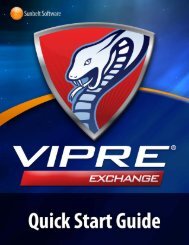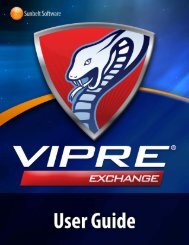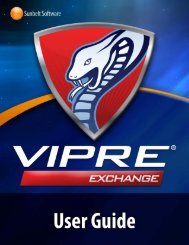VIPRE Antivirus User Guide - Sunbelt Software
VIPRE Antivirus User Guide - Sunbelt Software
VIPRE Antivirus User Guide - Sunbelt Software
Create successful ePaper yourself
Turn your PDF publications into a flip-book with our unique Google optimized e-Paper software.
Starting <strong>VIPRE</strong><br />
You can start <strong>VIPRE</strong> two ways:<br />
• Double-click the <strong>VIPRE</strong> icon shortcut (pictured below) on your desktop.<br />
• Click Start and then select Programs><strong>Sunbelt</strong> <strong>Software</strong>><strong>VIPRE</strong> <strong>Antivirus</strong>><strong>VIPRE</strong>.<br />
Touring the <strong>VIPRE</strong> Interface<br />
The <strong>VIPRE</strong> interface uses tabs to display screens from which all work is completed. In addition to the<br />
tabs there are also links on the Overview page that open the same pages as the tabs.<br />
Toolbar Menu<br />
The standard toolbar menu offers one way to access functions within <strong>VIPRE</strong>. Options include:<br />
Tabs<br />
• File: Allows you to open the Settings dialog box where you can configure all of the detailed<br />
settings, or Exit <strong>VIPRE</strong>.<br />
• View: Allows you to go directly to whichever screen you need to. (See list under Tabs below for<br />
all screens.)<br />
• Help: Allows you to open the Help system, run the Setup Wizard, send a file to <strong>Sunbelt</strong> <strong>Software</strong><br />
for analysis, register <strong>VIPRE</strong>, or view the About <strong>VIPRE</strong> dialog box.<br />
Note: Clicking the Help icon in the lower-left corner of the screens displays the help topic for the<br />
screen in which you are currently working.<br />
The four tabs contain the main functions of the system, with some tabs containing sub-areas that link<br />
you to other screens. The breakdown is as follows:<br />
Note: For more information on any <strong>VIPRE</strong> screen or dialog box, refer to Appendix II.<br />
• Overview: use this screen to get a quick status look at <strong>VIPRE</strong> and to quickly access the<br />
application's main functions.<br />
• Scan: go here to run a scan on your computer.<br />
• Manage: go here to work with the results of scans and to schedule scans to run automatically.<br />
<strong>VIPRE</strong> ® <strong>Antivirus</strong> <strong>User</strong> <strong>Guide</strong> 7 http://www.sunbeltsoftware.com/support<br />
Copyright© 2008-2010 <strong>Sunbelt</strong> <strong>Software</strong>, Inc. support@sunbeltsoftware.com<br />
All rights reserved. Toll-free Technical Support: 877-673-1153