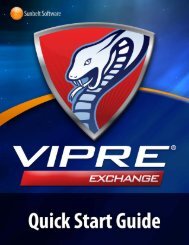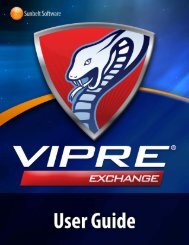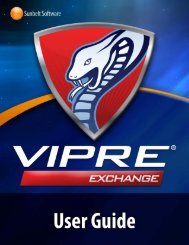VIPRE Antivirus User Guide - Sunbelt Software
VIPRE Antivirus User Guide - Sunbelt Software
VIPRE Antivirus User Guide - Sunbelt Software
You also want an ePaper? Increase the reach of your titles
YUMPU automatically turns print PDFs into web optimized ePapers that Google loves.
This dialog box contains the following items:<br />
• <strong>VIPRE</strong> Extensions: Displays the list of extensions that <strong>VIPRE</strong> will automatically check on<br />
access. Select or deselect any of the listed extensions and click OK.<br />
• Your Extensions: Displays the list of user-added extensions that <strong>VIPRE</strong> will automatically check<br />
on access.<br />
• New Extension: Enter a file extension limited to 10 characters and NO periods. It is not casesensitive.<br />
The extension will then appear in the Your Extensions list. Wildcards are not<br />
supported.<br />
• Delete: Select an extension from the Your Extensions list area and click Delete.<br />
• Add: After entering the file extension, click Add. The extension will be displayed in Your<br />
Extensions list area.<br />
• OK: Click to accept all changes made and close the dialog box.<br />
• Cancel: Click to close the dialog box without retaining any changes.<br />
<strong>VIPRE</strong> ® <strong>Antivirus</strong> <strong>User</strong> <strong>Guide</strong> 15 http://www.sunbeltsoftware.com/support<br />
Copyright© 2008-2010 <strong>Sunbelt</strong> <strong>Software</strong>, Inc. support@sunbeltsoftware.com<br />
All rights reserved. Toll-free Technical Support: 877-673-1153