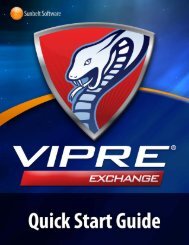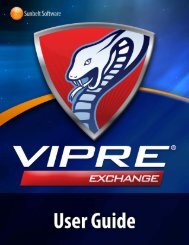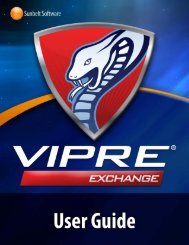VIPRE Antivirus User Guide - Sunbelt Software
VIPRE Antivirus User Guide - Sunbelt Software
VIPRE Antivirus User Guide - Sunbelt Software
You also want an ePaper? Increase the reach of your titles
YUMPU automatically turns print PDFs into web optimized ePapers that Google loves.
Chapter 3: Finding Malware<br />
This Chapter covers all of the ways that <strong>VIPRE</strong> can scan your computer in protecting it from malware,<br />
including various scans, the command line scanner, the boot time scanner/cleaner, and managing scan<br />
results.<br />
About Scans<br />
Generally, a scan consists of <strong>VIPRE</strong> reading your computer's drive(s), determining what is a threat, and<br />
then either removing or quarantining that threat. The scope of a scan can be customized to target specific<br />
areas or files on your computer and can be triggered various ways, including manually and automatically<br />
at scheduled times.<br />
Scopes of a scan:<br />
Quick scan<br />
A Quick scan will scan commonly affected areas of your computer. This scan is usually shorter in<br />
duration than the Deep System Scan.<br />
Deep System scan<br />
A Deep System scan will perform a thorough scan of all areas of your computer. Depending on how<br />
full your hard drive is, this could take longer.<br />
Custom scan<br />
A Custom scan is a targeted scan for very specific areas and/or types of items that you want looked at<br />
during a scan. that you to scan specific areas of your computer only, including running processes,<br />
registry files, cookies, and particular drives and folders<br />
How a scan can be triggered:<br />
Manual scans<br />
A Manual scan is a scan that you perform on a as needed basis. If you feel you your computer may be<br />
infected or just want to insure that it isn't, running a manual scan will allow you to protect your<br />
computer.<br />
See Scanning your computer for more information.<br />
Automatic (Scheduled) scans<br />
An automatic scan can be either quick or deep that you schedule to run at a time of your choosing. By<br />
default, <strong>VIPRE</strong> is set to run a scheduled scan at 1:00 am. If your computer is not on during that time,<br />
you will want to change that time to one more suitable. You can add as many scheduled scans as you<br />
want.<br />
See Scheduling Scans and Configuring Power Save Options for more information.<br />
Email scanning<br />
Email Protection is a behind-the-scenes tool that protects your computer from potentially harmful<br />
inbound and outbound email messages. As long as you have email protection enabled, your computer<br />
is protected with automatic email scanning of all attachments for malware and viruses without you<br />
having to do anything. When an infected email attachment is detected, <strong>VIPRE</strong> will attempt to clean it,<br />
ridding the attachment of its infection. If the infection is so severe that it cannot be cleaned, the entire<br />
attachment is quarantined. <strong>VIPRE</strong> notifies you of detections and any actions that may be required by<br />
you.<br />
<strong>VIPRE</strong> ® <strong>Antivirus</strong> <strong>User</strong> <strong>Guide</strong> 25 http://www.sunbeltsoftware.com/support<br />
Copyright© 2008-2010 <strong>Sunbelt</strong> <strong>Software</strong>, Inc. support@sunbeltsoftware.com<br />
All rights reserved. Toll-free Technical Support: 877-673-1153