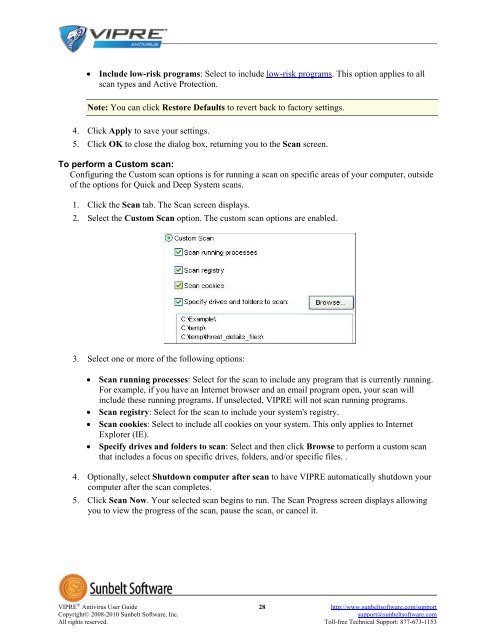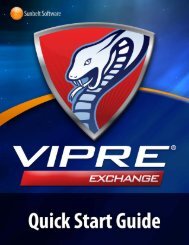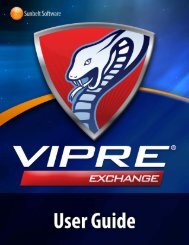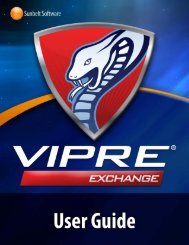VIPRE Antivirus User Guide - Sunbelt Software
VIPRE Antivirus User Guide - Sunbelt Software
VIPRE Antivirus User Guide - Sunbelt Software
You also want an ePaper? Increase the reach of your titles
YUMPU automatically turns print PDFs into web optimized ePapers that Google loves.
• Include low-risk programs: Select to include low-risk programs. This option applies to all<br />
scan types and Active Protection.<br />
Note: You can click Restore Defaults to revert back to factory settings.<br />
4. Click Apply to save your settings.<br />
5. Click OK to close the dialog box, returning you to the Scan screen.<br />
To perform a Custom scan:<br />
Configuring the Custom scan options is for running a scan on specific areas of your computer, outside<br />
of the options for Quick and Deep System scans.<br />
1. Click the Scan tab. The Scan screen displays.<br />
2. Select the Custom Scan option. The custom scan options are enabled.<br />
3. Select one or more of the following options:<br />
• Scan running processes: Select for the scan to include any program that is currently running.<br />
For example, if you have an Internet browser and an email program open, your scan will<br />
include these running programs. If unselected, <strong>VIPRE</strong> will not scan running programs.<br />
• Scan registry: Select for the scan to include your system's registry.<br />
• Scan cookies: Select to include all cookies on your system. This only applies to Internet<br />
Explorer (IE).<br />
• Specify drives and folders to scan: Select and then click Browse to perform a custom scan<br />
that includes a focus on specific drives, folders, and/or specific files. .<br />
4. Optionally, select Shutdown computer after scan to have <strong>VIPRE</strong> automatically shutdown your<br />
computer after the scan completes.<br />
5. Click Scan Now. Your selected scan begins to run. The Scan Progress screen displays allowing<br />
you to view the progress of the scan, pause the scan, or cancel it.<br />
<strong>VIPRE</strong> ® <strong>Antivirus</strong> <strong>User</strong> <strong>Guide</strong> 28 http://www.sunbeltsoftware.com/support<br />
Copyright© 2008-2010 <strong>Sunbelt</strong> <strong>Software</strong>, Inc. support@sunbeltsoftware.com<br />
All rights reserved. Toll-free Technical Support: 877-673-1153