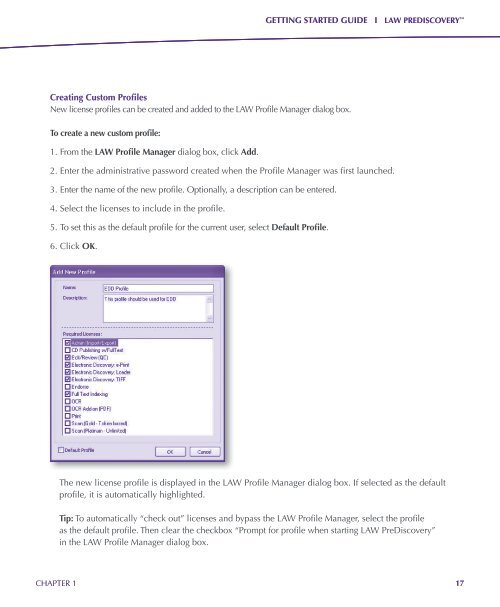Getting Started Guide - LexisNexis
Getting Started Guide - LexisNexis
Getting Started Guide - LexisNexis
You also want an ePaper? Increase the reach of your titles
YUMPU automatically turns print PDFs into web optimized ePapers that Google loves.
GETTING STARTED GUIDE I LAW PREDISCOVERY <br />
Creating Custom Profiles<br />
New license profiles can be created and added to the LAW Profile Manager dialog box.<br />
To create a new custom profile:<br />
1. From the LAW Profile Manager dialog box, click Add.<br />
2. Enter the administrative password created when the Profile Manager was first launched.<br />
3. Enter the name of the new profile. Optionally, a description can be entered.<br />
4. Select the licenses to include in the profile.<br />
5. To set this as the default profile for the current user, select Default Profile.<br />
6. Click OK.<br />
The new license profile is displayed in the LAW Profile Manager dialog box. If selected as the default<br />
profile, it is automatically highlighted.<br />
Tip: To automatically “check out” licenses and bypass the LAW Profile Manager, select the profile<br />
as the default profile. Then clear the checkbox “Prompt for profile when starting LAW PreDiscovery”<br />
in the LAW Profile Manager dialog box.<br />
CHAPTER 1<br />
17