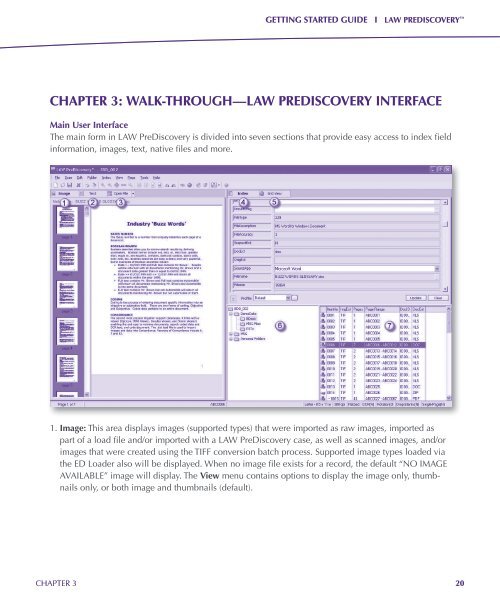Getting Started Guide - LexisNexis
Getting Started Guide - LexisNexis
Getting Started Guide - LexisNexis
You also want an ePaper? Increase the reach of your titles
YUMPU automatically turns print PDFs into web optimized ePapers that Google loves.
GETTING STARTED GUIDE I LAW PREDISCOVERY <br />
CHAPTER 3: WALK-THROUGH—LAW PREDISCOVERY INTERFACE<br />
Main User Interface<br />
The main form in LAW PreDiscovery is divided into seven sections that provide easy access to index field<br />
information, images, text, native files and more.<br />
1. Image: This area displays images (supported types) that were imported as raw images, imported as<br />
part of a load file and/or imported with a LAW PreDiscovery case, as well as scanned images, and/or<br />
images that were created using the TIFF conversion batch process. Supported image types loaded via<br />
the ED Loader also will be displayed. When no image file exists for a record, the default “NO IMAGE<br />
AVAILABLE” image will display. The View menu contains options to display the image only, thumbnails<br />
only, or both image and thumbnails (default).<br />
CHAPTER 3<br />
20