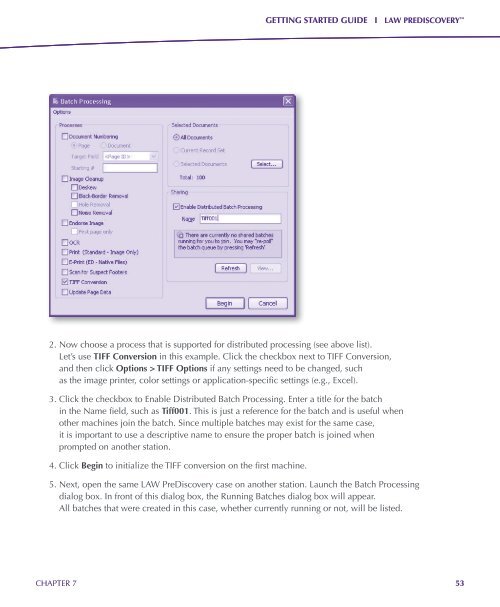Getting Started Guide - LexisNexis
Getting Started Guide - LexisNexis
Getting Started Guide - LexisNexis
You also want an ePaper? Increase the reach of your titles
YUMPU automatically turns print PDFs into web optimized ePapers that Google loves.
GETTING STARTED GUIDE I LAW PREDISCOVERY <br />
2. Now choose a process that is supported for distributed processing (see above list).<br />
Let’s use TIFF Conversion in this example. Click the checkbox next to TIFF Conversion,<br />
and then click Options > TIFF Options if any settings need to be changed, such<br />
as the image printer, color settings or application-specific settings (e.g., Excel).<br />
3. Click the checkbox to Enable Distributed Batch Processing. Enter a title for the batch<br />
in the Name field, such as Tiff001. This is just a reference for the batch and is useful when<br />
other machines join the batch. Since multiple batches may exist for the same case,<br />
it is important to use a descriptive name to ensure the proper batch is joined when<br />
prompted on another station.<br />
4. Click Begin to initialize the TIFF conversion on the first machine.<br />
5. Next, open the same LAW PreDiscovery case on another station. Launch the Batch Processing<br />
dialog box. In front of this dialog box, the Running Batches dialog box will appear.<br />
All batches that were created in this case, whether currently running or not, will be listed.<br />
CHAPTER 7<br />
53