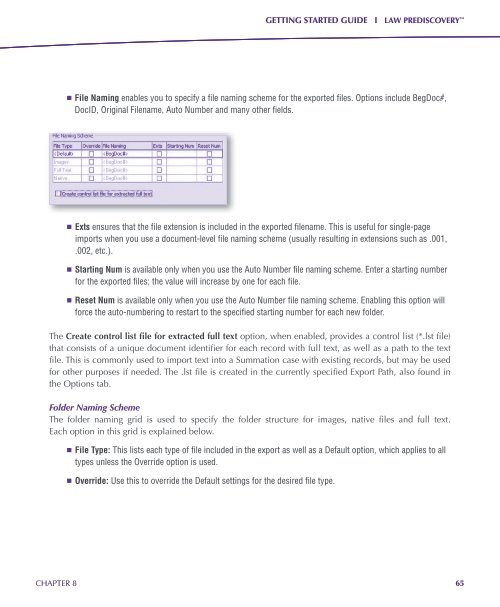Getting Started Guide - LexisNexis
Getting Started Guide - LexisNexis
Getting Started Guide - LexisNexis
You also want an ePaper? Increase the reach of your titles
YUMPU automatically turns print PDFs into web optimized ePapers that Google loves.
GETTING STARTED GUIDE I LAW PREDISCOVERY <br />
n File Naming enables you to specify a file naming scheme for the exported files. Options include BegDoc#,<br />
DocID, Original Filename, Auto Number and many other fields.<br />
n Exts ensures that the file extension is included in the exported filename. This is useful for single-page<br />
imports when you use a document-level file naming scheme (usually resulting in extensions such as .001,<br />
.002, etc.).<br />
n Starting Num is available only when you use the Auto Number file naming scheme. Enter a starting number<br />
for the exported files; the value will increase by one for each file.<br />
n Reset Num is available only when you use the Auto Number file naming scheme. Enabling this option will<br />
force the auto-numbering to restart to the specified starting number for each new folder.<br />
The Create control list file for extracted full text option, when enabled, provides a control list (*.lst file)<br />
that consists of a unique document identifier for each record with full text, as well as a path to the text<br />
file. This is commonly used to import text into a Summation case with existing records, but may be used<br />
for other purposes if needed. The .lst file is created in the currently specified Export Path, also found in<br />
the Options tab.<br />
Folder Naming Scheme<br />
The folder naming grid is used to specify the folder structure for images, native files and full text.<br />
Each option in this grid is explained below.<br />
n File Type: This lists each type of file included in the export as well as a Default option, which applies to all<br />
types unless the Override option is used.<br />
n Override: Use this to override the Default settings for the desired file type.<br />
CHAPTER 8<br />
65