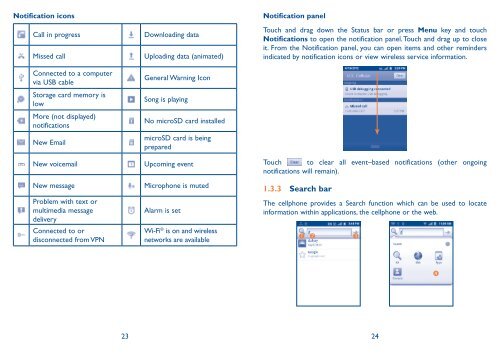Alcatel One Touch Premiere Manual - US Cellular
Alcatel One Touch Premiere Manual - US Cellular
Alcatel One Touch Premiere Manual - US Cellular
You also want an ePaper? Increase the reach of your titles
YUMPU automatically turns print PDFs into web optimized ePapers that Google loves.
Notification icons<br />
Call in progress Downloading data<br />
Missed call Uploading data (animated)<br />
Connected to a computer<br />
via <strong>US</strong>B cable<br />
Storage card memory is<br />
low<br />
More (not displayed)<br />
notifications<br />
New Email<br />
General Warning Icon<br />
Song is playing<br />
No microSD card installed<br />
microSD card is being<br />
prepared<br />
New voicemail Upcoming event<br />
New message Microphone is muted<br />
Problem with text or<br />
multimedia message<br />
delivery<br />
Connected to or<br />
disconnected from VPN<br />
Alarm is set<br />
Wi-Fi ® is on and wireless<br />
networks are available<br />
Notification panel<br />
<strong>Touch</strong> and drag down the Status bar or press Menu key and touch<br />
Notifications to open the notification panel. <strong>Touch</strong> and drag up to close<br />
it. From the Notification panel, you can open items and other reminders<br />
indicated by notification icons or view wireless service information.<br />
<strong>Touch</strong> to clear all event–based notifications (other ongoing<br />
notifications will remain).<br />
1.3.3 Search bar<br />
The cellphone provides a Search function which can be used to locate<br />
information within applications, the cellphone or the web.<br />
� � �<br />
23 24<br />
�