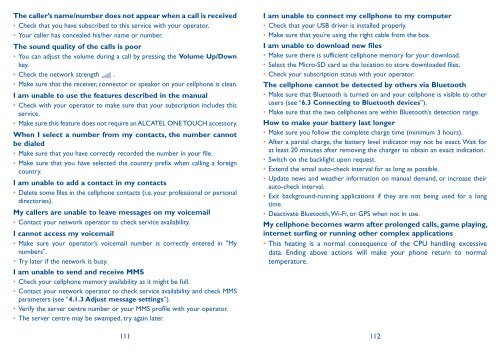Alcatel One Touch Premiere Manual - US Cellular
Alcatel One Touch Premiere Manual - US Cellular
Alcatel One Touch Premiere Manual - US Cellular
You also want an ePaper? Increase the reach of your titles
YUMPU automatically turns print PDFs into web optimized ePapers that Google loves.
The caller’s name/number does not appear when a call is received<br />
• Check that you have subscribed to this service with your operator.<br />
• Your caller has concealed his/her name or number.<br />
The sound quality of the calls is poor<br />
• You can adjust the volume during a call by pressing the Volume Up/Down<br />
key.<br />
• Check the network strength .<br />
• Make sure that the receiver, connector or speaker on your cellphone is clean.<br />
I am unable to use the features described in the manual<br />
• Check with your operator to make sure that your subscription includes this<br />
service.<br />
• Make sure this feature does not require an ALCATEL ONE TOUCH accessory.<br />
When I select a number from my contacts, the number cannot<br />
be dialed<br />
• Make sure that you have correctly recorded the number in your file.<br />
• Make sure that you have selected the country prefix when calling a foreign<br />
country.<br />
I am unable to add a contact in my contacts<br />
• Delete some files in the cellphone contacts (i.e. your professional or personal<br />
directories).<br />
My callers are unable to leave messages on my voicemail<br />
• Contact your network operator to check service availability.<br />
I cannot access my voicemail<br />
• Make sure your operator’s voicemail number is correctly entered in "My<br />
numbers".<br />
• Try later if the network is busy.<br />
I am unable to send and receive MMS<br />
• Check your cellphone memory availability as it might be full.<br />
• Contact your network operator to check service availability and check MMS<br />
parameters (see “4.1.3 Adjust message settings”).<br />
• Verify the server centre number or your MMS profile with your operator.<br />
• The server centre may be swamped, try again later.<br />
I am unable to connect my cellphone to my computer<br />
• Check that your <strong>US</strong>B driver is installed properly.<br />
• Make sure that you’re using the right cable from the box.<br />
I am unable to download new files<br />
• Make sure there is sufficient cellphone memory for your download.<br />
• Select the Micro-SD card as the location to store downloaded files.<br />
• Check your subscription status with your operator.<br />
The cellphone cannot be detected by others via Bluetooth<br />
• Make sure that Bluetooth is turned on and your cellphone is visible to other<br />
users (see “6.3 Connecting to Bluetooth devices”).<br />
• Make sure that the two cellphones are within Bluetooth’s detection range.<br />
How to make your battery last longer<br />
• Make sure you follow the complete charge time (minimum 3 hours).<br />
• After a partial charge, the battery level indicator may not be exact. Wait for<br />
at least 20 minutes after removing the charger to obtain an exact indication.<br />
• Switch on the backlight upon request.<br />
• Extend the email auto-check interval for as long as possible.<br />
• Update news and weather information on manual demand, or increase their<br />
auto-check interval.<br />
• Exit background-running applications if they are not being used for a long<br />
time.<br />
• Deactivate Bluetooth, Wi-Fi, or GPS when not in use.<br />
My cellphone becomes warm after prolonged calls, game playing,<br />
internet surfing or running other complex applications<br />
• This heating is a normal consequence of the CPU handling excessive<br />
data. Ending above actions will make your phone return to normal<br />
temperature.<br />
111 112