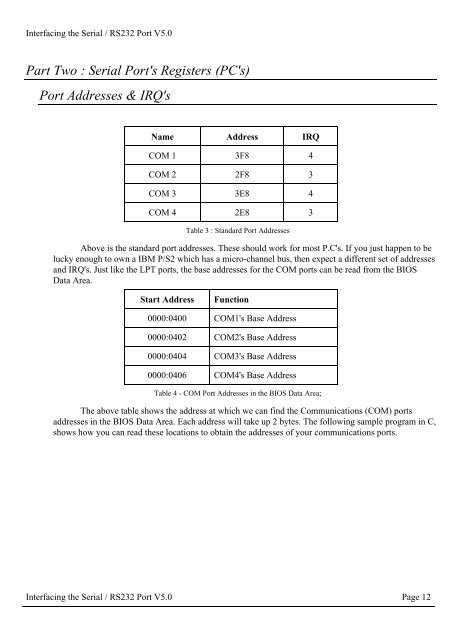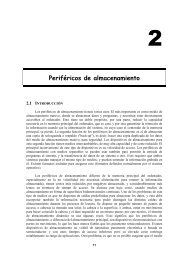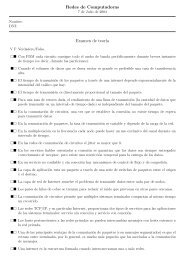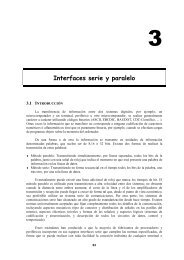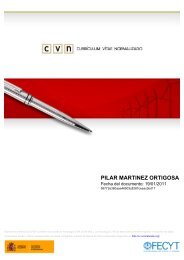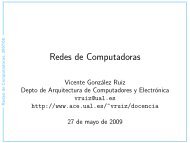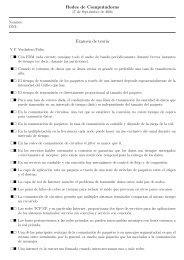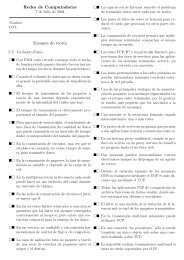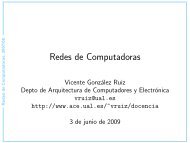Interfacing the Serial/RS-232 Port
Interfacing the Serial/RS-232 Port
Interfacing the Serial/RS-232 Port
You also want an ePaper? Increase the reach of your titles
YUMPU automatically turns print PDFs into web optimized ePapers that Google loves.
<strong>Interfacing</strong> <strong>the</strong> <strong>Serial</strong> / <strong>RS</strong><strong>232</strong> <strong>Port</strong> V5.0<br />
Part Two : <strong>Serial</strong> <strong>Port</strong>'s Registers (PC's)<br />
<strong>Port</strong> Addresses & IRQ's<br />
Name Address IRQ<br />
COM 1 3F8 4<br />
COM 2 2F8 3<br />
COM 3 3E8 4<br />
COM 4 2E8 3<br />
Table 3 : Standard <strong>Port</strong> Addresses<br />
Above is <strong>the</strong> standard port addresses. These should work for most P.C's. If you just happen to be<br />
lucky enough to own a IBM P/S2 which has a micro-channel bus, <strong>the</strong>n expect a different set of addresses<br />
and IRQ's. Just like <strong>the</strong> LPT ports, <strong>the</strong> base addresses for <strong>the</strong> COM ports can be read from <strong>the</strong> BIOS<br />
Data Area.<br />
Start Address<br />
Function<br />
0000:0400 COM1's Base Address<br />
0000:0402 COM2's Base Address<br />
0000:0404 COM3's Base Address<br />
0000:0406 COM4's Base Address<br />
Table 4 - COM <strong>Port</strong> Addresses in <strong>the</strong> BIOS Data Area;<br />
The above table shows <strong>the</strong> address at which we can find <strong>the</strong> Communications (COM) ports<br />
addresses in <strong>the</strong> BIOS Data Area. Each address will take up 2 bytes. The following sample program in C,<br />
shows how you can read <strong>the</strong>se locations to obtain <strong>the</strong> addresses of your communications ports.<br />
<strong>Interfacing</strong> <strong>the</strong> <strong>Serial</strong> / <strong>RS</strong><strong>232</strong> <strong>Port</strong> V5.0 Page 12