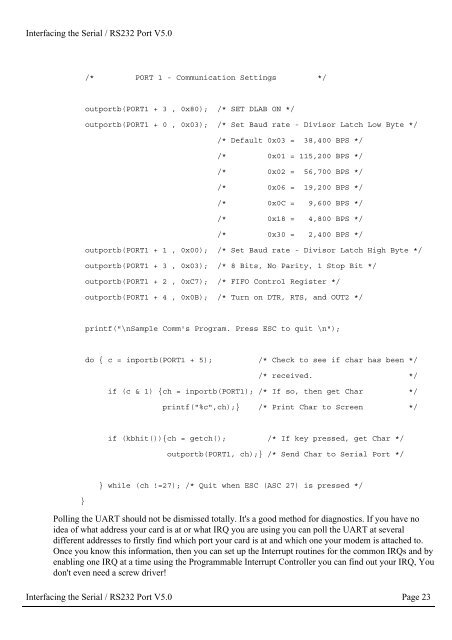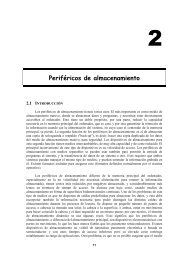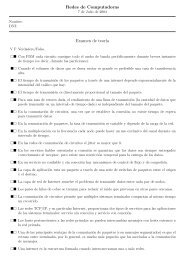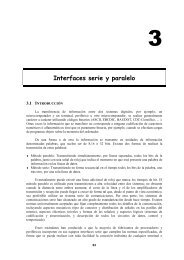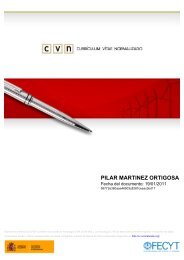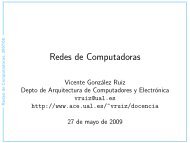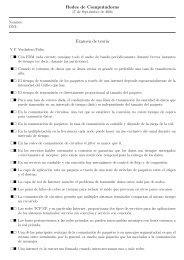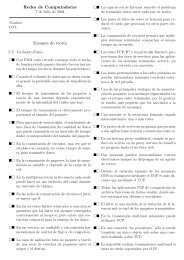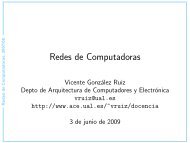Interfacing the Serial/RS-232 Port
Interfacing the Serial/RS-232 Port
Interfacing the Serial/RS-232 Port
Create successful ePaper yourself
Turn your PDF publications into a flip-book with our unique Google optimized e-Paper software.
<strong>Interfacing</strong> <strong>the</strong> <strong>Serial</strong> / <strong>RS</strong><strong>232</strong> <strong>Port</strong> V5.0<br />
/* PORT 1 - Communication Settings */<br />
outportb(PORT1 + 3 , 0x80); /* SET DLAB ON */<br />
outportb(PORT1 + 0 , 0x03); /* Set Baud rate - Divisor Latch Low Byte */<br />
/* Default 0x03 = 38,400 BPS */<br />
/* 0x01 = 115,200 BPS */<br />
/* 0x02 = 56,700 BPS */<br />
/* 0x06 = 19,200 BPS */<br />
/* 0x0C = 9,600 BPS */<br />
/* 0x18 = 4,800 BPS */<br />
/* 0x30 = 2,400 BPS */<br />
outportb(PORT1 + 1 , 0x00); /* Set Baud rate - Divisor Latch High Byte */<br />
outportb(PORT1 + 3 , 0x03); /* 8 Bits, No Parity, 1 Stop Bit */<br />
outportb(PORT1 + 2 , 0xC7); /* FIFO Control Register */<br />
outportb(PORT1 + 4 , 0x0B); /* Turn on DTR, RTS, and OUT2 */<br />
printf("\nSample Comm's Program. Press ESC to quit \n");<br />
do { c = inportb(PORT1 + 5); /* Check to see if char has been */<br />
/* received. */<br />
if (c & 1) {ch = inportb(PORT1); /* If so, <strong>the</strong>n get Char */<br />
printf("%c",ch);} /* Print Char to Screen */<br />
if (kbhit()){ch = getch(); /* If key pressed, get Char */<br />
outportb(PORT1, ch);} /* Send Char to <strong>Serial</strong> <strong>Port</strong> */<br />
}<br />
} while (ch !=27); /* Quit when ESC (ASC 27) is pressed */<br />
Polling <strong>the</strong> UART should not be dismissed totally. It's a good method for diagnostics. If you have no<br />
idea of what address your card is at or what IRQ you are using you can poll <strong>the</strong> UART at several<br />
different addresses to firstly find which port your card is at and which one your modem is attached to.<br />
Once you know this information, <strong>the</strong>n you can set up <strong>the</strong> Interrupt routines for <strong>the</strong> common IRQs and by<br />
enabling one IRQ at a time using <strong>the</strong> Programmable Interrupt Controller you can find out your IRQ, You<br />
don't even need a screw driver!<br />
<strong>Interfacing</strong> <strong>the</strong> <strong>Serial</strong> / <strong>RS</strong><strong>232</strong> <strong>Port</strong> V5.0 Page 23